ChatGPT Projects no longer remembers previous conversations?
Troubleshooting ChatGPT Projects: Why Is Your Conversation Memory Suddenly Missing?
Many users have relied on ChatGPT’s “Projects” feature to organize and recall their ongoing discussions, notes, or research. Recently, however, some have observed a puzzling change: ChatGPT appears to no longer remember previous conversations within a project, impacting workflows that depend on contextual continuity.
Understanding the “Projects” Feature
The Projects feature in ChatGPT is designed to help users compile, organize, and revisit related interactions seamlessly. When functioning correctly, it allows the model to maintain context within a project, enabling users to ask follow-up questions or request summaries without explicitly referencing earlier messages.
A User’s Experience: From Memory to Confusion
Initially, some users reported success in retrieving summaries of their trip notes within a project. For example, by prompting ChatGPT about earlier discussions, the AI could generate comprehensive recaps, indicating it retained the necessary context. This demonstrated that, at least temporarily, the project memory feature was working as intended.
However, recent reports indicate a sudden change. Users now find that ChatGPT responds as if it has no awareness of previous conversations—despite the messages still being part of the same project. This inconsistency can disrupt workflows that rely heavily on contextual memory, raising concerns about potential technical issues or updates.
Is This a Bug or a Change in Behavior?
The sudden loss of context retention could stem from various reasons. It might be attributable to:
-
Recent Platform Updates: OpenAI periodically updates ChatGPT, sometimes modifying how features like Projects operate. These changes might temporarily affect memory or require users to re-enable or adjust certain settings.
-
Temporary Glitches or Bugs: Like any cloud-based service, ChatGPT may experience bugs affecting specific features. A momentary disruption could explain the loss of context.
-
User Account or Session Issues: Sometimes, account-specific problems or session disruptions can impact context retention.
Recommended Troubleshooting Steps
If you encounter this issue, consider the following:
-
Refresh and Revisit: Log out and log back into your account, or refresh your browser to see if the issue persists.
-
Check for Updates: Review OpenAI’s official communications or community forums for any announcements regarding recent changes to the Projects feature.
-
Verify Project Settings: Ensure that your project is correctly set up and that no settings have changed inadvertently.
-
Test with a New Project: Create a new project to see if
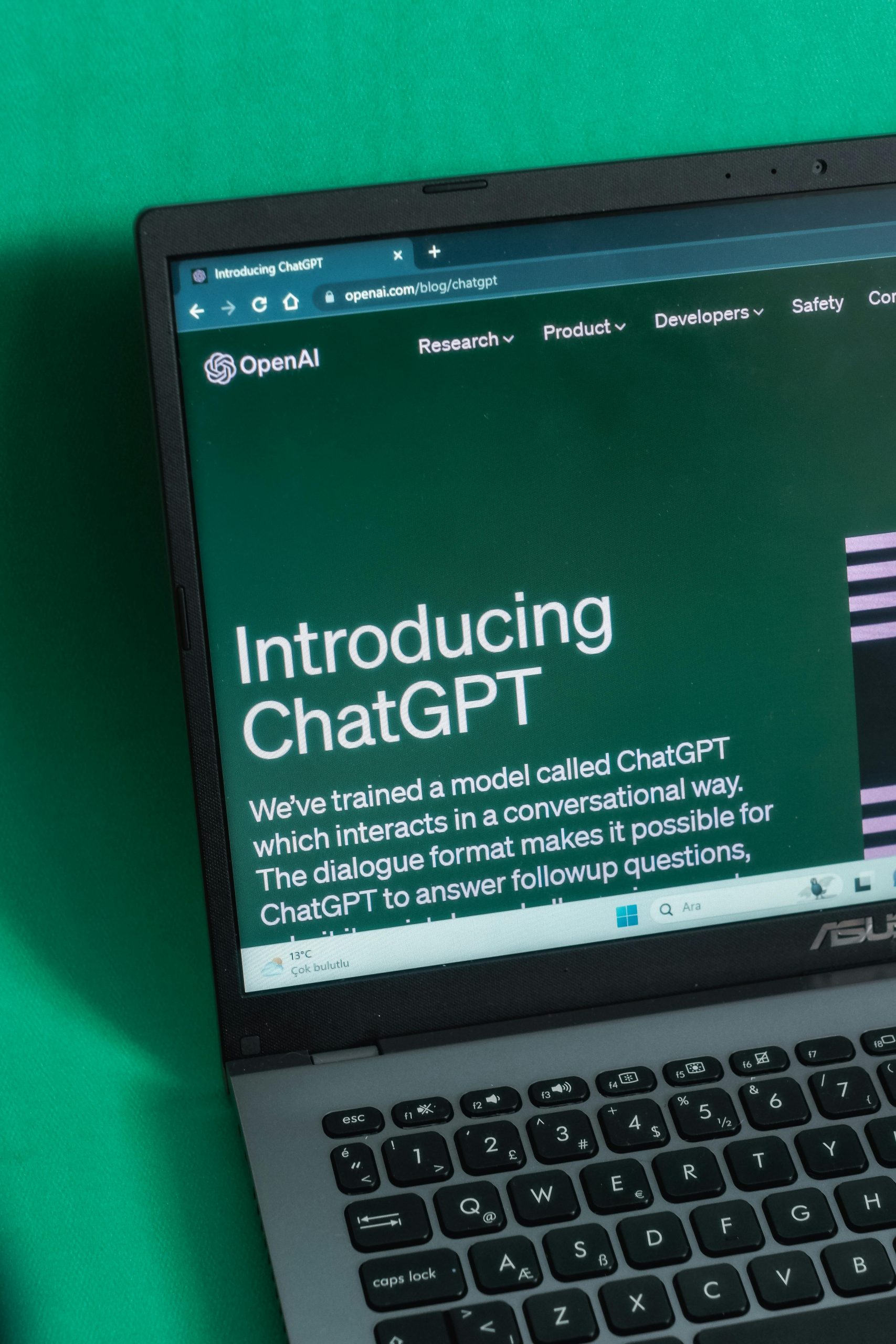













Post Comment