ChatGPT Thinks It Needs To Reason For Ordinary Questions
Understanding ChatGPT’s Reasoning Behavior: Insights for Conversational Efficiency
As artificial intelligence tools like ChatGPT become increasingly integrated into our daily workflows, users often encounter nuances in how these models process and respond to prompts. One common observation among users is that, even when posed with simple, straightforward questions, ChatGPT sometimes appears to engage an extended reasoning process, causing noticeable delays in responses.
The Phenomenon: Unexpected Response Delays
Many users, including seasoned enthusiasts, have reported that despite asking non-complex, non-philosophical questions, ChatGPT seems to “pause” before delivering an answer. These pauses, typically lasting between five to ten seconds, suggest that the model might be engaging an internal reasoning or verification process, even when such processing appears unnecessary for the query at hand.
User Experiences and Observations
For example, a user named Kyler shared their experience:
“I’ve been using ChatGPT for a while now, and while overall I think it’s great, I keep having an issue where I’ll be in a chat and mid-convo I’ll say the most non-philosophical thing in response to ChatGPT’s answer, and it still thinks it needs to turn on its reasoning mode for 5 to 10 seconds. Has anyone else noticed this? How the heck do I stop this? Tried custom instructions already; no dice.”
This indicates that, despite efforts to customize the interaction—such as adjusting instructions—there is still an observable delay, prompting questions about the underlying mechanics of the model.
Understanding the Underlying Mechanics
ChatGPT, based on GPT-4 architecture, incorporates complex decision-making processes to generate coherent responses. While users might expect the model to behave like a simple retrieval system, it often conducts a form of internal reasoning, especially to ensure accuracy, relevance, or to align with safety and policy guidelines. This internal process can become more pronounced in conversations where the model deems clarification or confirmation beneficial, even for simple prompts.
Strategies to Mitigate Response Delays
While these internal processes are integral to maintaining response quality and safety, there are several strategies users can employ to reduce perceived latency:
-
Refine Prompts for Clarity: Clear, specific prompts can minimize ambiguity and reduce the model’s need to engage in extended reasoning.
-
Utilize System Instructions Effectively: Adjust ChatGPT’s “custom instructions” to set predictable and straightforward behavior, potentially decreasing unnecessary internal deliberation.
-
**Limit the
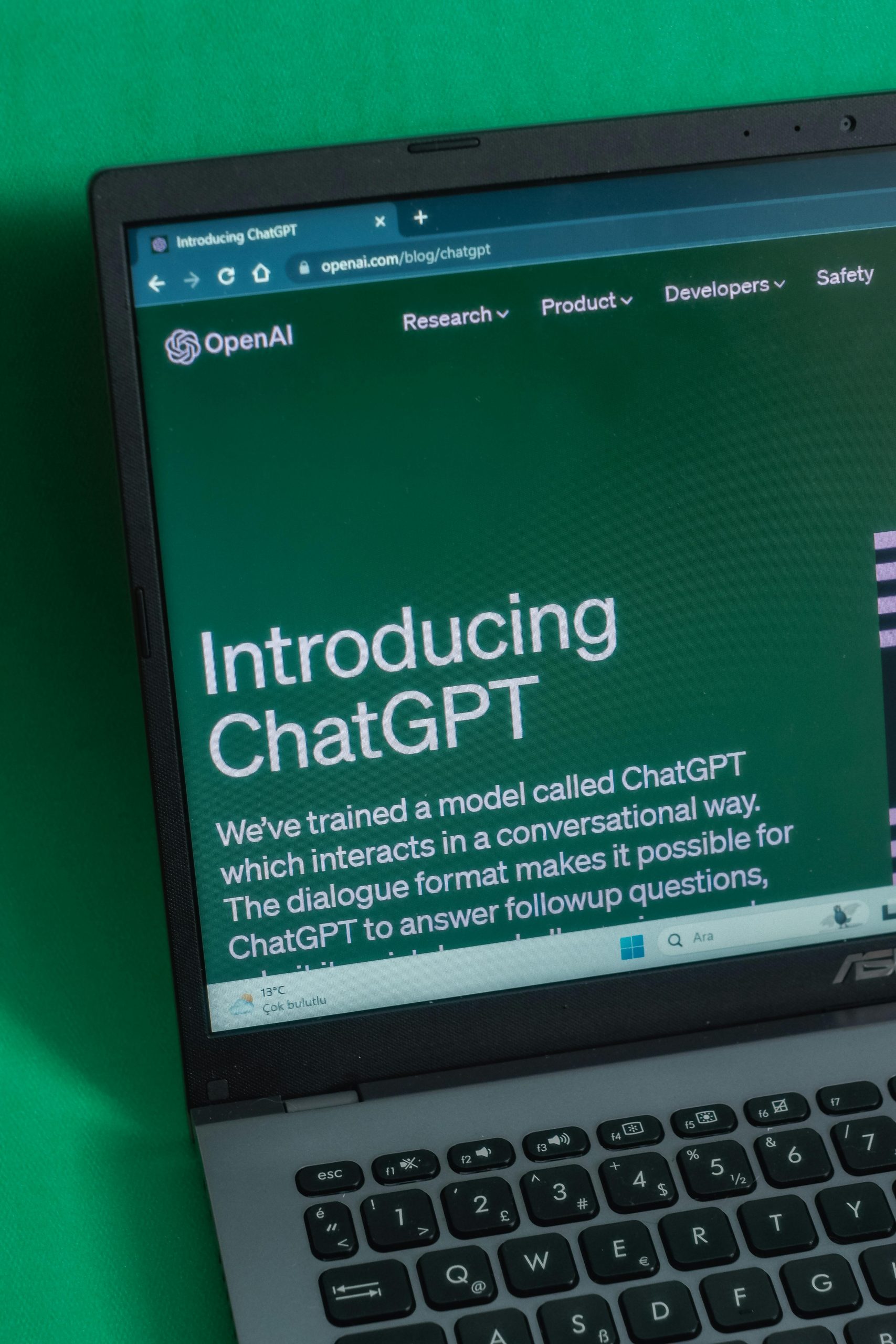
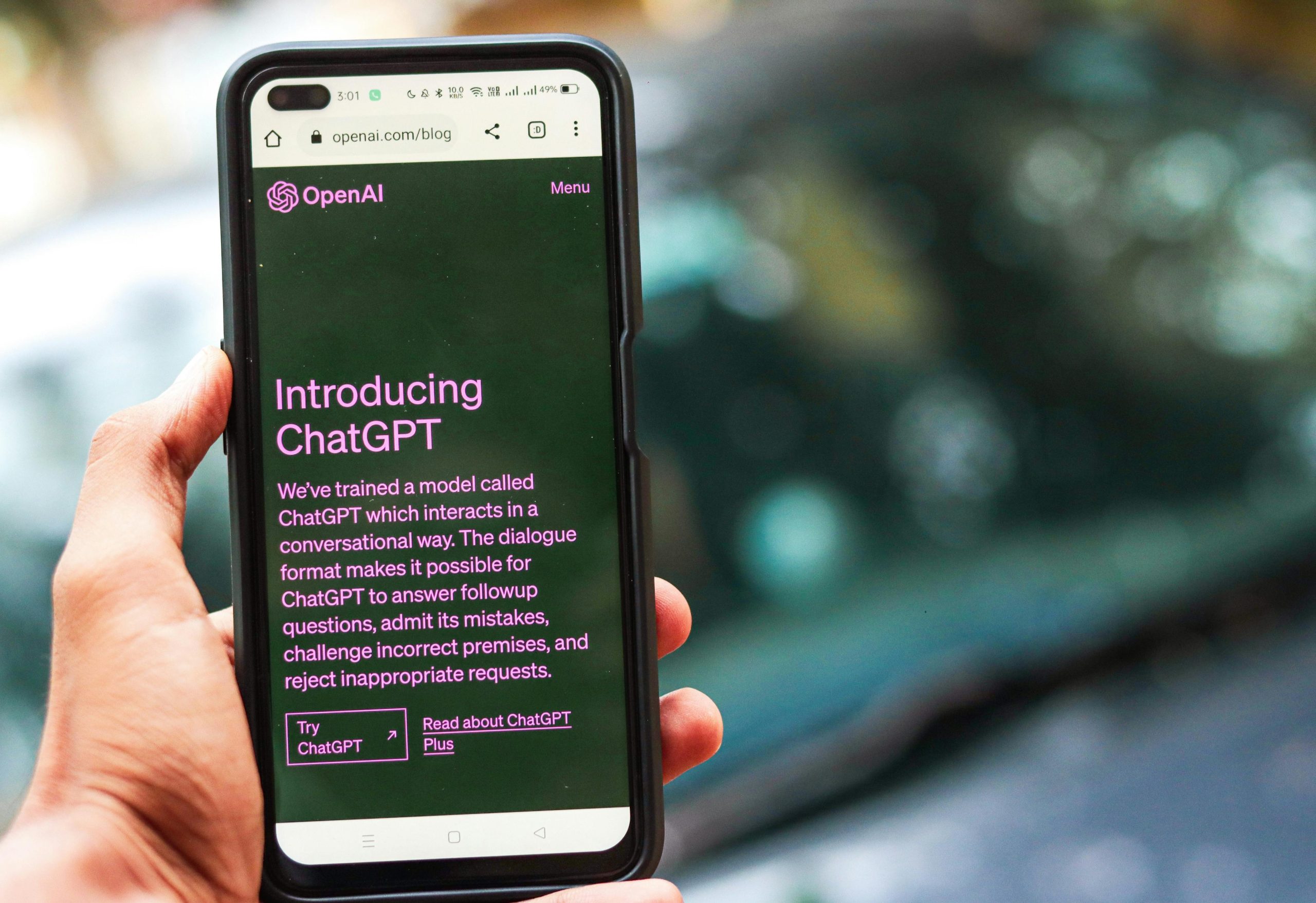

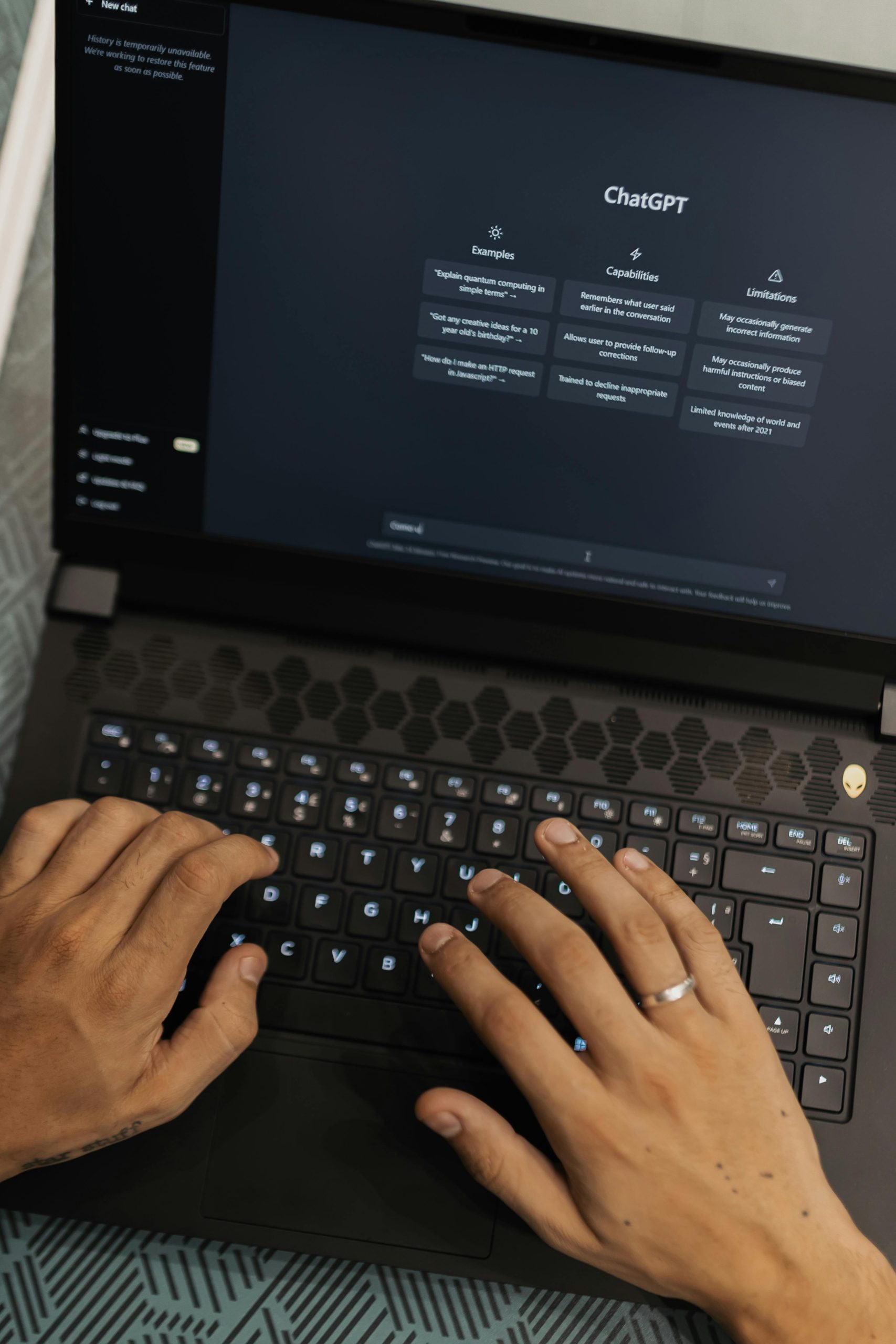










Post Comment