Why is ChatGPT no longer able to reference saved memories/chat history?
Understanding Changes in ChatGPT’s Memory and Chat History Functionality
In recent discussions among users of ChatGPT, a common concern has emerged: why does ChatGPT no longer seem to reference previously saved memories or chat history, especially when users have confirmed that their settings are correctly configured? If you’re experiencing similar frustrations, particularly when relying on ChatGPT for work-related tasks, this article aims to clarify the situation and provide insights into the current capabilities and limitations.
Clarifying ChatGPT’s Memory Principles
First and foremost, it’s essential to understand how ChatGPT handles user information and memory. ChatGPT does not inherently retain details from your conversations across different sessions unless specific actions are taken:
-
Explicit Memory Storage: You must explicitly instruct ChatGPT to remember certain details, and the system must confirm that these details have been saved into its memory. Simply enabling memory or chat history does not automatically transfer information.
-
No Automatic Recollection: Without explicit prompts and confirmation, ChatGPT does not possess persistent memory of past interactions. This design ensures user privacy and data security but can impact continuity across sessions.
Why the Perceived Loss of Memory?
Many users, including professionals utilizing ChatGPT for task management and workflow processes, notice that the AI no longer “remembers” details such as project specifics, personal preferences, or recurring instructions. For example, a user who previously relied on ChatGPT to recall project questions or personal language preferences may find these elements absent after recent updates or changes.
Here are some common scenarios:
-
Inconsistent Recall of Project Details: Previously, starting a conversation within a specific project folder or context might have resulted in ChatGPT recalling key questions or goals. Currently, the AI may not retain this information unless prompted anew.
-
Difficulty Accessing Local Memories: Users might also find that ChatGPT cannot retrieve locally stored preferences, such as native language or specific communication styles, impacting workflow efficiency.
Understanding Your Settings and Usage
The key point is that having memory settings enabled does not guarantee that ChatGPT has stored your specific information. To retain and recall details effectively, users need to:
-
Provide clear prompts indicating what should be remembered.
-
Confirm that ChatGPT has acknowledged and stored this information.
-
Reintroduce relevant context when starting new sessions to maintain continuity.
Additional Resources and Tips
For those seeking to adapt to these changes or enhance memory capabilities, consider the following:
-
Use the “Custom Instructions” feature effectively to set persistent preferences, such as language or tone.
-
Upload relevant files or
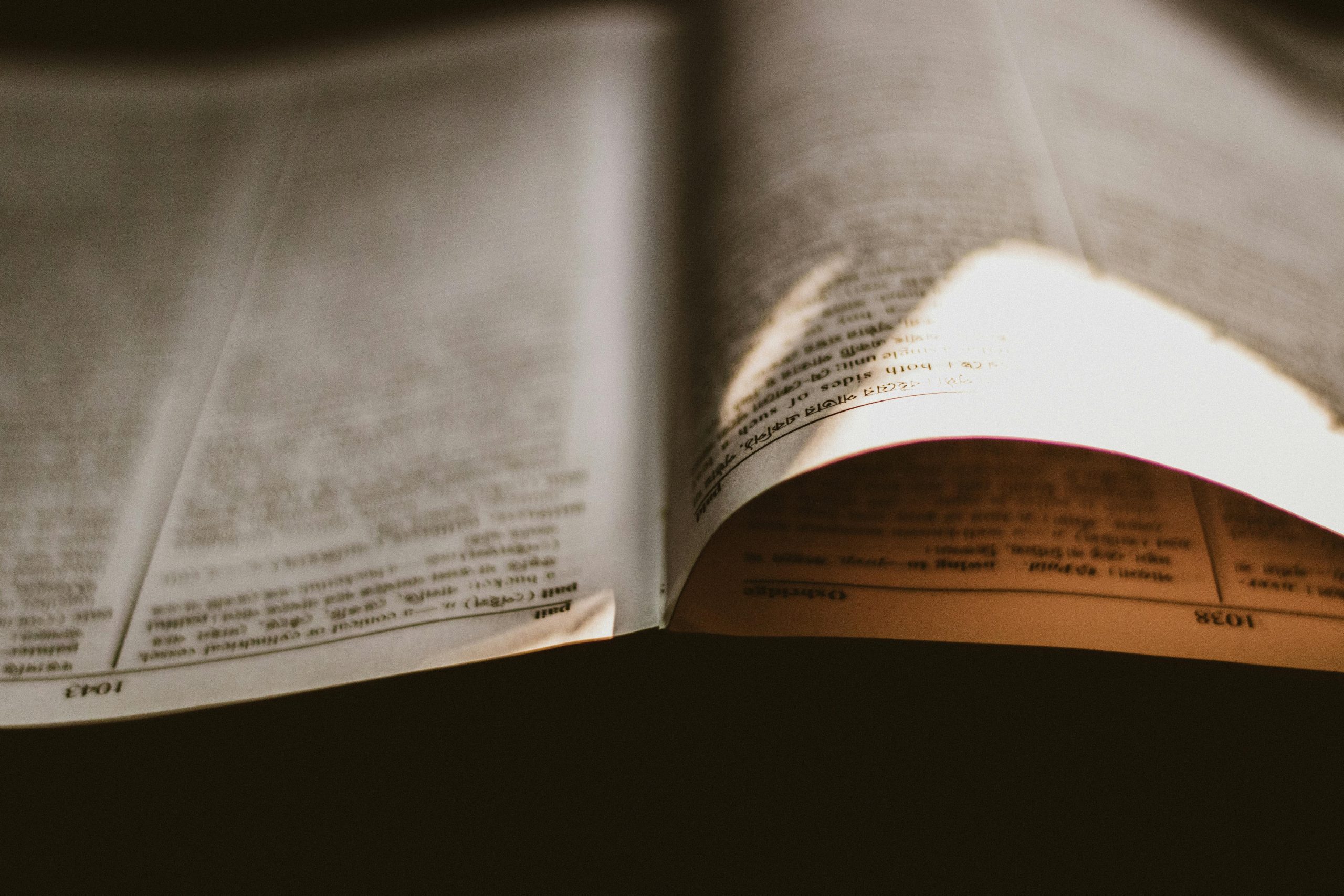













Post Comment