How to work with multiple files when coding an app/website?
Effective Strategies for Managing Multiple Files When Developing a Web Application
Developing a comprehensive web application often involves working with multiple files such as HTML, JavaScript, PHP, and CSS. Streamlining this process is crucial for productivity and efficiency, especially when managing updates across several files. If you’re currently using tools like Gemini and find yourself manually copying code snippets each time you make changes, you’re not alone. This article explores practical methods and tools to optimize your workflow when handling multiple files during web development.
Understanding the Challenge
In many simplified development setups, tools like Gemini provide a quick way to generate code snippets or mockups. However, they may lack features such as direct file management, download capabilities, or multi-file editing interfaces. As a result, developers often find themselves copying code from the tool’s output and manually updating local files, which can be time-consuming and error-prone.
Strategies for Efficient Multi-File Development
- Adopt Local Development Environments
Using a local setup with a proper code editor or IDE (Integrated Development Environment) can significantly improve your workflow. Popular options include Visual Studio Code, Sublime Text, or Atom.
Benefits:
– Seamless editing of multiple files within a single interface.
– Real-time syntax highlighting and debugging.
– Built-in terminal access for running servers or scripts.
- Use Version Control Systems
Implementing version control systems like Git allows you to track changes, revert to previous versions, and collaborate more effectively.
Benefits:
– Manage multiple files and branches effectively.
– Maintain an organized codebase.
– Facilitate collaboration and deployment.
- Integrate a Local Server Environment
Tools such as XAMPP, MAMP, or WAMP enable running your PHP scripts and server-side code locally.
Benefits:
– Test your API PHP scripts and dynamic features in a real server environment.
– Make changes to multiple files simultaneously and see updates immediately.
- Utilize Advanced Code Editors with Multi-File Support
Modern code editors provide features like multi-file project management, search across files, and integrated terminal access.
Benefits:
– Edit all files in your project without switching tools.
– Simplify workflows and reduce manual copying and pasting.
- Automate Workflow with Build Tools
Utilize build tools like Gulp, Webpack, or Grunt to automate repetitive tasks such as minification, bundling, and deployment.
Benefits:
– Save time on manual tasks.
– Ensure consistent and optimized builds.
- Consider a Development Framework or CMS
Depending on your project
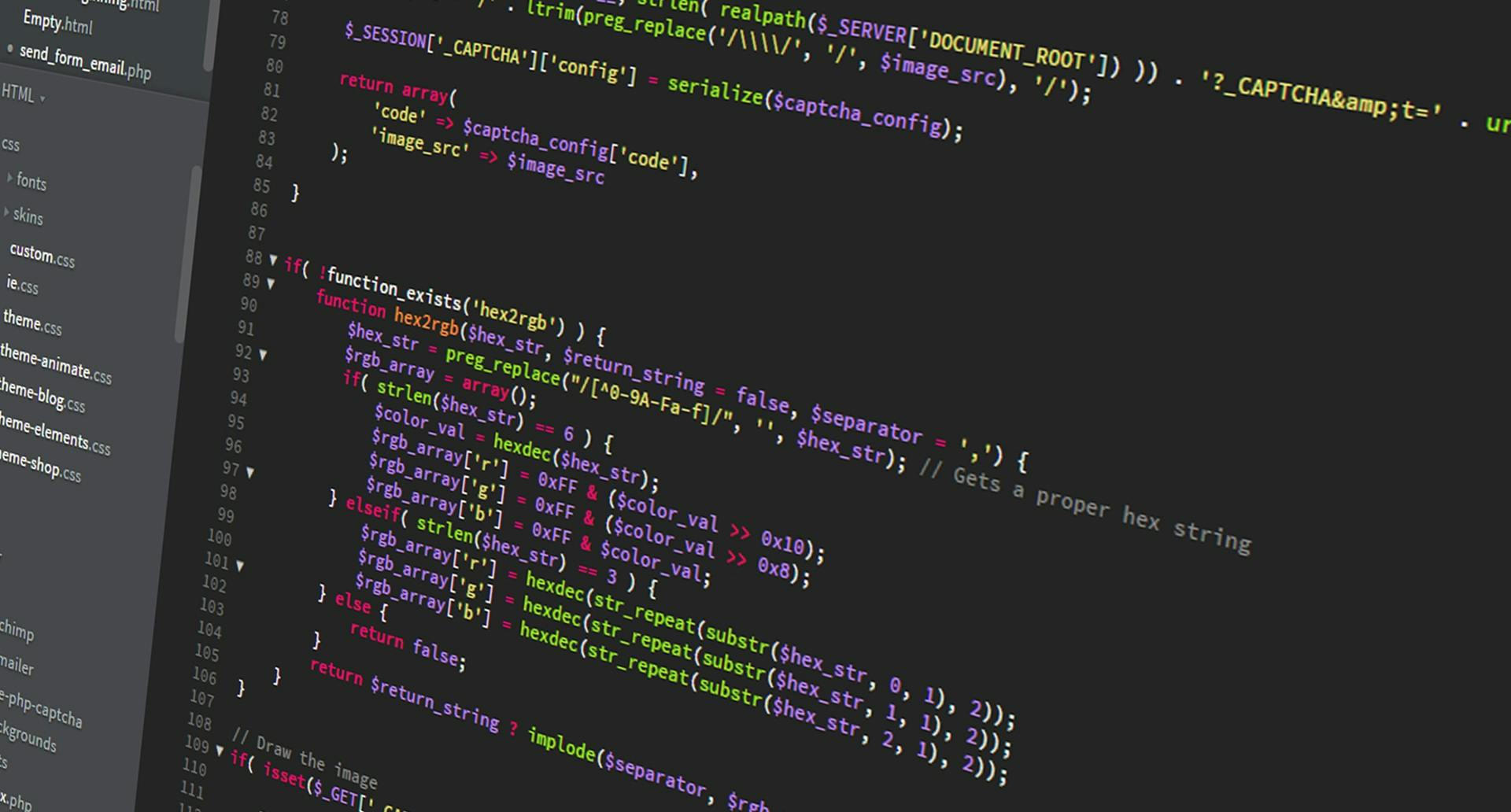













Post Comment