Can ChatGPT Successfully Extract Data From PDFs Into Excel/CSV At Scale?
Harnessing AI to Automate Data Extraction from PDFs into Excel and CSV Formats at Scale
Introduction
In today’s data-driven business environment, organizations often contend with large volumes of unstructured data, such as PDF documents received from clients, vendors, and partners. Extracting relevant information from these documents into structured formats like Excel or CSV can be a time-consuming, resource-intensive task when done manually. Fortunately, advances in artificial intelligence and automation tools now offer promising solutions to streamline this process.
Challenges in PDF Data Extraction
Traditional methods typically involve manual copying and pasting, OCR (Optical Character Recognition) techniques, or semi-automated workflows. While OCR tools can convert scanned documents into editable text, they often lack the intelligence to interpret complex layouts, identify relevant data points, or perform calculations based on the extracted information. As document volumes increase—especially with lengthy or multi-page PDFs—these methods become impractical, leading to significant time expenditure and potential clerical errors.
The Promise of AI and Machine Learning Solutions
Given these challenges, many organizations are exploring AI-powered tools capable of understanding, interpreting, and extracting data from PDFs with minimal manual intervention. Large language models (LLMs) like ChatGPT, combined with specialized OCR and data extraction frameworks, can potentially offer a “smart” solution that not only pulls raw data but also performs calculations or searches for specific information as needed.
What Has Been Tried So Far?
Some early experiments with AI models involve processing individual PDFs to extract structured data. Success has been observed with smaller, straightforward documents; however, scaling this approach to hundreds or thousands of files, especially those exceeding ten pages, introduces complexities related to document variety, formatting inconsistencies, and processing time.
The Need for Intelligent Data Extraction Tools
While an OCR module is essential to convert scanned PDFs into machine-readable text, the real challenge lies in intelligently parsing this text to identify data points, perform searches, and execute calculations based on the available information. This requires a tool with capabilities beyond simple text extraction—a system that can leverage AI to understand context, recognize patterns, and adapt to varying document layouts.
Potential Solutions and Recommendations
-
AI-Enhanced OCR Platforms: Several commercial and open-source OCR tools incorporate AI features that can improve accuracy and understanding, such as Adobe Scan, ABBYY FineReader, or Tesseract combined with custom AI models.
-
Custom AI Pipelines: Building a custom pipeline that integrates OCR, natural language processing (NLP), and automation scripts can offer tailored solutions.
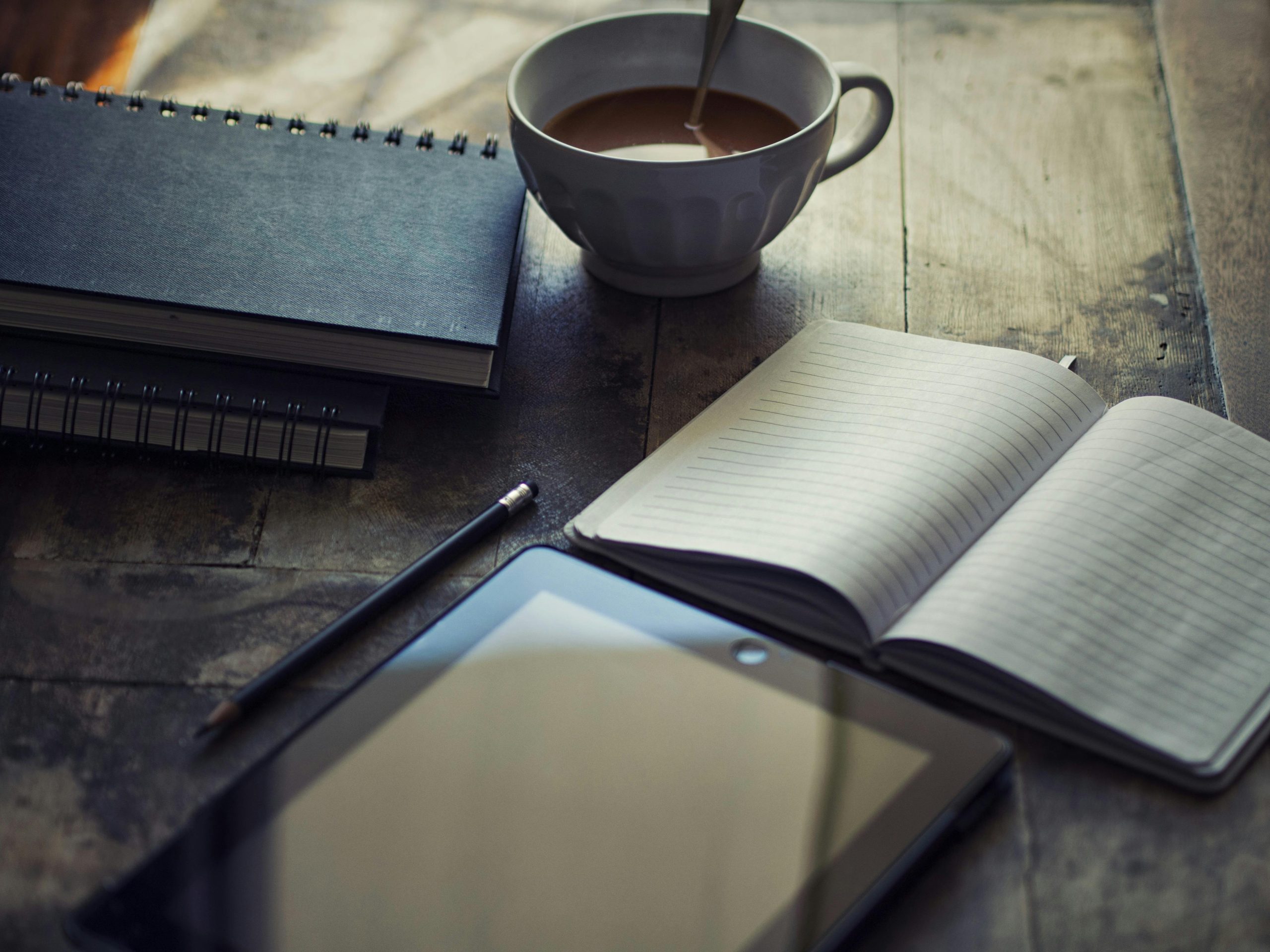













Post Comment