a chrome extension for quickly switching modes in chatgpt with hotkeys
Enhance Your ChatGPT Experience with a Hotkey-Enabled Chrome Extension for Mode Switching
As AI-powered tools like ChatGPT continue to revolutionize how we work and communicate, productivity enhancements become increasingly valuable. One common frustration among users is the lack of quick, intuitive methods to switch between different operational modes within ChatGPT, such as “Think Longer” or “Web Search” modes. To address this gap, a developer has created a lightweight Chrome extension designed to streamline your workflow with simple keyboard shortcuts.
Introducing a Seamless Mode Switching Solution for ChatGPT Users
This innovative Chrome extension empowers users to effortlessly toggle between various ChatGPT modes using customizable hotkeys. Whether you need the model to think more thoroughly or perform web searches, switching modes has never been easier or faster. By integrating this tool into your browser, you can enhance your efficiency and minimize interruptions, allowing you to focus more on your tasks and less on navigating interface options.
Key Features of the Extension:
- Quick Mode Toggle: Switch between different ChatGPT modes with designated hotkeys for a smooth experience.
- Customizable Shortcuts: Set your preferred keyboard shortcuts for each mode to suit your workflow.
- Lightweight and User-Friendly: The extension is designed to be minimal in size and easy to install, requiring minimal setup.
How to Get Started
If you’re interested in elevating your ChatGPT interactions, the extension is readily available for download. You can explore the project’s repository and install it directly from GitHub:
Access the Extension on GitHub
Final Thoughts
By enabling rapid mode switching via hotkeys, this Chrome extension offers a practical solution to everyday productivity challenges when using ChatGPT. Whether you’re a researcher, developer, or casual user, embracing such tools can make your AI experience more seamless and effective. Give it a try and see how it transforms your workflow today!
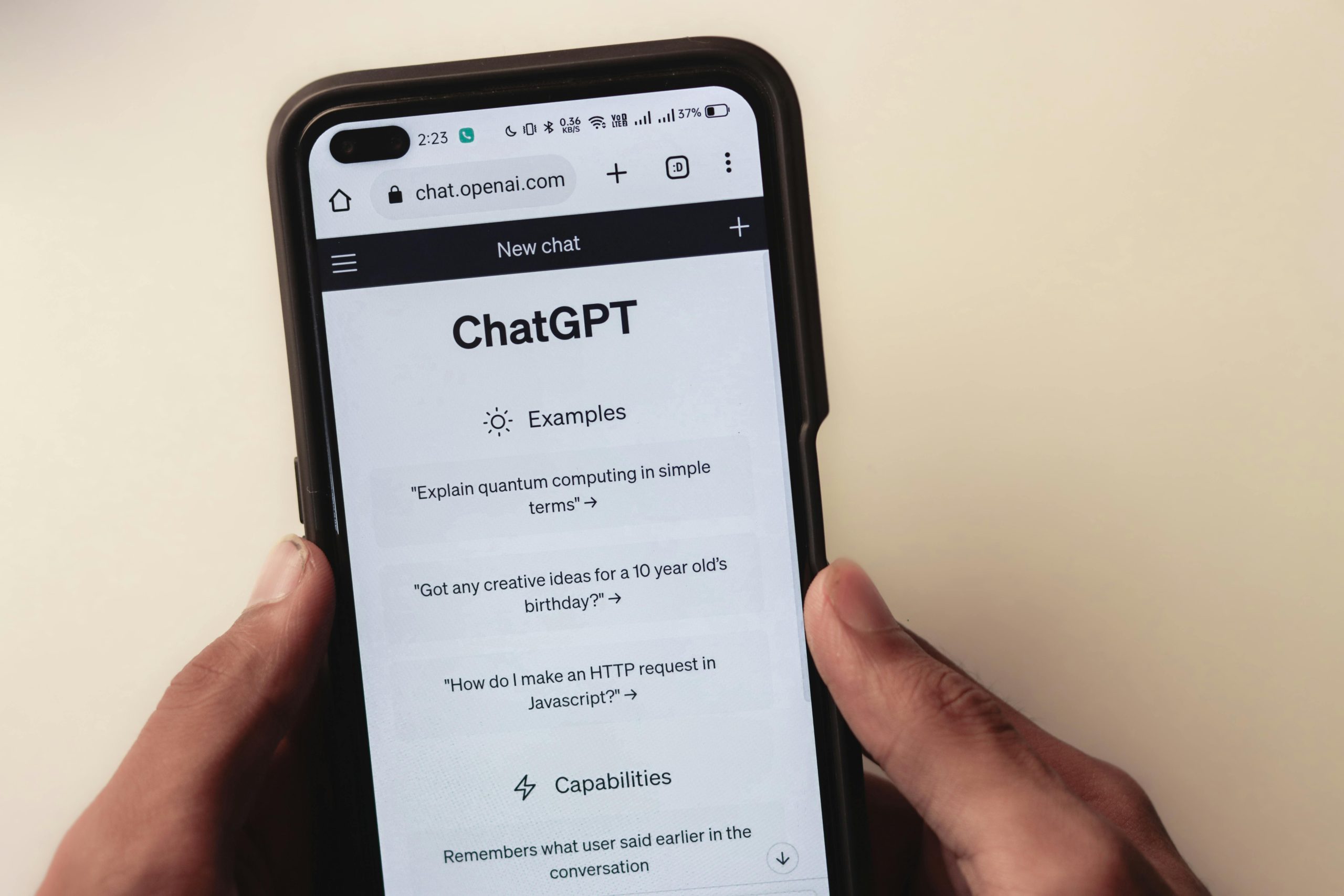

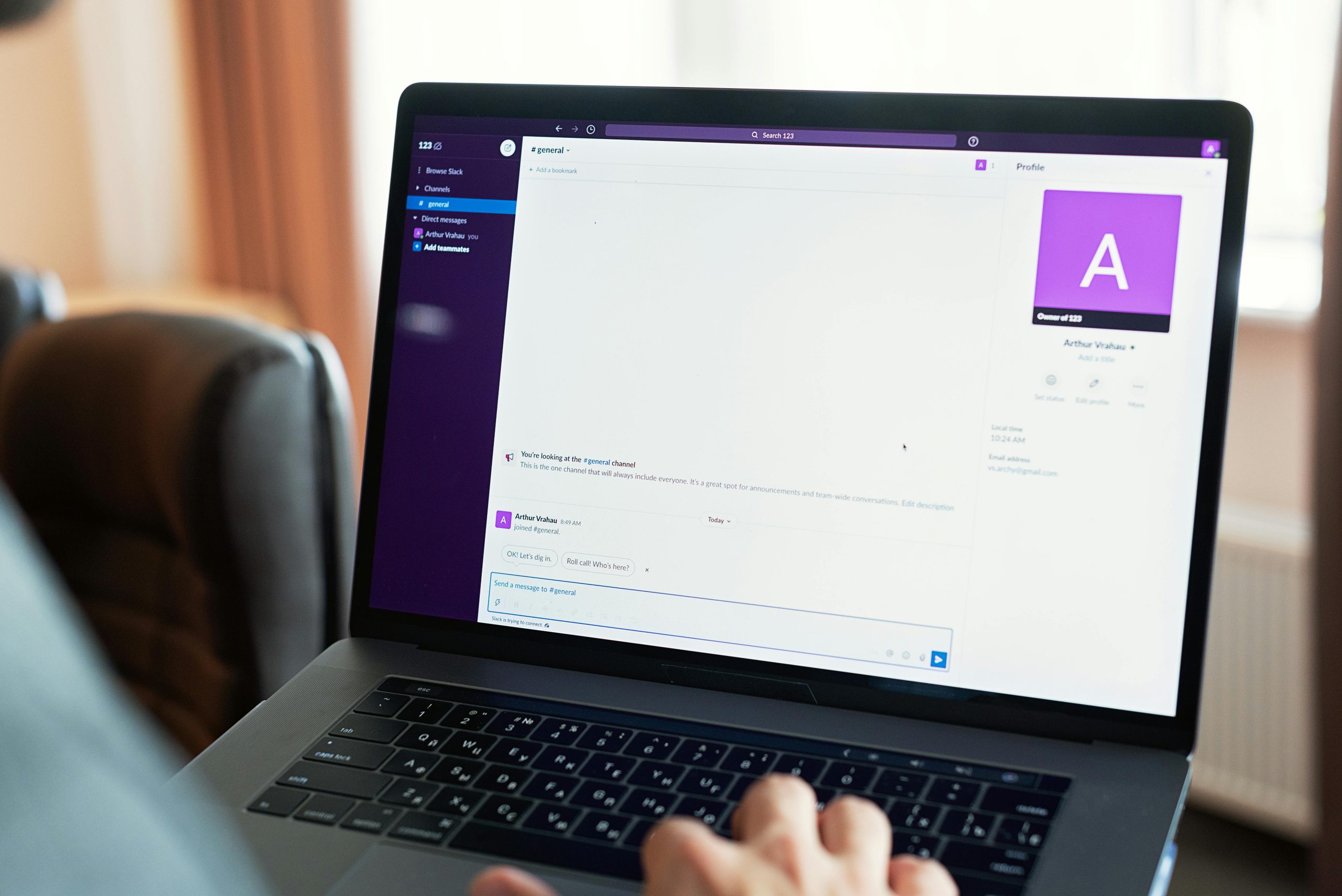










Post Comment