Does Gemini know “redo” “restart” the whole image creation? Do i have to keep starting a new conversation?
Understanding Image Regeneration in Gemini AI: Best Practices for Starting Fresh
When working with AI image generation tools like Gemini, users often seek to refine their outputs to achieve the perfect result. A common question that arises is whether the platform supports reinitiating an entire image creation process, especially after making tweaks to the prompts. Many users wonder—does issuing commands like “redo” or “restart” truly reset the generation, or do they need to start a new conversation altogether?
The Challenge of Image Revisions
In practical use, you might upload a reference product or scene—say, an outdoor environment—to generate an in-situ visualization. Typically, you’re satisfied with about 95% of the output but desire specific adjustments. To facilitate this, you might instruct the AI: “redo the whole photo” or “restart the image creation from the first prompt,” aiming for a fresh start that incorporates your original specifications.
However, some users report that despite rephrasing these commands, the generated image remains unchanged, often producing the same output as before. This can be confusing, leading to frustration when the AI seems unresponsive to restart instructions.
Best Practices for Effective Regeneration
Based on user experiences and general AI image generation principles, here are some insights and recommendations:
-
Clarify Your Intent: Phrasing matters. Instead of vague commands like “redo” or “restart,” consider explicitly stating your desire for a new, fresh creation. For example: “Please generate a new image based on my original prompt,” or “Create a new version similar to the first, but with fresh details.”
-
Use the Reset or Clear Functionality: Some platforms offer a “reset” or “clear” option to start a new session or conversation. Utilizing these features ensures the AI doesn’t carry over previous context, leading to genuinely new outputs.
-
Start a New Conversation: In many cases, initiating a new chat or session can be the most reliable way to generate a fresh image. This approach resets all previous prompts and context, giving you a clean slate.
-
Vary Your Prompts Slightly: If you want a different image but use identical prompts, the AI may produce similar results. Slight variations can prompt the system to produce diverse outputs.
-
Understand the Limitations: Remember that some AI platforms tend to produce consistent results if prompts are unchanged. Command-based reprocessing may not always force a new creation unless explicitly supported by the platform’s features.
Conclusion
In summary, effectively



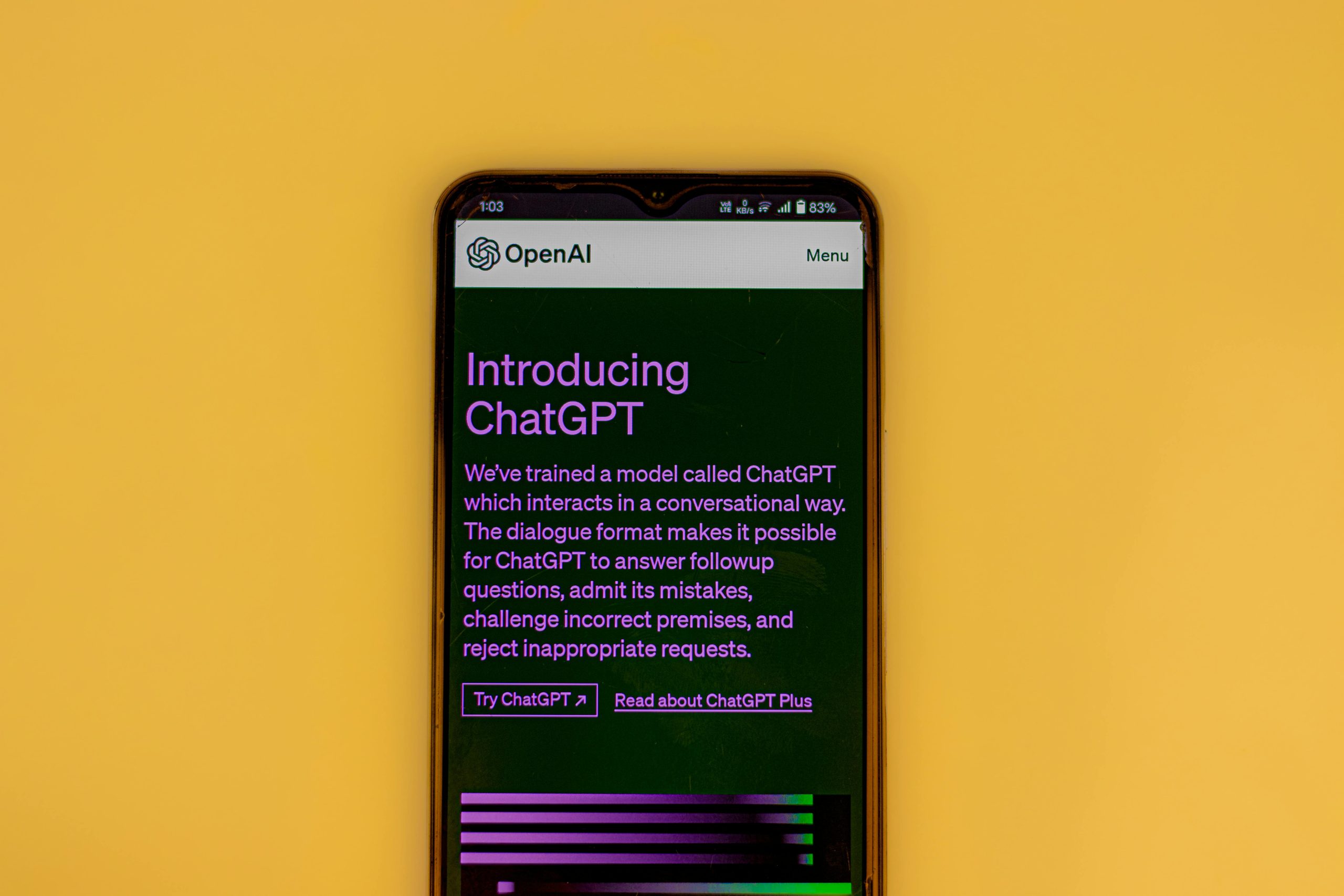









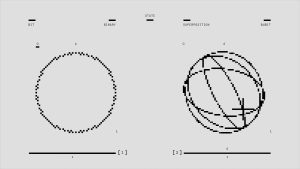
Post Comment