How To Create Continuity Between Flow AI Video Clips
Ensuring Consistency in AI-Generated Video Clips with Flow AI
Creating seamless, professional-quality videos using AI tools can be a daunting task, especially for those new to the technology. If you’re leveraging platforms like Flow AI with the Ultra package to craft video content, maintaining continuity across shots is often one of the primary challenges. This article provides practical insights and strategies to help you achieve consistent scenes, characters, and settings, enhancing the overall coherence of your AI-generated videos.
Understanding the Challenges of Continuity in AI Video Creation
AI content generation tools excel at producing diverse and creative visuals but can struggle with maintaining scene and character consistency. Common issues include:
- Changing Backgrounds and Settings: Characters appear in different locations across shots, disrupting narrative flow.
- Inconsistent Character Appearances: Characters may look different or reappear in altered forms, making it hard to follow the story.
- Irrelevant or Disjointed Scenes: The AI might generate visuals that don’t align with the previous shots, breaking immersion.
These issues stem largely from how AI models interpret input instructions and manage scene context, often lacking memory of previous frames unless explicitly instructed.
Strategies for Achieving Scene Continuity
While AI tools like Flow AI are powerful, they require some savvy to produce cohesive videos. Here are key techniques to foster continuity:
1. Use Refined Frame References
Utilize frame referencing features, which allow you to base new shots on specific frames from earlier scenes. This helps the AI understand that certain elements—like characters or backgrounds—should stay consistent.
Tip: Instead of relying on the AI to “continue” from one scene to another, specify particular frames as references. For example, instruct the AI to “use the same character poses from frame X” in subsequent shots.
2. Clarify Scene and Character Specifications
Be explicit in your prompts about environment and character consistency:
- Consistent Characters: Mention character names and describe their appearances with precise details to reinforce their identity.
- Fixed Locations: Clearly specify the same location across multiple scenes to prevent unnecessary background changes.
Implementation: When setting up your scene, include instructions like: “Character A and Character B are in a living room setting, seated at the same table, with the environment unchanged across shots.”
3. Use Ingredient Features Judiciously
Your mention of using the ingredients feature is valuable, but ensure that:
- You consistently reference ingredients for characters across shots.
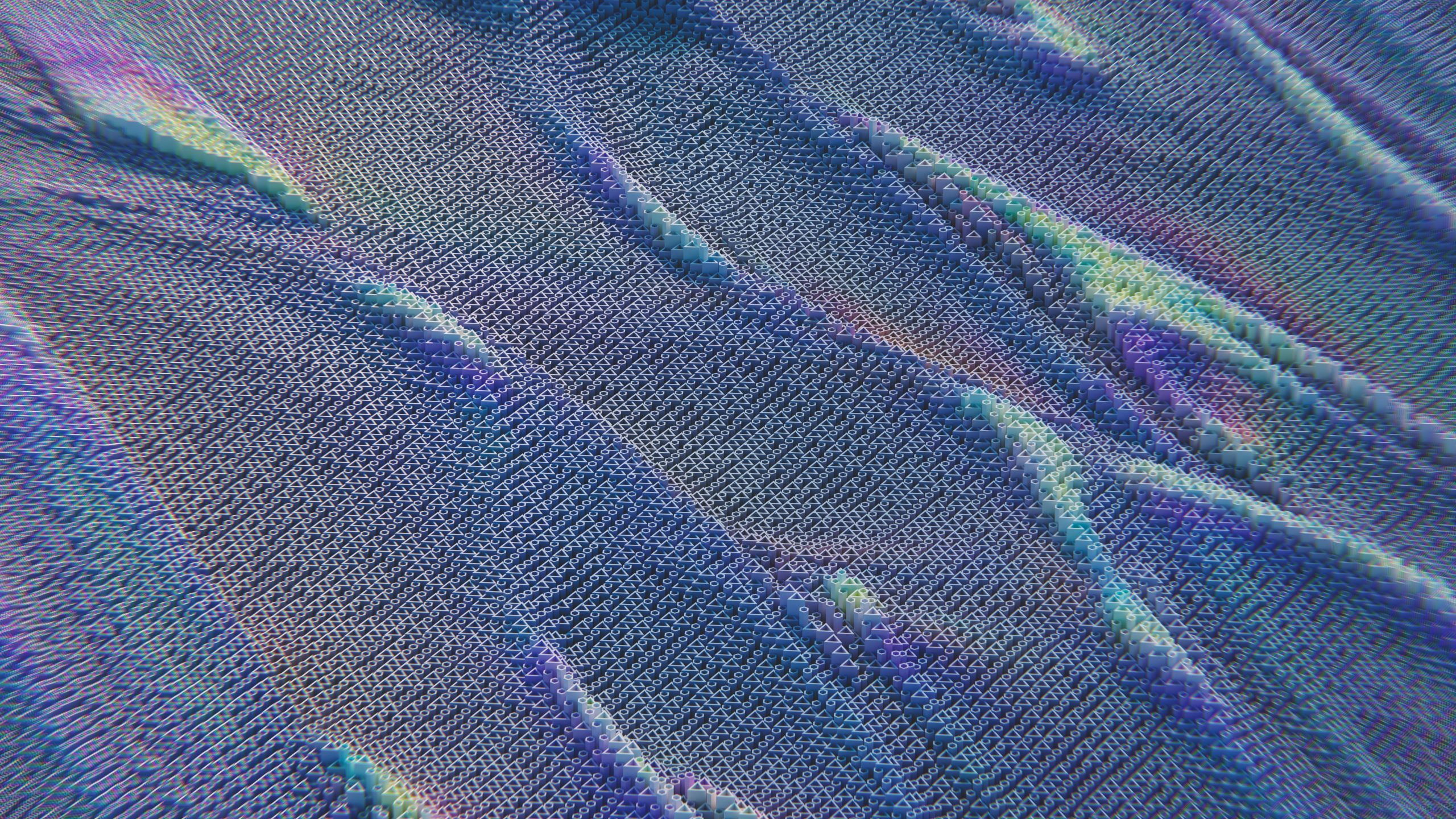


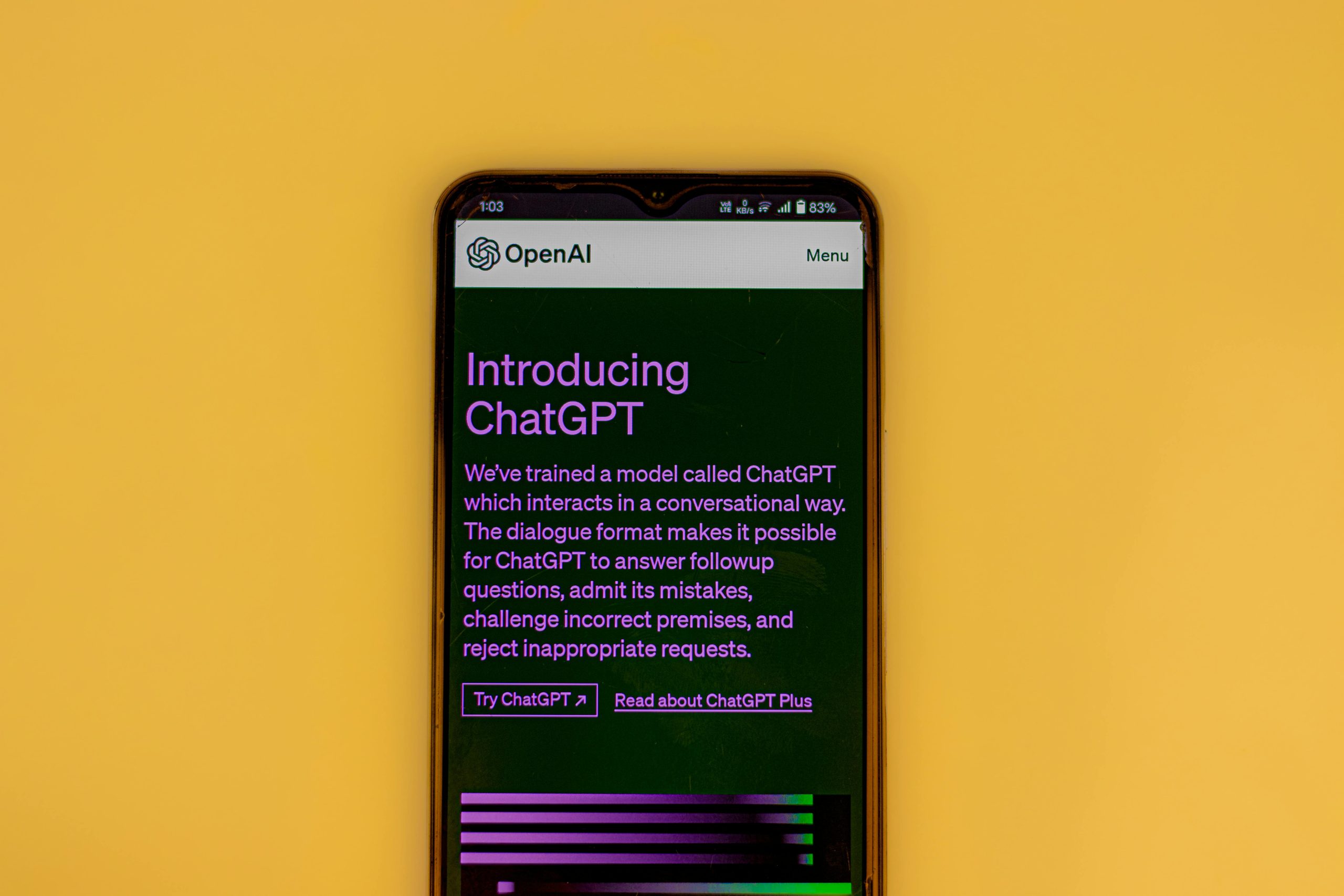









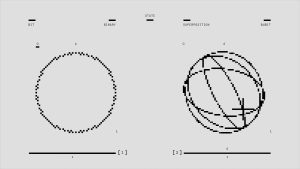
Post Comment