Did the way AI Studio calculates rate limits changed?
Understanding Recent Changes in AI Studio’s Rate Limiting Mechanics
In the evolving landscape of AI development tools, updates and modifications to platform features can significantly impact user workflows. A recent observation has sparked discussions among users of AI Studio regarding the platform’s rate limiting behavior, particularly following the latest update.
From User Feedback
Prior to today’s update, users operating within the Pro tier of AI Studio could continue engaging with the Flash model even after reaching their daily request limit. This seamless transition allowed for uninterrupted conversations, enhancing user experience and flexibility.
However, post-update, users have reported a change: when attempting to switch models after hitting the request cap, the system still displays a message indicating the rate limit has been reached. Interestingly, some users note that they have not actually used the Flash model that day, suggesting a shift in how the platform handles remaining requests or model switching.
Clarifying the Root Cause
Upon further investigation, users have identified the underlying cause of this behavior shift. Previously, clicking the “Regenerate” button would invoke the currently selected model in the sidebar, regardless of the message context. Following the update, the same action now appears to call the model that was originally used to send that message, rather than the model presently selected by the user.
This nuance means that if users do not update their message history—by deleting and reposting messages—the system continues to call the old model, potentially leading to confusion regarding request limits and model usage. Essentially, the method of invoking models internally has changed, affecting how rate limits are perceived and enforced.
Implications for Users
For users accustomed to the previous behavior, this update underscores the importance of managing message history actively. To ensure that model calls align with the current selections, it may be necessary to delete and repost messages, thereby resetting the context and ensuring calls are directed correctly.
Conclusion
Platform updates are integral to improving functionality and security; however, they can introduce unforeseen changes in user experience. In this case, understanding the subtle shift in how AI Studio handles model invocation—particularly in relation to rate limits—can help users adapt their workflows effectively.
Stay informed about platform updates and best practices by following official AI Studio communications and community discussions. Recognizing these nuances ensures optimal utilization of the platform’s capabilities while minimizing disruptions.
[Author’s Note: For the latest, always refer to official AI Studio documentation or support channels.]



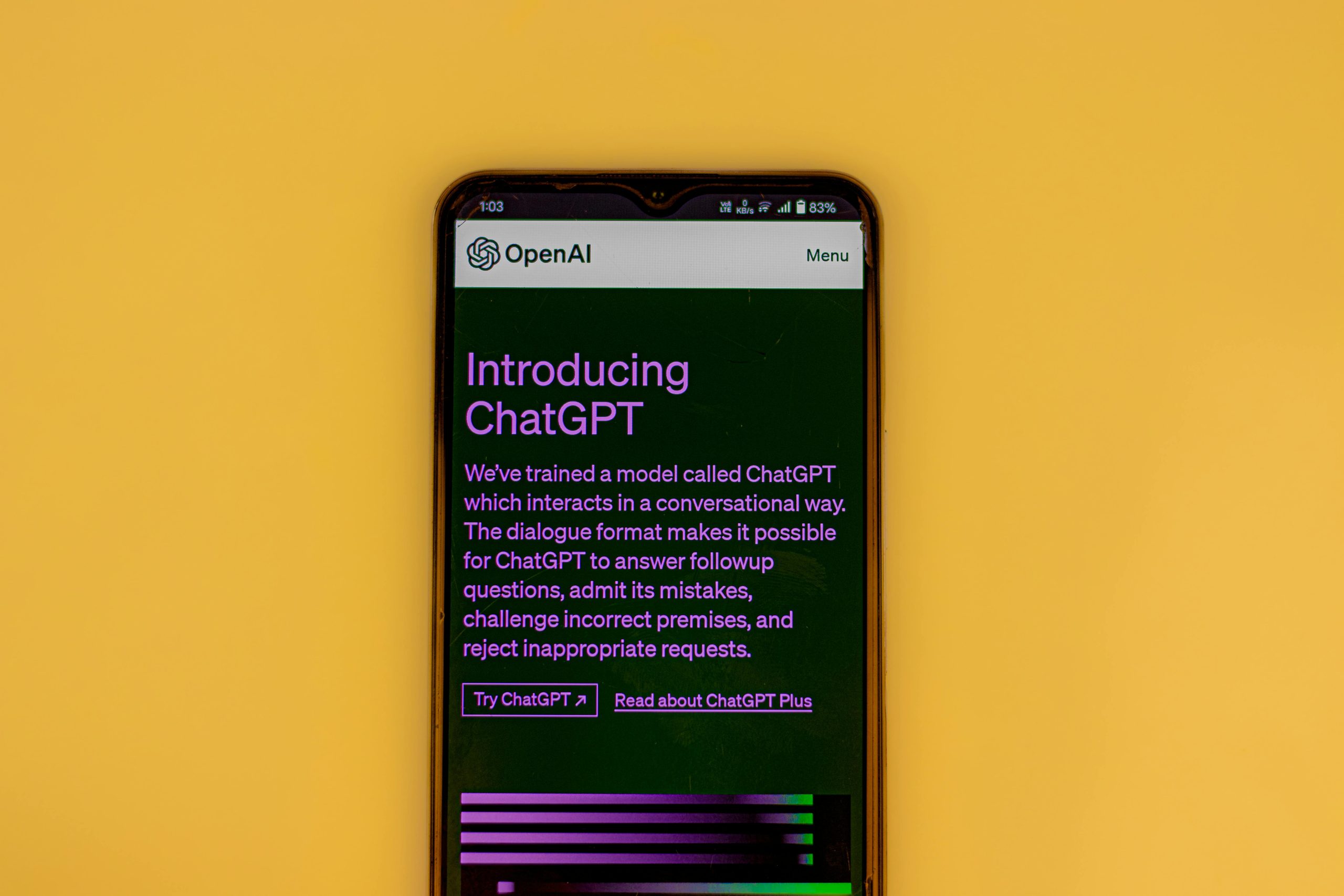









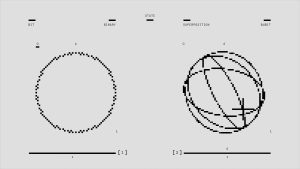
Post Comment