How to prevent Gemini from taking away like 100-300 lines of your code?
How to Prevent Gemini from Losing Large Portions of Your Code in Unity Scripting
Gemini, an AI-powered assistant for Unity scripting, can be an invaluable resource for developers. However, many users have encountered a recurring issue: when working with extensive scripts, Gemini tends to omit significant sections—sometimes hundreds of lines or critical methods—in its responses, especially when initiating new chats or revisiting previous code snippets. This can be frustrating, particularly when working on complex projects that depend on comprehensive and cohesive code examples.
Understanding the Issue
The core of the problem lies in Gemini’s handling of memory and context. Unlike traditional coding environments, AI assistants like Gemini do not maintain persistent memory between sessions. Instead, they rely on the current conversational context. When you provide new inputs or restart a chat, Gemini may not retain all the previous information, leading to incomplete or truncated code snippets. It might also forget the broader scope of your project, focusing only on recent prompts.
Furthermore, Gemini’s internal memory or context window might have limitations—meaning it can only process a certain amount of text at once. As your scripts grow larger, the AI may struggle to include everything in its responses, resulting in the omission of crucial code segments.
Strategies to Prevent Code Loss
While you can’t directly clear Gemini’s memory or increase its internal context—which is managed by the platform—there are effective strategies to ensure you retain full code functionality:
- Provide Complete Context in Each Prompt
- When asking Gemini for help with large scripts, include the entire relevant code snippet in your prompt. Use clear labels and organize your code with comments to help the AI understand the structure.
-
Example:
“Here is my current Unity script for player movement. Please review and suggest improvements without omitting any functions.” -
Break Down Complex Tasks into Smaller Segments
- Instead of submitting an entire large script at once, divide your code into logical sections—initialization, input handling, movement logic, etc.—and interact with Gemini segment by segment.
-
This reduces the chance of omission and makes it easier to troubleshoot specific parts.
-
Use External Documentation or Version Control
- Maintain comprehensive versions of your scripts using version control systems like Git. This allows you to track changes and recover full code if parts are omitted in AI interactions.
-
Keep a local copy of the complete script before submitting prompts or requesting modifications.
-
**Summar



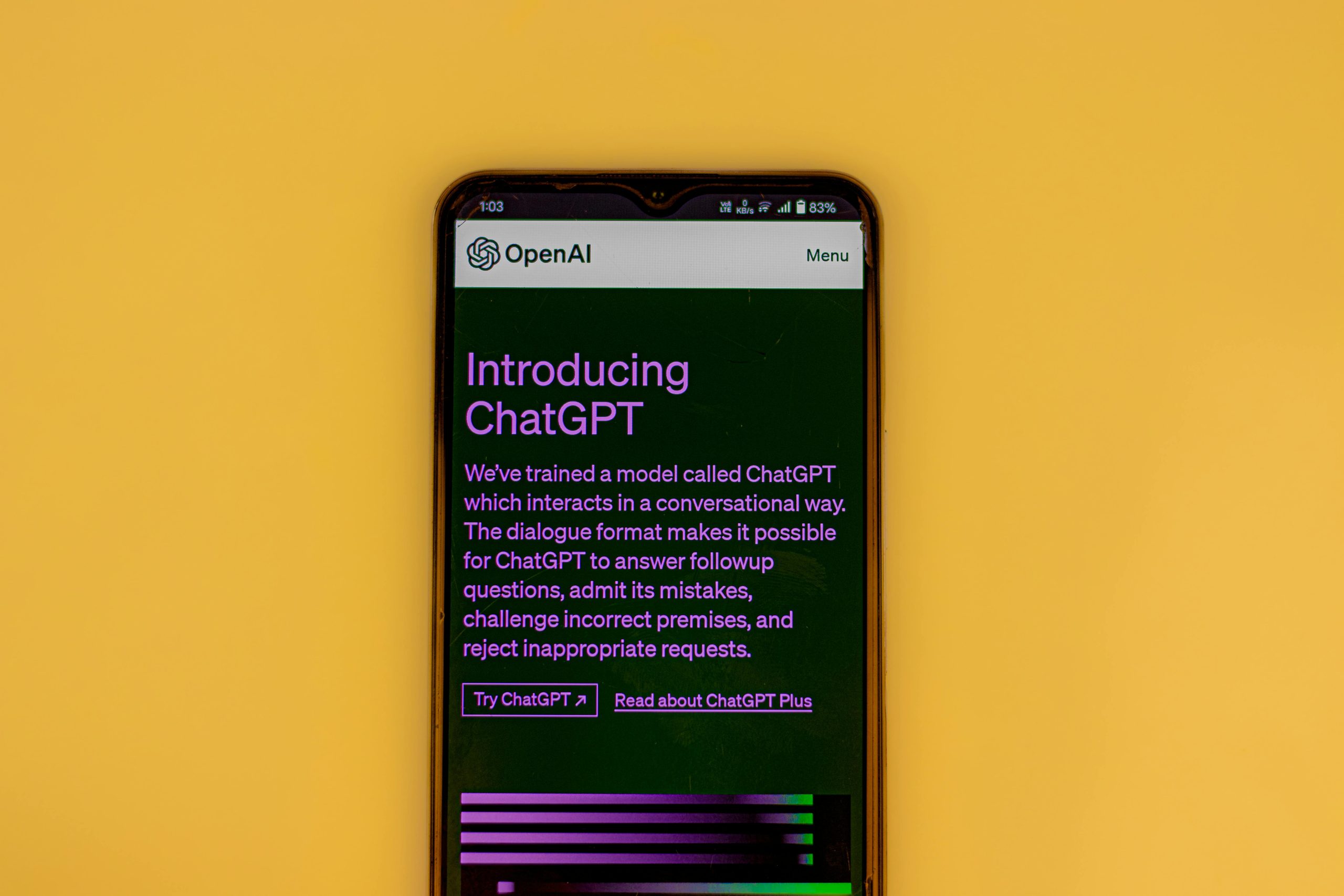









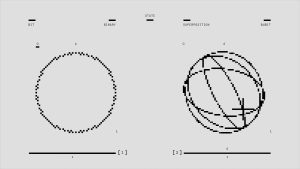
Post Comment