Activate Gemini AI pro on Pixel phone and use it on Samsung
Unlocking the Full Potential of Gemini AI Pro on Your Devices: A Guide for Pixel and Samsung Users
Google Pixel smartphones have gained popularity not only for their sleek design and robust features but also for offering users a complimentary 12-month subscription to Gemini AI Pro—a powerful AI assistant that enhances productivity and daily tasks. If you’re wondering whether this subscription can be extended beyond your Pixel device to other smartphones, such as Samsung phones, here’s what you need to know.
Understanding the Gemini AI Pro Offer for Pixel Users
When you purchase a Google Pixel phone, Google often includes a free 12-month subscription to Gemini AI Pro as part of the device package. This AI enhancement provides advanced features that improve your user experience, from smarter voice commands to personalized assistance.
Can You Activate Gemini AI Pro on Multiple Devices?
The primary question many users have is whether the AI pro subscription, tied initially to their Pixel device, can be transferred or activated on another device, such as a Samsung smartphone.
The short answer: Generally, subscriptions like Gemini AI Pro are linked to your Google Account rather than the device itself. This means that if you sign into your Google Account on another compatible device, you should be able to access the AI pro features without needing to purchase a new subscription.
Practical Steps to Use Gemini AI Pro on a Samsung Device
-
Ensure Compatibility: Verify that your Samsung phone supports the necessary Google services and Gemini AI features. Most modern Samsung devices should be compatible.
-
Sign into Your Google Account: On your Samsung device, sign in with the same Google Account that was used on your Pixel phone.
-
Install and Update Apps: Download the Gemini app from the Google Play Store and ensure it’s updated to the latest version.
-
Activate Gemini AI Pro: Within the app, navigate to the subscription or account settings to activate your AI pro features. If your 12-month free period was already redeemed on your Google Account, you should gain access automatically.
Important Considerations
- Eligibility: The free 12-month AI pro offer is typically tied to the device purchase and linked to your Google Account. As such, the duration and availability might vary depending on the specifics of your purchase and regional promotions.
- Who Uses the Device: If the device is used by someone else (e.g., your wife), the AI features associated with your account may not be accessible on her phone unless she uses your Google credentials, which raises privacy considerations.



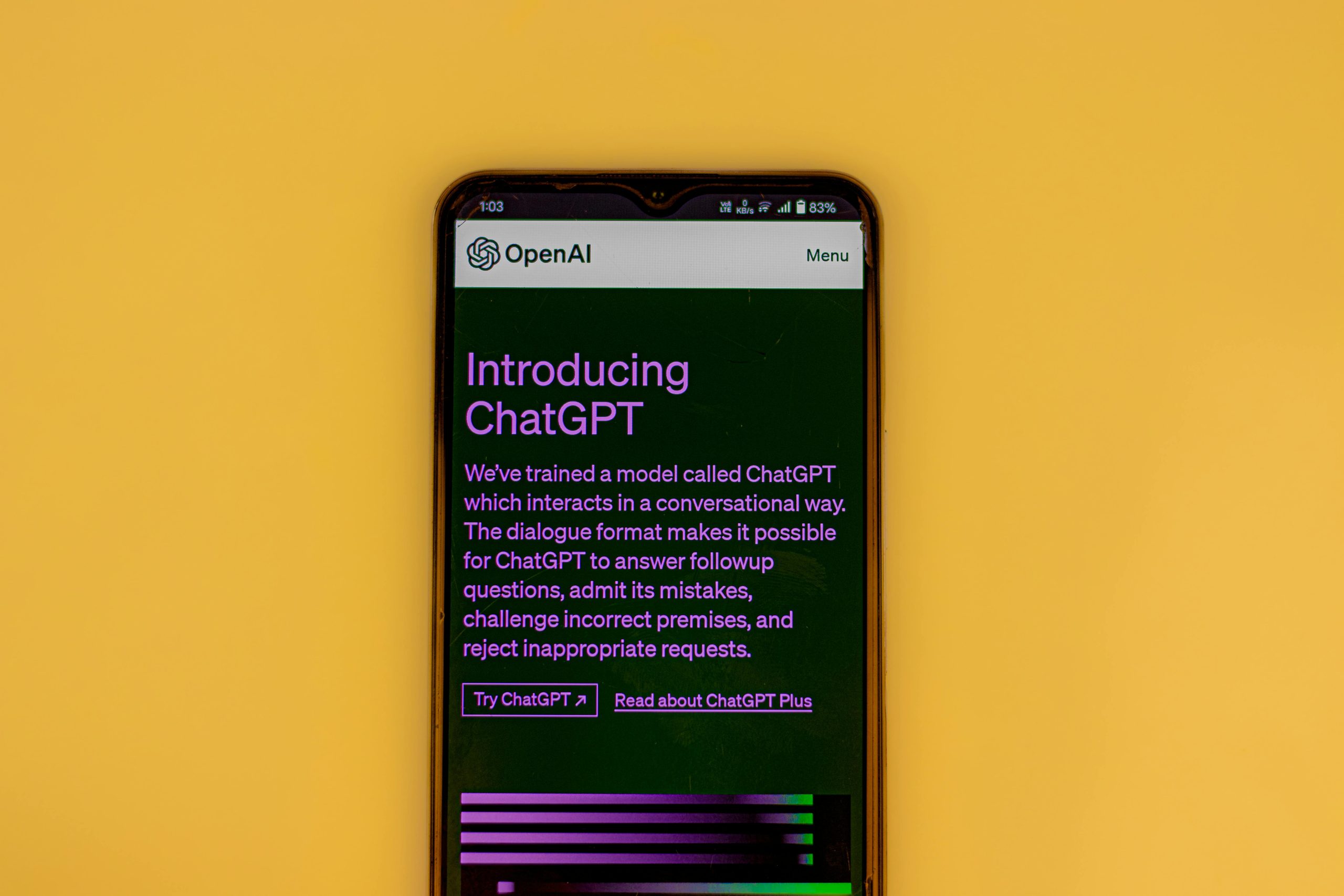









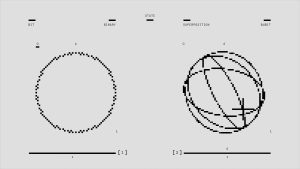
Post Comment