It should signal if I haven’t attached a file or photo I’ve mentioned.
Navigating the Challenges of Uploading Files and Images in Online Communications
In today’s digital communication landscape, sharing files and images has become a routine part of collaboration and conversation. However, there are moments when we intend to include additional media, only to realize that the upload or attachment was unintentionally skipped.
For example, I occasionally find myself in situations where I mention a photo or document but forget to attach it before submitting my message. Often, this happens because I hit the ‘Enter’ or ‘Return’ key too quickly—sometimes without holding down the ‘Shift’ key, which is necessary to create a new line without submitting the message. As a result, I end up sending my message prematurely, leaving out the visual or file I had planned to include.
What’s particularly evident in these instances is the surprising way some online platforms respond to missing attachments. Instead of prompting, “Please upload the file you mentioned,” I receive an answer that ignores the omission altogether. This can sometimes mask the oversight and may even come across as misleading, making the absence of the attachment less obvious and potentially causing confusion.
This experience underscores the importance of carefully reviewing our messages before sending, especially when reference is made to additional media. It also highlights the need for improved interface warnings or prompts that remind us to attach files or images if they haven’t been included yet—a small feature that could greatly enhance clarity and honesty in digital exchanges.
Ultimately, being mindful of the mechanics behind our online interactions can help us communicate more effectively and transparently. If you’re like me and tend to rush your messages, taking a moment to double-check attachments before hitting send can save a lot of frustration later on.







Post Comment