I made a $150 mistake with the Gemini CLI. Don’t use your API key, sign in with Google instead.
Important Reminder: Avoid Costly Mistakes When Using the Gemini CLI by Opting for Google Authentication
Recently, I encountered an unexpected expense while working with the Gemini CLI, and I want to share my experience to help others avoid similar pitfalls.
The Gemini Command Line Interface (CLI) offers a generous free tier of up to 1,000 API requests per day, which initially seemed like a fantastic resource for developers and data enthusiasts. However, there’s an important caveat: this free tier is only available if you set up the CLI to authenticate using Google Sign-In.
If, on the other hand, you choose to authenticate with an API key from a service like AI Studio, each request will incur charges, quickly adding up and leading to unexpected billing— in my case, over $150 for a single mistake.
This experience underscored the importance of understanding the authentication methods associated with API access. To maximize the benefits of the free tier and avoid unnecessary costs, it’s advisable to configure the Gemini CLI with Google Sign-In rather than API keys unless you are prepared for potential charges.
In summary, always double-check your authentication settings when working with APIs and CLI tools to ensure you’re leveraging free quotas effectively and preventing unexpected expenses. Stay informed, and happy coding!
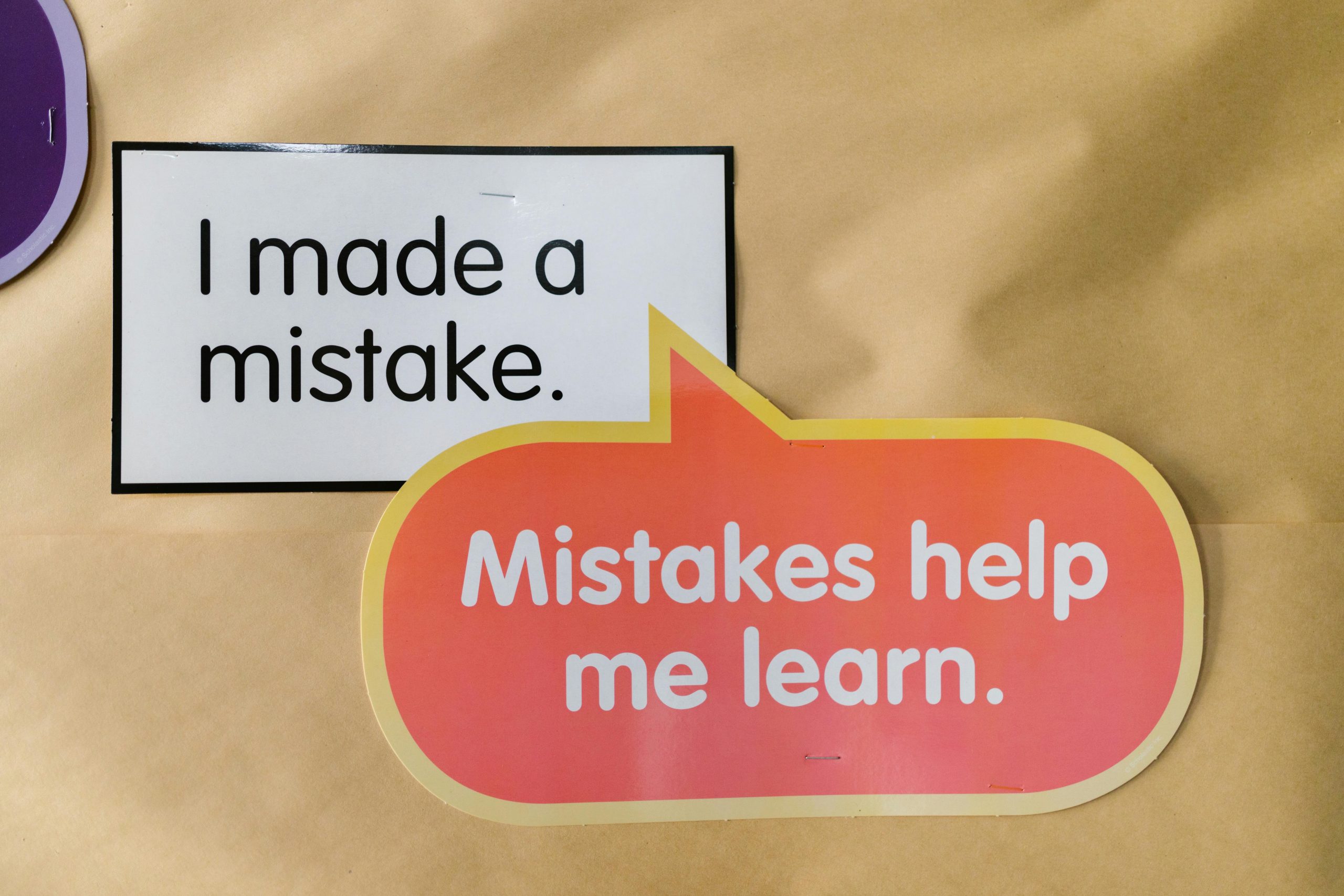





Post Comment