Seeking Guidance on Creating a ChatGPT-Powered System to Manage Ideas and Share Content via Slack—I’m Stuck
Building an Automated Workflow with ChatGPT and Slack: Challenges and Solutions for Non-Developers
In the realm of modern business communication, integrating AI tools with collaboration platforms like Slack can significantly streamline your workflow. However, for those without a technical background, understanding how to connect these systems can be tricky. Here’s a common scenario and some insights to help you navigate the process.
The Idea: Leveraging ChatGPT to Organize and Share Ideas
Imagine using ChatGPT as your central thinking partner—keeping track of long-term ideas through memory features, assisting in organizing quotes, themes, or content from your conversations. The goal is to seamlessly send selected insights directly into a Slack channel to keep your team in the loop.
The Reality: Limitations of Standard ChatGPT
While this sounds simple, there are some technical hurdles:
-
Outbound API Calls: Standard ChatGPT interfaces, even with memory enabled, don’t support making outbound API requests. This means it can’t directly send messages to webhooks or third-party apps like Slack.
-
Communication Constraints: ChatGPT can assist in generating content and guiding workflows, but it lacks the capability to trigger external actions automatically.
Why This Matters
For those exploring custom AI solutions, this limitation means you can’t rely solely on ChatGPT itself to push notifications or messages to other apps unless you embed it within a platform that can handle these actions via API calls.
Possible Workarounds for Non-Developers
While building a fully custom system may seem daunting, there are practical options:
-
Use Automation Platforms: Tools like Zapier or Integromat offer user-friendly interfaces that can link various apps together. You can set up a process where, after copying content from ChatGPT, you trigger a Zap to send that info into Slack manually or automatically.
-
Employ Third-Party Integrations: Some platforms offer pre-built connectors that simplify integration without coding. For example, some chatbot tools or WordPress plugins might facilitate this process with minimal setup.
-
Leverage ChatGPT Plugins: Certain plugins extend ChatGPT’s functionality within a chat interface, potentially incorporating webhook triggers or integrations—though these might still have limitations depending on the provider.
-
Use Lightweight Scripts or Scripts with Minimal Coding: If you’re willing to learn a bit of scripting, adding simple webhook calls in tools like Integromat or Even a basic Python script can automate sending data to Slack.
Looking Ahead
The key takeaway is that while ChatGPT is
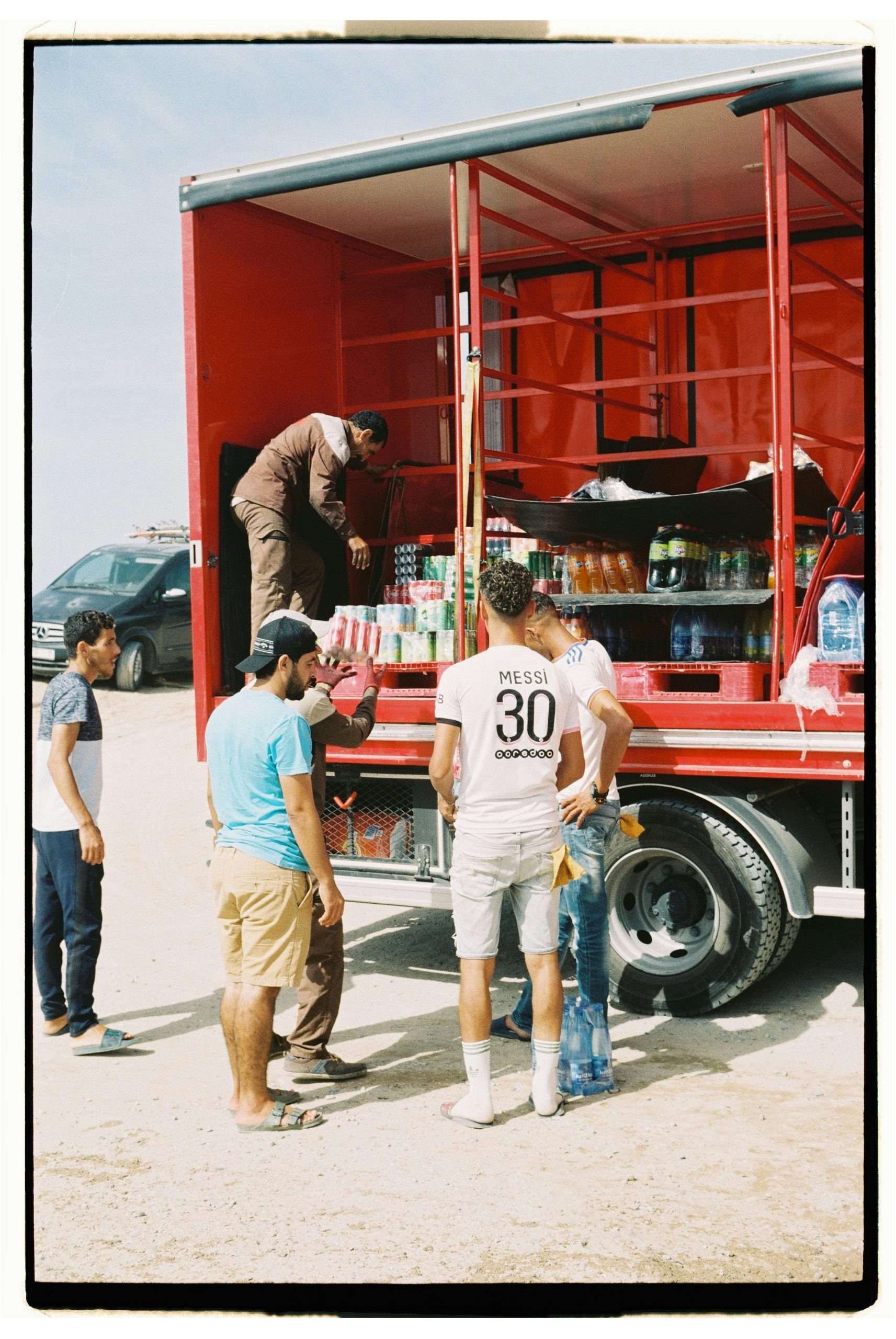













Post Comment