Leveraging Gemini AI’s Function Calling to Manage My Daily Routine
Transforming Daily Life Tracking with Gemini AI and Function Calling
Hello everyone!
Today, I’m excited to share a project I’ve been working on utilizing Gemini AI that could revolutionize how we approach tracking our daily activities.
Let’s be honest: manually logging daily tasks can often seem tedious, especially when relying on popular third-party applications like OneNote or Obsidian. These tools usually come with rigid formats or predefined categories, which can feel cumbersome. The challenge of figuring out where to input each piece of information adds to the frustration. Additionally, there’s the ever-present concern about data ownership and ensuring that your information is stored in a reusable format for the long term.
This is where Gemini came into play for me. Spoiler alert: the results have been fantastic!
I’m in the process of crafting a life tracker that allows me to effortlessly input my thoughts through both audio recordings and text entries. Utilizing Gemini’s Function Calling feature, this tool takes the unstructured data and elegantly organizes it into well-defined tables. Imagine being able to dictate voice notes that transform seamlessly into actionable insights without lifting a finger!
So, what’s the real value of this? By tracking my daily life in this manner, the AI can analyze the accumulated data and provide personalized recommendations, drawing insights and correlations that I might not have identified on my own. Essentially, it’s like having a personal life coach equipped with advanced analytical capabilities.
I’d love to hear your thoughts on harnessing AI for more intuitive and practical life tracking. Have you experimented with Function Calling for extracting structured data in your own projects? Let’s discuss!







Post Comment