Student Offer Issue – “Verification Limit Exceeded” after SheerID Verification (Google AI Pro / Gemini)
Resolving the “Verification Limit Exceeded” Issue with Google AI Pro Student Offer: A Guide for Verified Users
Introduction
Many students and tech enthusiasts take advantage of promotional offers to access advanced tools like Google AI Pro (Gemini Advanced). However, some users encounter hurdles after successfully completing verification processes. A common issue involves receiving a “Verification Limit Exceeded” message despite having verified eligibility. This article explores this problem in detail and offers insights into potential solutions.
Understanding the Issue
Scenario Overview
A verified user reports completing the SheerID student verification process successfully. They received confirmation via email from Google One, indicating their student status is verified and that they are eligible for a free one-year Google AI Pro plan. Despite this, attempts to activate the offer result in the same verification page appearing again, triggering the message:
“Verification Limit Exceeded — We’re glad you’re enthusiastic, but it looks like you’ve already redeemed or attempted to redeem this offer.”
This situation leaves the user in a frustrating limbo: verification confirmed, but redemption blocked.
Common Symptoms
- Repetitive redirection to the verification form despite prior completion
- Inability to redeem the offer through provided links
- Error messages indicating redemption limits are exceeded
- Support links returning 404 errors or no clear redemption options
Potential Causes
System Limitations: Promotional systems may restrict the number of redemptions per user or region, even if verification was successful.
Technical Glitches: Occasionally, backend errors or delayed processing can lead to mismatched statuses—verification done, but redemption not registered.
Regional Factors: Certain regions, like Pakistan in this case, might experience varying support or offer validation capabilities due to regional restrictions or system configurations.
Steps to Resolve or Seek Assistance
- Double-Check Eligibility and Confirmation
- Ensure that the verification email from Google One clearly states that you are verified.
-
Confirm that your account information matches the verification details.
-
Attempt to Access Redemption Links Properly
- Use the link provided in the email to activate the subscription, avoiding any browser cache issues.
-
Clear cookies and cache or try incognito mode to rule out session-related problems.
-
Contact Google Support
- Use official support channels through the Google Help Center.
- If direct email support is unavailable, utilize the “Help” or “Contact Us” options within your Google account dashboard.
-
Be prepared to provide proof of verification (screenshots, email confirmations).
-
Report the



Post Comment