Need advice for translation of large amount of texts.
Optimizing Large-Scale Text Translation: Strategies for Translating Extensive HTML Content
In today’s globalized digital landscape, delivering content in multiple languages is essential for reaching diverse audiences. For website owners and content managers dealing with extensive product descriptions or article summaries—such as approximately 900 HTML-formatted article descriptions—the challenge lies in executing efficient and accurate translations. This article explores effective strategies for translating large volumes of text, focusing on handling extensive datasets and integrating translation workflows seamlessly.
Understanding the Challenge
Many content managers maintain structured data in spreadsheet formats, as exemplified by a typical setup:
- Row 1 (headers): defines data columns
- Column A: Article number
- Column B: Short description or title
- Column C: Original German article description (HTML formatted)
- Columns D-G: Translations in English, French, Spanish, Dutch (empty initially)
While leveraging AI models like ChatGPT for small sample translations can be efficient, scaling this approach for nearly 900 articles presents several obstacles:
- Input size limitations: AI APIs often restrict the amount of data that can be processed in one request.
- Batch processing issues: Splitting data into small chunks (e.g., 10, 50, 100 articles) may result in incomplete or erroneous outputs, such as only the first row translating correctly, with subsequent rows copying source language text.
- Manual overhead: Manual intervention for large datasets becomes impractical without automation.
Strategies for Effective Large-Scale Translation
- Automate via Scripting and APIs
Implement scripts (e.g., Python) that interface directly with translation APIs such as Google Translate, Microsoft Translator, or DeepL. This automation enables batch processing of large datasets without manual copying or pasting.
-
Prepare and Clean Data
-
Extract the German descriptions from your Excel sheet into plain text files or CSV formats.
-
Remove HTML tags if raw translation of just text is preferred, then reinsert formatting post-translation, or ensure the API can handle HTML content directly.
-
Utilize Cloud Translation Services
-
Many providers support bulk translations via API calls, suitable for thousands of entries.
-
Define translation batches that respect API usage limits and avoid overloading the service.
-
Implement Error Handling and Logging
-
Track failures or partial translations.
-
Automate retries or segmentation adjustments to ensure completeness.
-
Integrate Translation into Your Workflow
-
Use
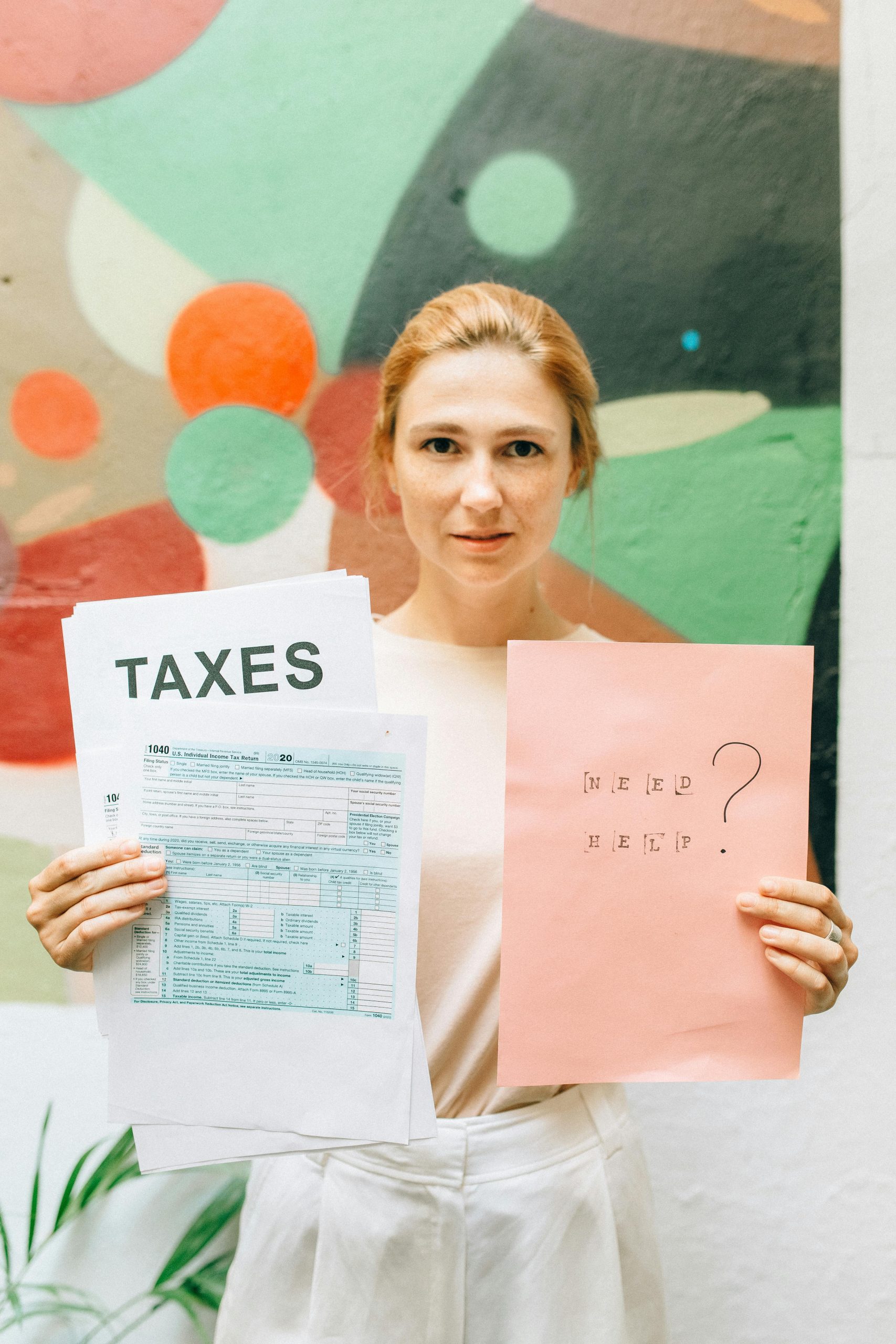













Post Comment