Is anyone else noticing ChatGPT getting really slow in long conversations, especially on laptop/desktop?
Understanding and Managing Performance Issues in ChatGPT on Desktop and Laptop Devices
As AI-powered conversational models like ChatGPT become increasingly integral to our daily workflows, ensuring a smooth user experience remains a priority. However, many users have reported experiencing noticeable lag and sluggishness when engaging in lengthy conversations, particularly on desktop or laptop platforms.
Performance Challenges in Extended Chat Sessions
A common observation among users is that when a ChatGPT thread becomes extensive—containing numerous messages, substantial context, or shared files—the desktop or laptop app may begin to lag significantly. This degradation in performance can hinder productivity and frustrate users seeking efficient interactions. Interestingly, the same conversations on mobile devices tend to run smoothly, suggesting that the issue may be related to how the desktop app manages session data and resources.
Potential Causes and Technical Insights
The discrepancy in performance hints at underlying factors such as session context management, cache handling, or data processing overhead on desktop environments. As conversations grow in length and complexity, the application possibly retains and processes larger amounts of data, which can strain system resources and lead to slower response times.
Suggested Enhancements for User Experience
To address these challenges, users and experts alike propose that OpenAI consider new features aimed at optimizing long-term conversation management. One such idea is introducing a “conversation cleanup” feature that allows users to archive, collapse, or selectively remove earlier parts of a chat. This would enable the app to retain the continuity and relevance of ongoing discussions while reducing the burden of processing an unwieldy amount of historical data.
Current Workarounds and Potential Improvements
Currently, users facing lag have limited options. They might:
– Start a new chat session, which resets the context but sacrifices continuity.
– Persist with the sluggish performance, which can be disruptive.
A more sustainable solution could involve implementing a “lightweight context mode” or offering tools for selective history cleaning—features that would empower users to maintain high performance without losing essential conversation context.
Conclusion
As conversational AI continues to evolve, addressing performance issues associated with long conversations on desktop and laptop platforms is crucial for enhancing user experience. Incorporating features that allow for efficient conversation management, such as collapsing or archiving older dialogue, could significantly improve responsiveness and usability. Feedback from users plays a vital role in shaping these developments, and advocacy for such features underscores the importance of thoughtful interface design in AI applications.
If you’re experiencing similar issues or have ideas on how to optimize long chats, sharing your insights with the developer community may contribute to more
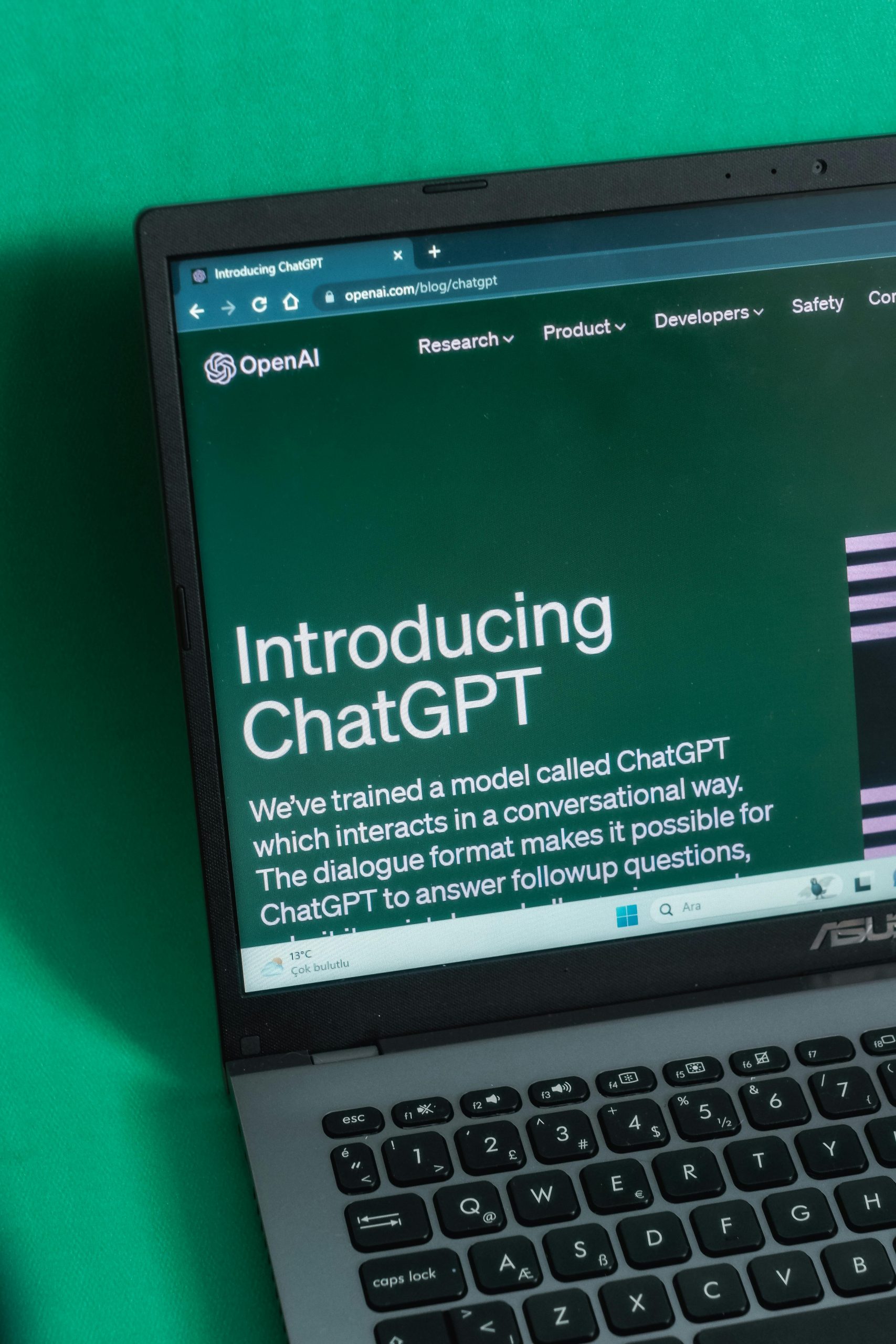













Post Comment