Voice Chat button no longer there (iPhone, Plus Subscription)
Troubleshooting Missing Voice Chat Button on iPhone After App Update with Plus Subscription
If you’ve recently updated your app on your iPhone and noticed that the voice chat feature has disappeared from your project chats, you’re not alone. Many users with a Plus subscription have reported similar issues after updating. This article aims to shed light on potential causes and provide practical solutions to restore the voice chat functionality.
Understanding the Issue
Prior to the recent update, you could seamlessly access voice chat within your project chats. However, immediately after updating to the latest version of the app, the voice chat button is no longer visible or accessible. This situation can be confusing and may hinder your communication flow within the app.
Possible Causes
-
UI Changes in the Update:
App developers often revise user interfaces for enhanced features or better usability. Sometimes, these changes temporarily hide or relocate features like voice chat, especially during transitional updates. -
Subscription Status or Feature Availability:
Despite having a Plus subscription, certain features might be temporarily limited or require reactivation after an update due to backend changes. -
App Glitches or Bugs:
Updates can sometimes introduce unforeseen bugs that affect feature accessibility. These glitches may resolve over time or with specific troubleshooting steps. -
Session or Cache Issues:
Caches stored on your device may interfere with how the app displays features post-update.
Recommended Troubleshooting Steps
-
Restart the App:
Close the app entirely and relaunch it. This simple step can often resolve minor glitches. -
Check for Additional Updates:
Ensure your app is updated to the latest version. Developers frequently release patches to fix bugs reported after major updates. -
Refresh Subscription Status:
Verify that your Plus subscription is active and recognized by the app. You can do this through your account settings. -
Log Out and Log Back In:
Signing out and signing back in can refresh your account data and restore missing features. -
Clear Cache (if applicable):
On iPhone, reinstalling the app can help clear cached data. Uninstall the app, restart your device, then reinstall it from the App Store. -
Consult Official Support or Community Forums:
Check the app’s official support channels or forums for announcements regarding recent updates or known issues.
Future Considerations
Maintaining awareness of official app update notes can provide insights into feature modifications. If
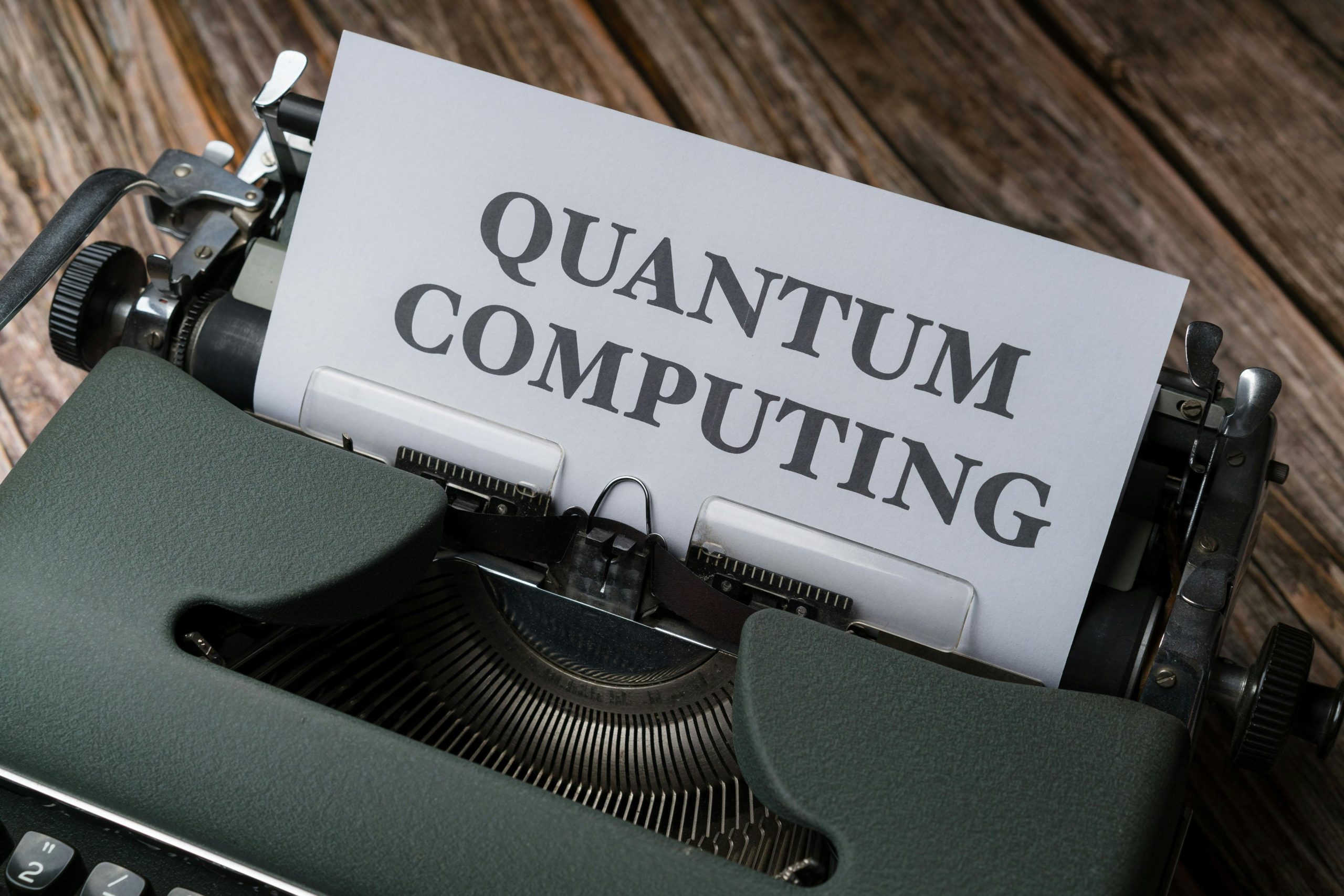













Post Comment