Projects that can sometimes update global memory … what am I not understanding?
Understanding Global Memory in ChatGPT Projects: Common Confusions and Clarifications
In the realm of AI development, especially when working with ChatGPT integrations, managing memory and state persistence can present some nuanced challenges. If you’re involved in a project that leverages ChatGPT and are trying to understand how global memory operates, you’re not alone in facing uncertainties.
The Question of Global Memory Accessibility
Many developers observe that within a ChatGPT project, the AI seems capable of reading from a shared or global memory space—often implemented via external data stores, APIs, or session management techniques. However, they sometimes encounter inconsistencies when attempting to write to or update this memory.
For example, a typical situation might entail asking ChatGPT to “remember” some information globally. While the AI responds affirmatively or indicates it can access such memory, efforts to update that memory sometimes fail. You might receive responses like, “I can’t save this to permanent memory right now because that feature is disabled on my side,” even if earlier interactions within the same project appeared to successfully update shared memory.
What Could Be Causing These Discrepancies?
-
Default Memory Settings:
Many ChatGPT projects operate with memory features turned off or limited by default. Without explicitly enabling or configuring memory persistence, the AI may only retain context within a single session or conversation, without the ability to write or update global data. -
Session vs. Global Memory:
It’s essential to distinguish between session-based context and true global memory. Session memory is ephemeral and tied to a single conversation instance, whereas global memory—often implemented via external storage—allows data persistence across sessions. Incorrect assumptions about which is being used can cause confusion. -
API and Platform Limitations:
The underlying API may restrict certain operations, such as permanent memory updates, unless specific parameters are set or features are enabled explicitly. -
Conditional Feature Enablement:
Some features related to memory may be optional or require activation through API keys, configuration flags, or specific platform settings. -
Differences Between Conversations:
If a memory update works in one chat but not another, it could be due to different settings, different stages of configuration, or the way the context is maintained across sessions.
Key Takeaways for Developers
- Explicit Memory Management:
Ensure that your implementation explicitly manages memory storage, including reading and writing routines, rather than relying
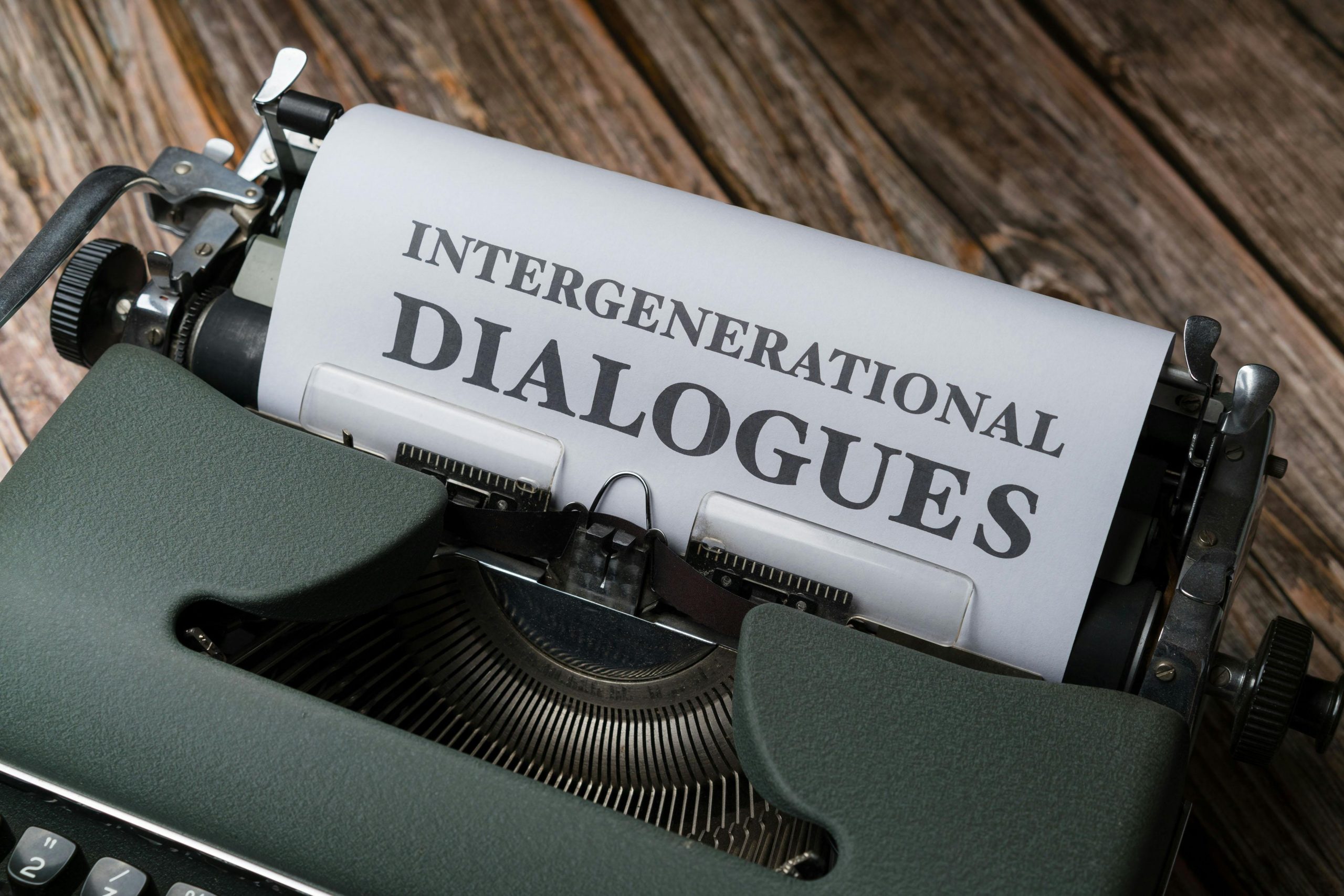













Post Comment