Help. ChatGPT keeps answering an old question instead of what I just asked.
Understanding and Troubleshooting Persistent AI Response Issues on ChatGPT
In recent interactions with ChatGPT, many users have reported encountering a recurring problem: the AI responds to new prompts by referencing past conversations or previous topics instead of addressing the current question directly. This issue can be frustrating, especially when seeking clear and relevant information or task completion. Here, we explore the nature of this problem and provide practical guidance on how to mitigate it for a better user experience.
Identifying the Problem
Users often describe a pattern where, after posing a straightforward question:
-
The AI provides an answer and follows up with a related question or offers to expand on the topic.
-
When the user responds positively, requesting further explanation or requesting the completion of an additional task, the AI unexpectedly shifts context.
-
Instead of continuing with the current thread, it recalls and addresses an unrelated or earlier topic, such as advice on replacing treats or explaining concepts in different ways from weeks prior.
This repetitive misalignment suggests that the AI may be referencing previous conversations or internal prompts rather than focusing solely on the latest user input.
Possible Causes
Several factors could contribute to this behavior:
-
Context Carryover: If not explicitly reset, ChatGPT can carry over previous conversation context, which might cause it to generate responses based on earlier interactions.
-
Conversation Memory Limits: ChatGPT’s context window has a limited capacity; lengthy or complex exchanges can sometimes lead to context confusion or unintended references.
-
Prompting Methodology: How questions are formulated can influence the model’s responses. Ambiguous or layered prompts may cause the AI to misinterpret the intent.
Strategies for Improvement
While ChatGPT is designed to respond accurately based on input, there are effective ways to guide the AI toward more relevant, on-topic responses:
- Use Clear and Specific Prompts:
- Clearly specify that the current inquiry is independent of previous conversations.
-
For example, start a new session or explicitly state “Ignore previous instructions.”
-
Reset the Conversation:
-
Use options like “Reset Thread” or start a new chat session to clear prior context, minimizing confusion.
-
Reiterate Your Request:
-
When the AI diverges, rephrase your question to emphasize that it pertains solely to the current query.
-
Limit Context Size:
-
Avoid pasting extensive conversation history in prompts unless necessary. Focus on concise, relevant information.
-
Explicit Instructions:
- Include directives such as “Please answer only based on the current question,” or
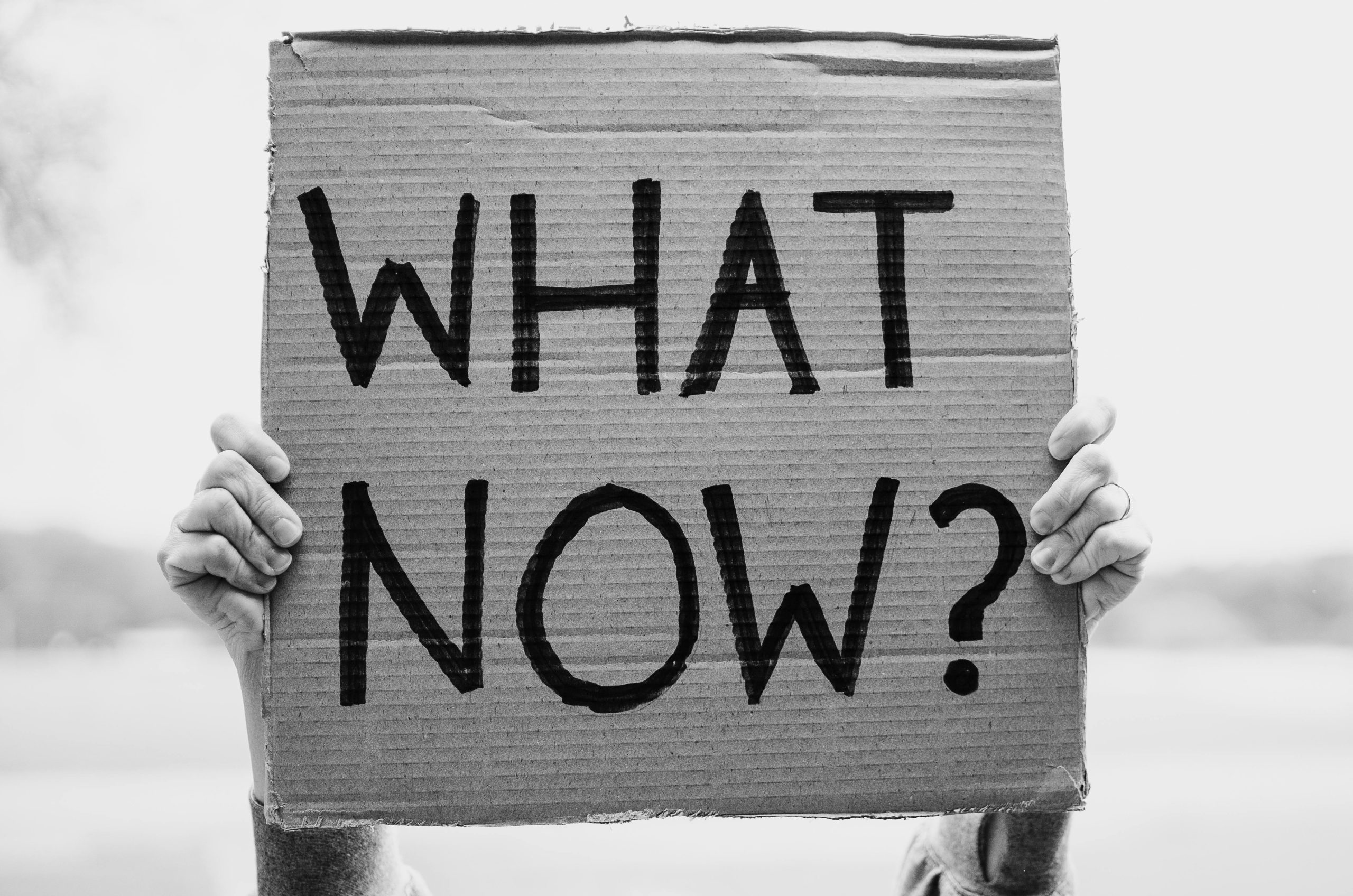













Post Comment