Trying to use Gemini api for chatbot purposes but it keeps breaking
Troubleshooting Gemini API Connectivity Issues During Peak Hours
Many developers and enthusiasts leveraging the Gemini API for chatbot applications have reported intermittent connectivity problems, particularly during morning and evening periods. If you’ve encountered consistent 503 or 500 error responses, along with 429 errors despite maintaining ample quota, you’re not alone. This article aims to provide some insights into these issues and suggest potential solutions.
Understanding the Nature of the Errors
- 503 Service Unavailable: Indicates that the server is temporarily unable to handle the request, often due to overload or maintenance.
- 500 Internal Server Error: Suggests an unexpected condition encountered by the server, often related to server-side issues.
- 429 Too Many Requests: Typically signals rate limiting, but if you’re not nearing your quotas, it may indicate temporary throttling due to server load or other restrictions.
Why Do Failures Tend to Occur During Specific Times?
Observed patterns point to increased server load during peak usage hours—commonly mornings and evenings. These periods may see a surge in API calls as users around the globe engage with services, leading the server to become overwhelmed and produce error responses.
Strategies for Mitigating API Disruptions
-
Implement Retry Logic with Exponential Backoff:
Incorporate retries with increasing intervals to gracefully handle transient errors. This prevents overwhelming the server and can improve request success rates during spikes. -
Monitor and Respect Rate Limits:
Although you may not be utilizing your full quota, certain requests or periods of high traffic might trigger throttling. Ensure your application adheres to recommended rate limits and adjust your usage patterns accordingly. -
Schedule API Calls During Off-Peak Hours:
If feasible, plan your API interactions during times of lower activity to reduce the likelihood of encountering server overloads. -
Error Handling and User Notification:
Design your application to detect these error states and inform users appropriately, maintaining a smooth user experience even amidst technical difficulties.
Final Thoughts
While occasional server errors can be frustrating, understanding their causes—mainly server load and rate limiting—can help you develop more resilient applications. Keep your implementation flexible with error handling and retry mechanisms, and monitor usage patterns to optimize performance. Should issues persist, reaching out to the Gemini API support team can provide further guidance and possible insights into ongoing maintenance or outages.
By adopting these best practices, you can enhance the stability of your chatbot implementations and better



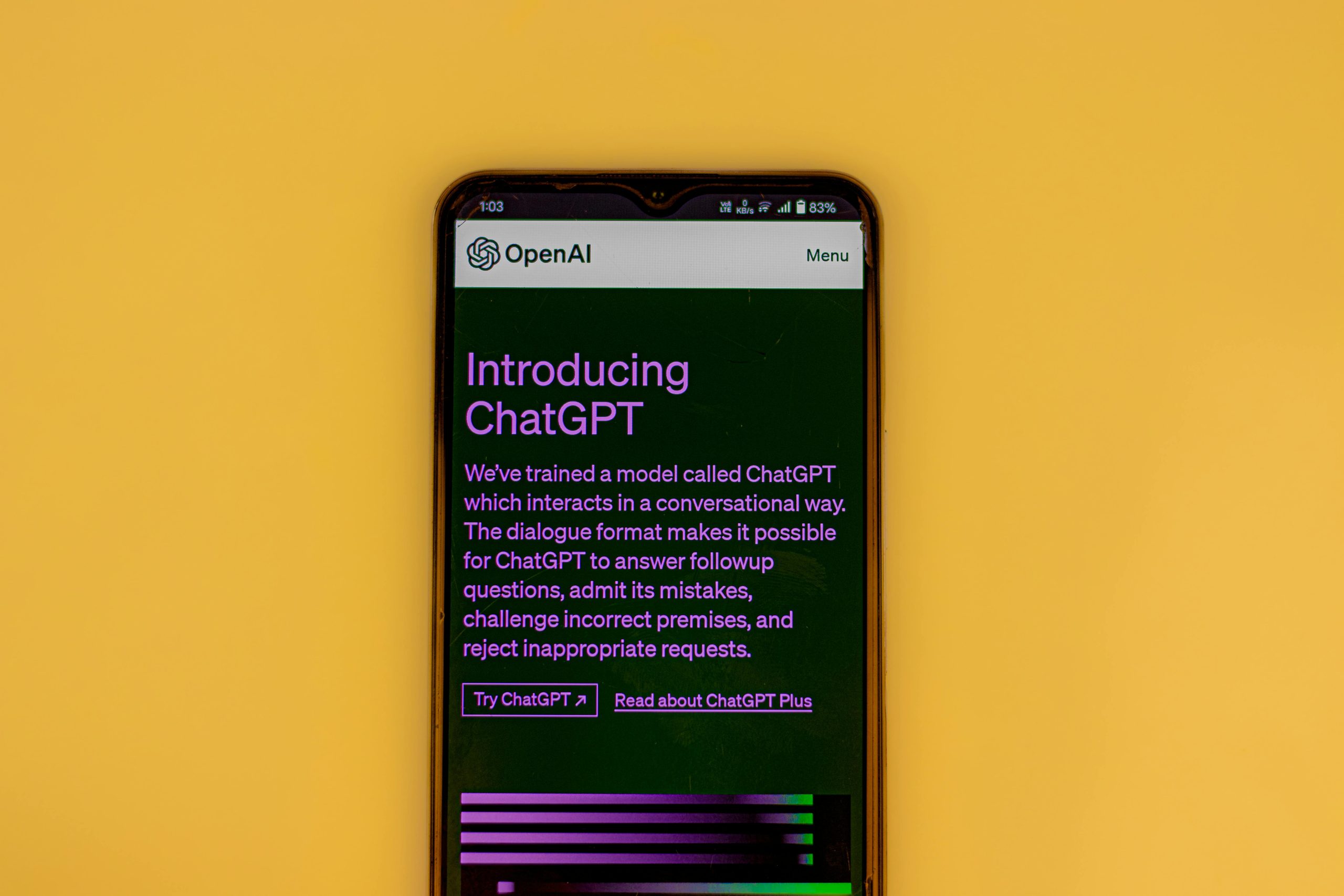









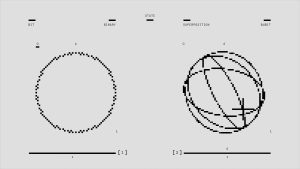
Post Comment