The good and bad of Gemini 2.5 Flash Image editing AKA Nano Banana
Exploring Gemini 2.5 Flash Image Editing (Nano Banana): A Comprehensive Overview of Its Strengths and Limitations
In the rapidly evolving landscape of AI-powered image editing, Google’s Nano Banana (also known as Gemini 2.5 Flash) stands out as a noteworthy tool. Designed to streamline and enhance the image editing process, this platform offers a suite of capabilities that can benefit both amateurs and professionals alike. Here, we delve into an objective analysis of its core strengths and weaknesses, providing insights into what users can expect from this innovative tool.
The Strengths of Gemini 2.5 Flash
1. Seamless Style Transfer
One of the most impressive features is its ability to apply style transfer smoothly and consistently across entire images. The edits maintain the original context, ensuring a natural and cohesive look without apparent disruptions.
2. Accurate Object References
The system demonstrates an exceptional understanding of object references. Even with vague or imprecise prompts, it accurately identifies and isolates elements within the image, aiding efficient modifications.
3. Effective Corrections
Both minor adjustments and significant corrections are handled with surprising precision. The model often exceeds expectations in refining images, restoring details, or correcting imperfections.
4. Precise Selective Coloring
Color manipulations stand out as one of its strong suits. It excels at selectively changing colors within specific regions, producing natural transitions—such as transforming grayscale areas into vibrant segments without artificial look.
5. Contextually Appropriate Color Additions
Adding new colors to an image feels context-aware, enabling enhancements like vibrant highlights or subtle tonal shifts without disrupting the overall aesthetic.
6. Basic Photo Corrections
Fundamental photo editing tasks—adjusting contrast, brightness, and levels—are performed effortlessly, making quick adjustments straightforward.
7. Rapid Scene Relighting
Adjusting the lighting within a scene is near-instantaneous, allowing users to experiment with different lighting scenarios swiftly.
8. Facial Expression Manipulation
The model handles facial edits commendably, capable of shifting emotions and expressions while preserving individual likeness.
9. Reliable Text Removal
Removing unwanted text or watermarks is generally dependable, making it useful for cleaning up images.
10. Natural Character Repositioning
Moving characters or objects within an image appears natural, maintaining realistic proportions and placements.
11. Attention to Detail
Fine edges and intricate details are preserved effectively, reducing the likelihood of missing subtle elements during edits.
12. Superior Background Removal
The tool



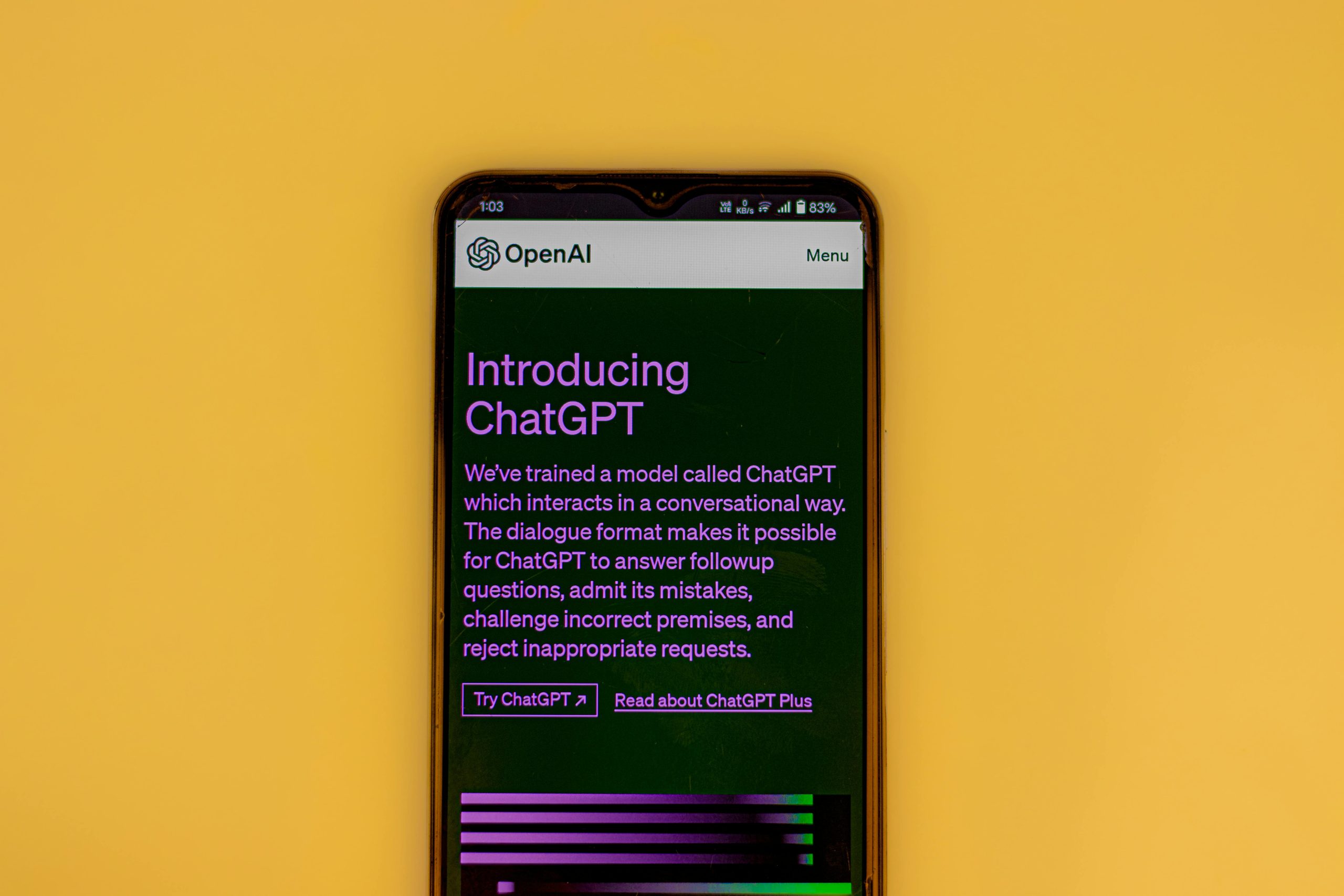









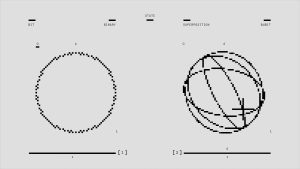
Post Comment