So, Google AI Studio now defaults to “Temporary Chat.” Guess how I found out.
Uncovering the Default “Temporary Chat” Mode in Google AI Studio: A Cautionary Experience for Developers
In the rapidly evolving landscape of AI development, tools like Google AI Studio have become invaluable assets for developers seeking to craft sophisticated scripts and generate meaningful insights. However, recent updates and default settings within these platforms can sometimes catch even seasoned users off guard. This article delves into a personal experience highlighting the importance of understanding platform defaults, specifically focusing on the recent shift to “Temporary Chat” mode in Google AI Studio.
The Highs of AI Development
Imagine dedicating over an hour to a complex coding session within Google AI Studio. You’re meticulously building context, refining prompts, and witnessing the AI generate code that aligns perfectly with your vision. At this moment, it feels as if you’re on the cusp of a breakthrough—your AI-driven script is functioning beautifully, and everything seems to be falling into place. The sense of accomplishment is palpable, reinforcing the power of AI-assisted development.
The Unexpected Shift
However, the journey took an abrupt turn. After stepping away to fetch a coffee, the developer returns to find their workspace wiped clean. The familiar interface greets them with a cheerful notification: “Temporary Chat.” It turns out that Google AI Studio’s default setting had shifted to a transient mode, causing all previous sessions and generated content to disappear instantly.
Understanding the “Temporary Chat” Mode
Google AI Studio’s “Temporary Chat” mode is designed for quick, ephemeral interactions—streamlining user experience for brief exchanges or testing. While this can be beneficial for casual experimentation, it’s crucial for users working on long-term projects to be aware of this default setting. Data in this mode isn’t stored permanently, making it easy to lose valuable work without explicit saving or switching to a more persistent session.
Lessons Learned
This experience underscores several important points for developers and AI enthusiasts:
-
Always Verify Platform Settings: Defaults can change without notice. Regularly check your session types and configurations to ensure they align with your project needs.
-
Prioritize Data Persistence: For significant work, opt for persistent sessions or save your work frequently. Relying solely on transient modes can lead to unintended data loss.
-
Stay Informed on Platform Updates: Platforms like Google AI Studio continually evolve. Keeping up with official updates and community discussions can prevent surprises.
Moving Forward
While this incident was frustrating, it serves as a valuable reminder of the importance of understanding and managing



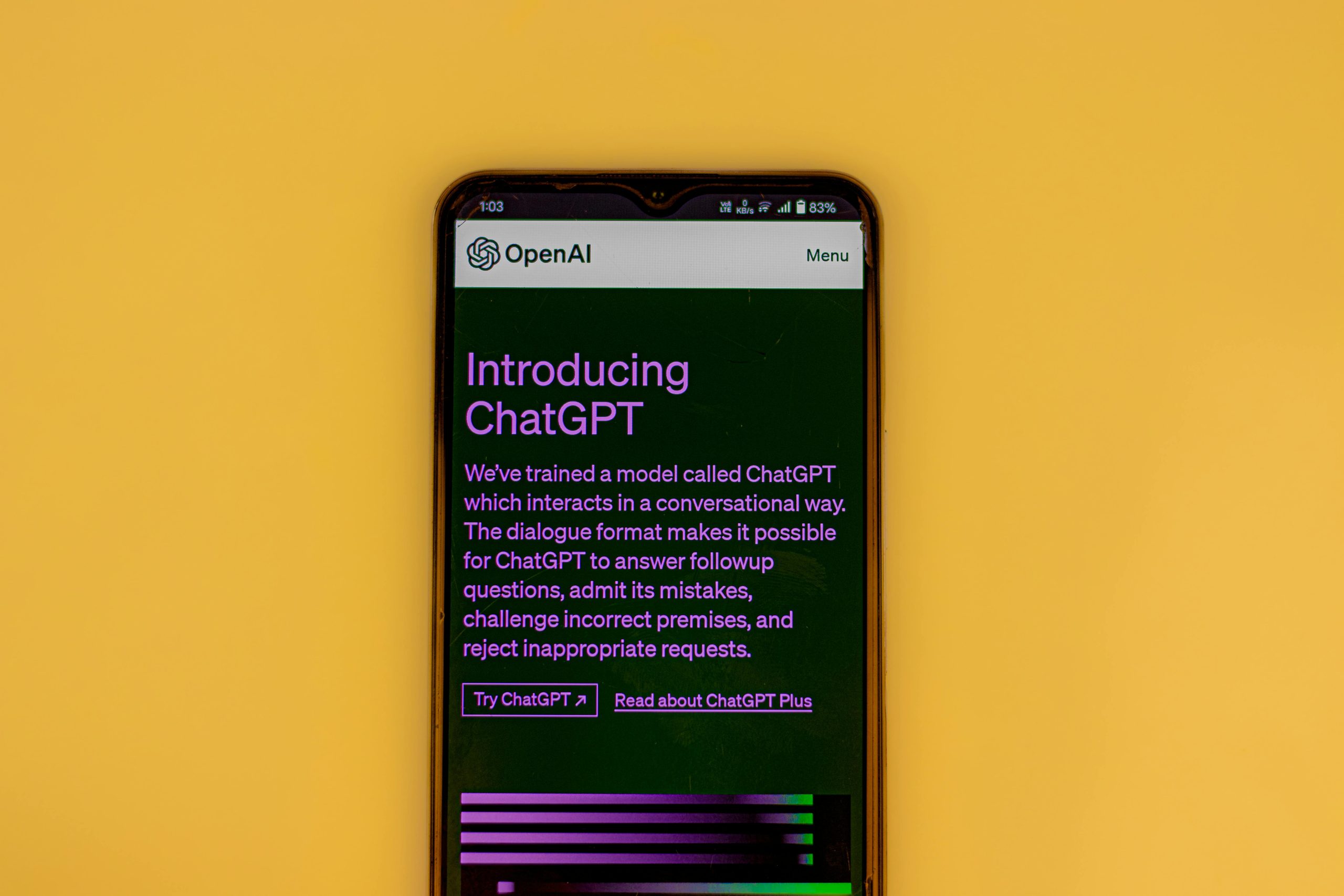









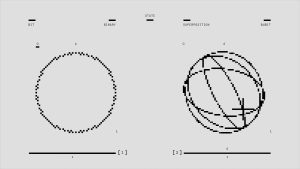
Post Comment