Why does the Gemini PWA have limited functionality versus the Gemini app website?
Understanding the Limitations of Gemini’s Progressive Web App on Android Devices
In the evolving landscape of mobile web applications, Progressive Web Apps (PWAs) have become a popular solution for providing app-like experiences without requiring traditional app store downloads. However, users sometimes encounter limitations when using PWAs compared to fully-fledged websites. A common example is observed with the Gemini platform on Android devices.
Many users have reported that the Gemini PWA—accessible via the link https://gemini.google.com/app—appears to lack certain features when installed to the home screen. Notably, options such as the new ‘Guided Learning’ mode within the Tools menu and the functionality to create images with Imagen seem to be missing from the PWA version. Conversely, accessing the same features directly through the official Gemini website yields a complete set of capabilities.
This discrepancy raises questions about the underlying reasons for such limitations. Shouldn’t a PWA offer a full or near-full experience comparable to the website? Why does Google, or the browser environment, appear to restrict some functionalities when the application is installed as a PWA?
Potential Causes of Limited PWA Functionality
-
Web App Manifest and Service Worker Restrictions:
PWAs rely on a web app manifest and service workers to deliver app-like features. Sometimes, these configurations may inadvertently limit access to certain APIs or features, especially if not explicitly supported or enabled. -
Browser Environment Constraints:
Progressive Web Apps are primarily run within the browser context. Certain browser-based restrictions or security policies may prevent access to features that are available in the desktop or mobile website version. -
Differences in User-Agent Detection:
Some websites deliver different content or functionalities based on whether they detect a browser as a web app, mobile, or desktop. The PWA may be identified differently, resulting in feature access limitations. -
Intentional Feature Restriction by the Service Provider:
Service providers might intentionally disable specific features within their PWA versions to encourage users to access the full website, or due to development priorities. -
Regional or Device-Specific Limitations:
Variations in availability could be due to regional restrictions or device-specific support issues.
Is This a Known Issue?
While such limitations can be frustrating, they are not uncommon during the development and deployment of PWAs. Developers may choose to stagger feature rollouts, or certain functionalities might require native app capabilities that
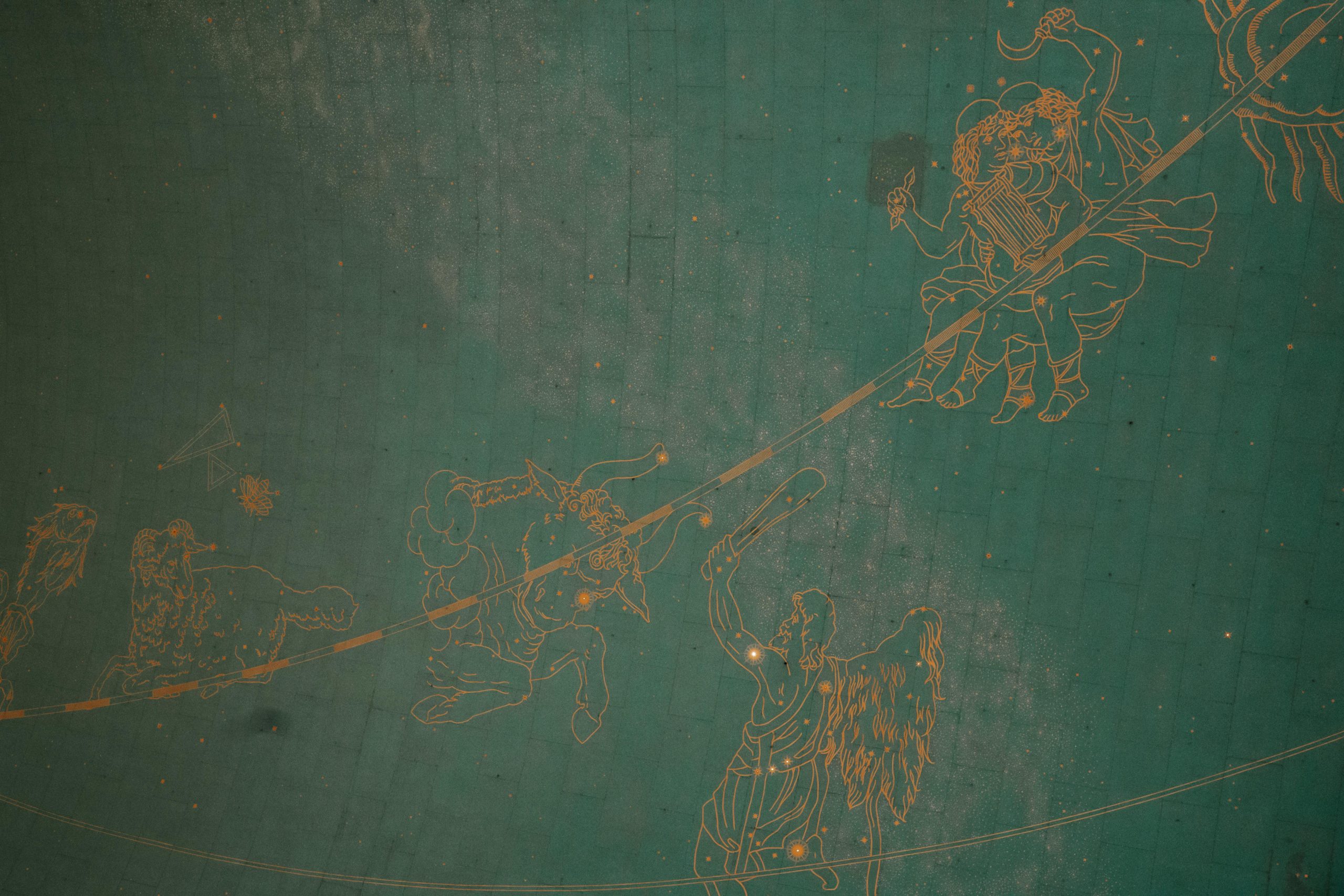













Post Comment