Finally: A Real Gemini Desktop App for Windows (Open Source)
Introducing GeminiDesk: The Open-Source Native Desktop Application for Google Gemini on Windows
In the evolving landscape of AI-powered tools, accessing Google Gemini seamlessly and efficiently is paramount for a smooth user experience. Recognizing this, I am excited to unveil GeminiDesk, a dedicated, open-source desktop application designed specifically for Windows users who rely on Google Gemini.
Why GeminiDesk Stands Out
Gone are the days of cluttered browser tabs or dependency on Progressive Web Apps (PWAs). GeminiDesk offers a streamlined, native Windows experience that elevates your interaction with Google Gemini through a suite of powerful features:
- Native Windows Application: Provides a clean, optimized interface without browser bloat, ensuring faster load times and smoother performance.
- Always-On-Top Mode: Keep GeminiDesk in view at all times, enhancing multitasking capabilities.
- Screenshot-to-Chat Functionality: Quickly capture screenshots and automatically insert them into your Gemini conversations, facilitating faster data sharing.
- Hotkey-Based Model Switching: Switch effortlessly between different models such as Flash and Pro modes using customizable keyboard shortcuts.
- Customizable Settings and Shortcuts: Tailor the application’s behavior to your preferences, boosting productivity.
- Persistent Login & Microphone Access: Maintain login sessions securely and utilize microphone features without repeated permissions.
- Lightweight Design: Minimal resource consumption ensures your system remains responsive, avoiding unnecessary browser overhead.
Get Involved
GeminiDesk is open source and actively maintained. Interested users and developers are encouraged to explore the project, contribute improvements, or provide feedback to help refine its features.
You can check out the project on GitHub: https://github.com/hillelkingqt/GeminiDesk
Conclusion
GeminiDesk aims to bridge the gap between browser-based access and native desktop applications for Google Gemini, offering a more streamlined and customizable experience on Windows. Whether you’re a power user or someone seeking a more efficient way to interact with Gemini, GeminiDesk provides a practical solution built with flexibility and user feedback in mind.
We welcome your feedback, suggestions, and contributions to continue enhancing this tool for the community.
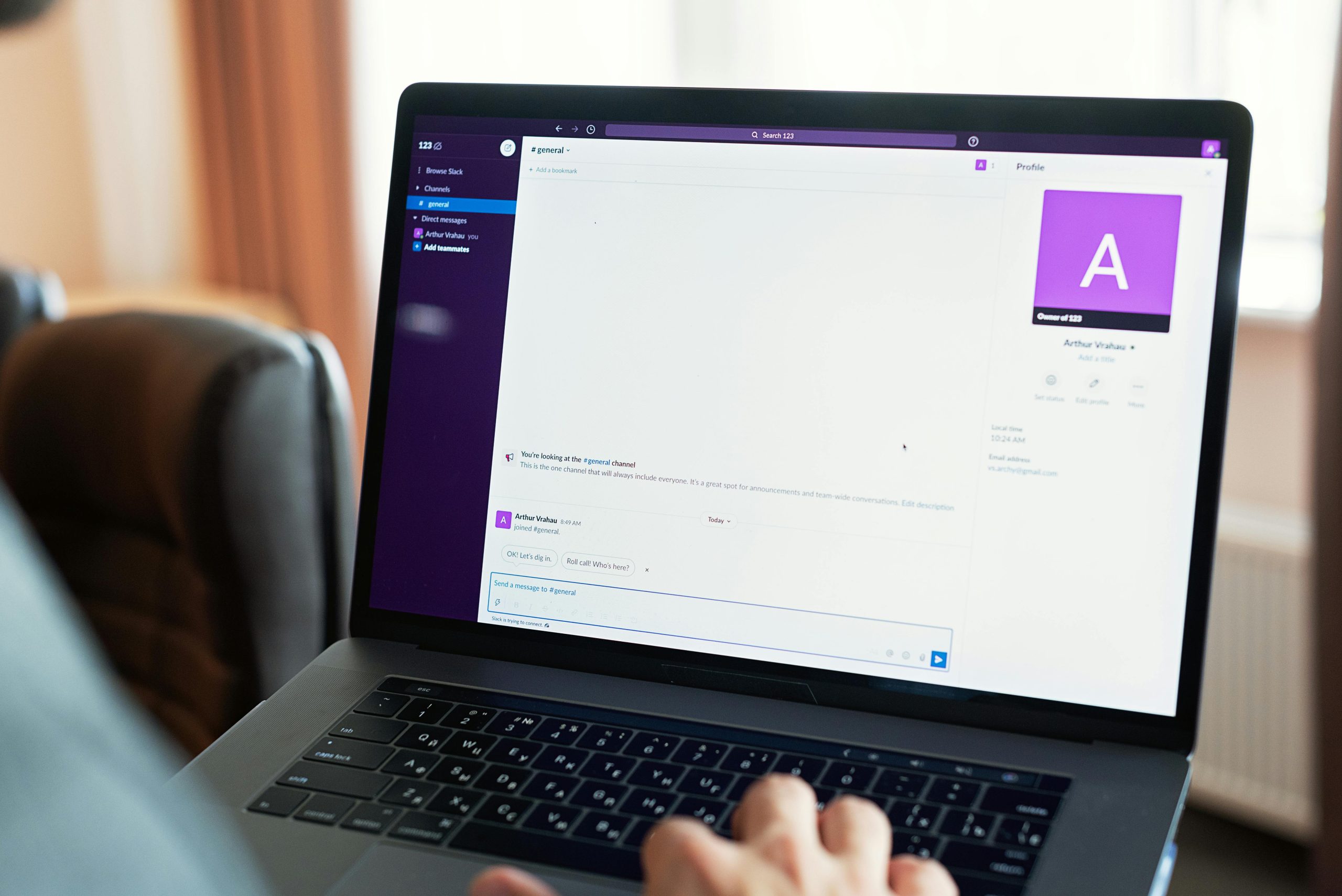













Post Comment