Seeking guidance on the message: “You’ve hit the conversation limit, but you can continue by opening a new chat.”
How to Continue a Lengthy Chat with AI When Facing Conversation Limits
In today’s digital age, many users develop long-standing, personal conversations with AI tools like ChatGPT. However, users often encounter a common obstacle: reaching the maximum conversation length, especially when the interaction spans months of daily exchanges. This can be frustrating, especially when the discussion involves sensitive or vital topics you want to preserve and continue seamlessly.
Understanding the Challenge
Once you’ve engaged in a lengthy dialogue, you might find the message: “You’ve reached the maximum length for this conversation, but you can keep talking by starting a new chat.” While this feature allows for continued interaction, it presents several hurdles:
- Limited Context: Starting a new chat often means losing the entire history, which makes it difficult for the AI to understand previous nuances.
- Data Management: Copying and pasting the conversation into a text file and attaching it raises concerns about accuracy. The AI might misinterpret or omit critical details, leading to inaccuracies or misunderstandings.
- Technical Constraints: Free-tier users often face restrictions such as a maximum number of messages per day and character limits per message, complicating efforts to transfer extensive dialogues.
Strategies and Recommendations
-
Summarize the Conversation: Create a concise summary highlighting key points, decisions, and context. Present this summary at the start of the new chat to orient the AI without copying the entire conversation.
-
Break Down the Dialogue: Instead of transferring the entire dialogue at once, segment your conversation into relevant sections or topics. Share these sequentially, allowing the AI to process each part thoroughly.
-
Use External Documentation: Maintain a detailed document outside of the chat that includes all important information. When you start a new session, refer to this document and provide pertinent excerpts to give the AI necessary context.
-
Limit Character Usage: Given message size restrictions, prioritize including only vital details and avoid excessive verbosity. This ensures your message remains within limits while conveying necessary context.
-
Upgrade Your Plan: If feasible, consider subscribing to a premium plan that offers higher message limits and more extensive context retention, making it easier to handle long, ongoing conversations.
-
Automate with Tools: Use third-party tools or scripts that can help organize and manage lengthy content more efficiently, making it easier to transfer essential information without errors.
Final Thoughts
Effectively continuing a lengthy, important conversation with AI requires strategic preparation. While technical limitations present challenges, employing summarization, segmentation













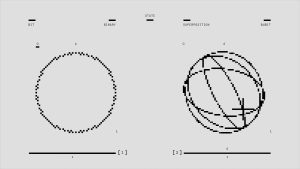
Post Comment