Seeking guidance on the message: “You’ve hit the conversation length limit; start a new chat to continue.”
Handling Conversation Limits in ChatGPT: Strategies for Preserving and Continuing Long-Term Discussions
As users of AI language models like ChatGPT, many of us encounter scenarios where a valuable and lengthy conversation reaches its maximum allowed length, especially when discussing personal or significant topics over extended periods. If you find yourself in this situation, you might wonder how to preserve the context and continue your dialogue seamlessly.
Understanding the Challenge
ChatGPT typically imposes limits on conversation length to manage computational resources and ensure fair access. When a conversation exceeds these thresholds, the model cannot retain the entire history, leading to potential loss of context or inaccuracies if the conversation is reconstructed improperly.
In your case, you’ve had a three-month ongoing discussion that you wish to preserve and continue. The platform suggested copying the entire conversation, saving it as a text file, and pasting it into a new chat. While this approach helps the AI “know” the context, it can introduce issues such as incorrect data interpretation or loss of nuance, especially if the pasted content is incomplete or improperly formatted.
Challenges with Long Conversations
- Message Length Restrictions: Free versions often limit the number of messages per day and the character count per message, making it cumbersome to resend large conversations.
- Loss of Context: Pasting lengthy dialogues can overwhelm the AI, leading to mistakes or misinterpretations.
- Data Integrity: Manually copying and pasting may introduce errors or omit critical details necessary for accurate continuation.
Recommended Strategies
-
Summarize Key Points: Instead of pasting the entire conversation, create a concise summary highlighting the core topics, decisions, and important details. This helps the AI quickly grasp the context without needing to process excessive data.
-
Segment the Conversation: Break down the lengthy dialogue into logical sections or themes. Present these summaries sequentially in separate messages to maintain clarity.
-
Use External Documentation: Maintain a detailed record of your conversation in a document outside the chat platform. When continuing, provide the AI with relevant excerpts or summaries to set the stage for new dialogue.
-
Incremental Context Provision: Start new conversations by sharing the most recent and relevant parts of your previous discussion. This approach minimizes the amount of background needed while ensuring continuity.
-
Upgrade Your Plan: If feasible, consider subscribing to a paid version of ChatGPT that offers higher conversation limits and more extended context windows.
-
Leverage Custom Tools: Use specialized tools like chat history managers







Post Comment