Avoid Relying on ChatGPT for Permanent Storage of Previously Uploaded Files—Here’s Why
Important Reminder: Don’t Rely on ChatGPT for Persistent File Storage
If you’re using ChatGPT to analyze or summarize large documents, it’s crucial to understand that the platform does not guarantee long-term storage of your uploaded files.
Recently, I uploaded a comprehensive research report in PDF format to ChatGPT for analysis. Initially, everything went smoothly, and the tool provided valuable insights. However, upon revisiting the analysis days later, I noticed the information was off — particularly the table of contents, which was completely incorrect. Further investigation revealed that ChatGPT no longer had access to the uploaded file. When I inquired, it admitted that the file had been removed following a system reset.
This experience underscores an important point: ChatGPT’s architecture does not support persistent storage of user-uploaded data. Once a session ends or a system reset occurs, your files are effectively lost. Frustratingly, I also encountered instances where the AI generated fabricated or hallucinated details derived from online metadata rather than the original document.
Key Takeaway: Always verify that your uploaded files remain accessible when working with ChatGPT. For critical documents or ongoing projects, it’s best to keep local copies and not rely solely on temporary storage within the AI platform. Regularly check the status of your uploads to avoid losing valuable data and to ensure the accuracy of your AI-assisted insights.
Stay vigilant and safeguard your important files responsibly!







Post Comment