A Month with ChatGPT: Personal Insights and Candid Reviews
Understanding a Month with ChatGPT: Insights and Reflections for WordPress Enthusiasts
Welcome to the blog! Today, I want to share my recent experience with ChatGPT, a popular AI tool that I’ve been exploring intensively over the past six weeks. If you’re considering integrating AI into your workflow or simply curious about its capabilities, this post offers some firsthand insights to help guide your decisions.
An Overview of Benefits
First, let’s discuss what makes ChatGPT a valuable resource:
-
Creative Ideation: Whenever I’m working on personal projects—ranging from music composition and Unreal Engine development to Raspberry Pi experiments—ChatGPT has been a dependable brainstorming partner. Its ability to generate diverse ideas ignites new avenues of exploration.
-
Conversational Clarity: Interacting with ChatGPT feels intuitive, almost like chatting with a knowledgeable colleague. Providing context through natural language exchanges makes complex questions more manageable than relentless Google searches. This approach has significantly enhanced my learning process.
-
Engaging and Fun: Beyond practical use, enjoying the interaction has been a bonus. I even developed a virtual version of myself within the AI, and experimenting with different “personalities” has added a creative layer to my experience—some, like “Monday,” are quite humorous.
-
Technology Guidance: When trying out new tools or software, ChatGPT offers step-by-step guidance, making technological onboarding smoother and less intimidating.
-
Supportive Community: The online user community around ChatGPT and related AI tools is active and helpful. Tips like specific keyword suggestions can boost your engagement and productivity.
Points to Consider
Of course, no tool is perfect. Here are some limitations I’ve encountered:
-
Accuracy Isn’t Guaranteed: Despite its impressive capabilities, ChatGPT can and does make mistakes. For instance, I recently struggled with understanding ComfyUI, spinning my wheels for hours. Once I took a moment to search independently, I resolved the issue within minutes. It’s important to verify AI-generated information, especially on technical or detailed topics.
-
Interface Limitations: During my testing, I found certain features still buggy. For example, my canvas documents aren’t visible across all devices—including my laptop and iPad—which hampers seamless workflow. While I can see generated images, accessing documents within the interface remains a challenge, forcing me to request content rather than view it directly.
Is the Investment Worth It?
Initially hesitant, I opted to pay $20/month for access. In my view, it’s a worthwhile
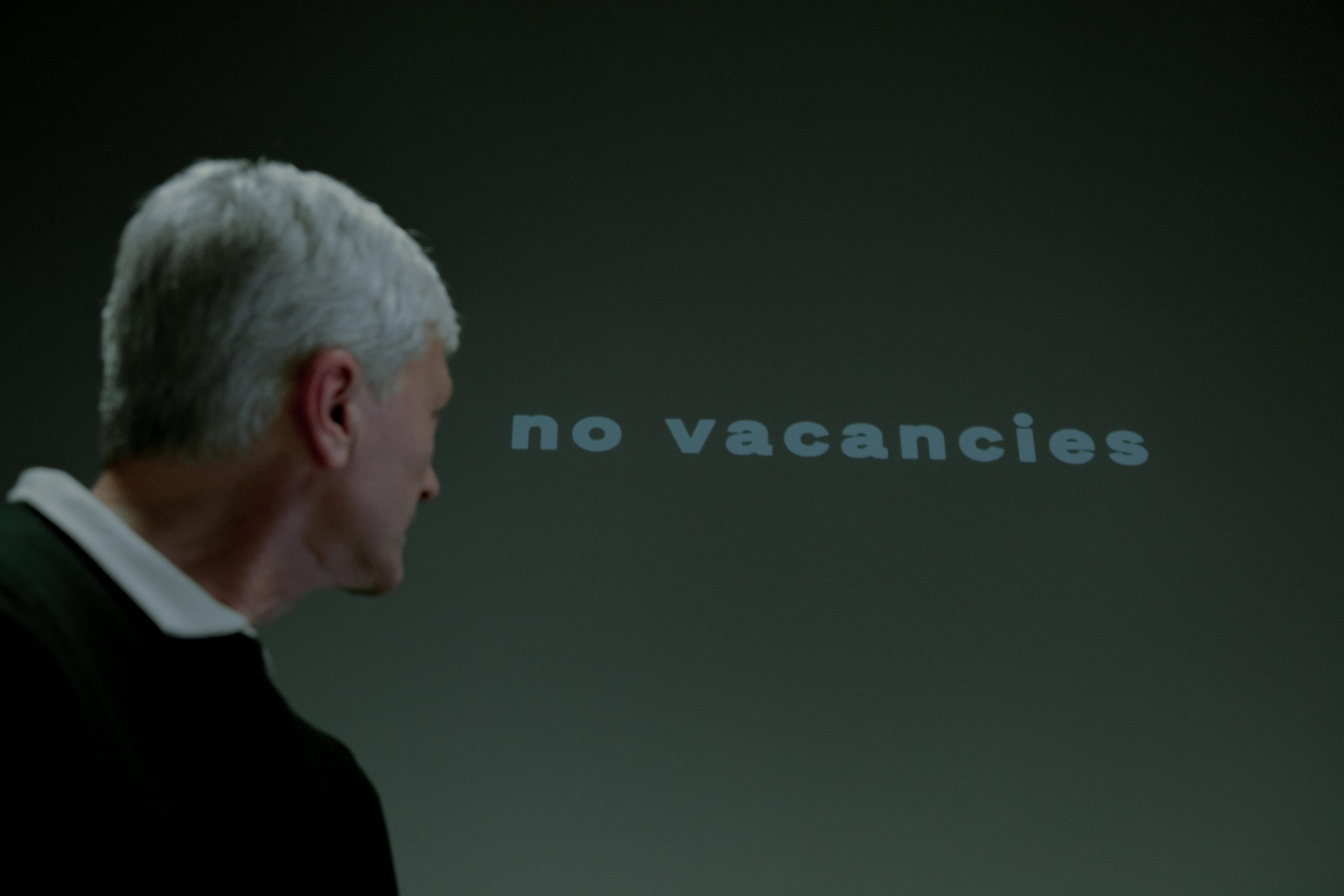













Post Comment