How to stop Gemini rewriting entire Canvas every time?
Optimizing AI-Assisted Coding in WordPress: Preventing Full Canvas Rewrites During Code Edits
As developers increasingly integrate AI tools into their workflow, many encounter challenges related to how these models generate and modify code. One common issue is AI models rewriting entire code sections, such as a full Canvas script, each time a small edit is needed. This can lead to longer response times, increased risk of introducing bugs, and inefficiencies that hinder productive development.
The Challenge: Full Code Rewrites vs. Targeted Edits
When working on complex codebases or interactive components like the HTML5 Canvas, it’s natural to want precise, incremental modifications rather than wholesale overhauls. Unfortunately, many AI tools—especially those configured to generate comprehensive code snippets—tend to regenerate entire functions or files. This approach can be problematic, especially on larger projects, where unnecessary rewrites consume time and increase the likelihood of unintended errors.
Strategies for More Efficient AI-Driven Edits
-
Specify Limited Scope in Prompts:
When requesting modifications, explicitly instruct the AI to focus only on specific functions or sections. For example, instead of asking, “Update the Canvas code,” use prompts like, “Please modify only thedraw()function in the existing Canvas code to include a new shape.” -
Provide Context and Constraints:
Share the current code snapshot and clearly delineate the parts that should remain unchanged. This helps the AI understand the boundaries within which it should operate. -
Utilize Diff-Based Editing Techniques:
Some AI tools support generating patches or diff files. These allow incremental changes to be applied, reducing the need for complete code rewrites. -
Leverage Code-Specific AI Tools or Plugins:
Certain AI integrations are designed with code editing workflows in mind. For instance, GitHub Copilot or similar tools can offer line- or function-specific suggestions based on inline comments or code context.
Exploring Better Models and Workflow Approaches
-
Adopt Fine-Tuned Models:
Fine-tuned AI models trained on code repositories can produce more precise edits and better adhere to context. Exploring options like OpenAI’s Codex or specialized coding engines may offer improved control. -
Implement Modular Coding Practices:
Designing your Canvas code in modular functions allows targeted modifications without risking unrelated parts of the codebase. When combined with AI prompts, it can facilitate precise updates. -
**Integrate Version Control and
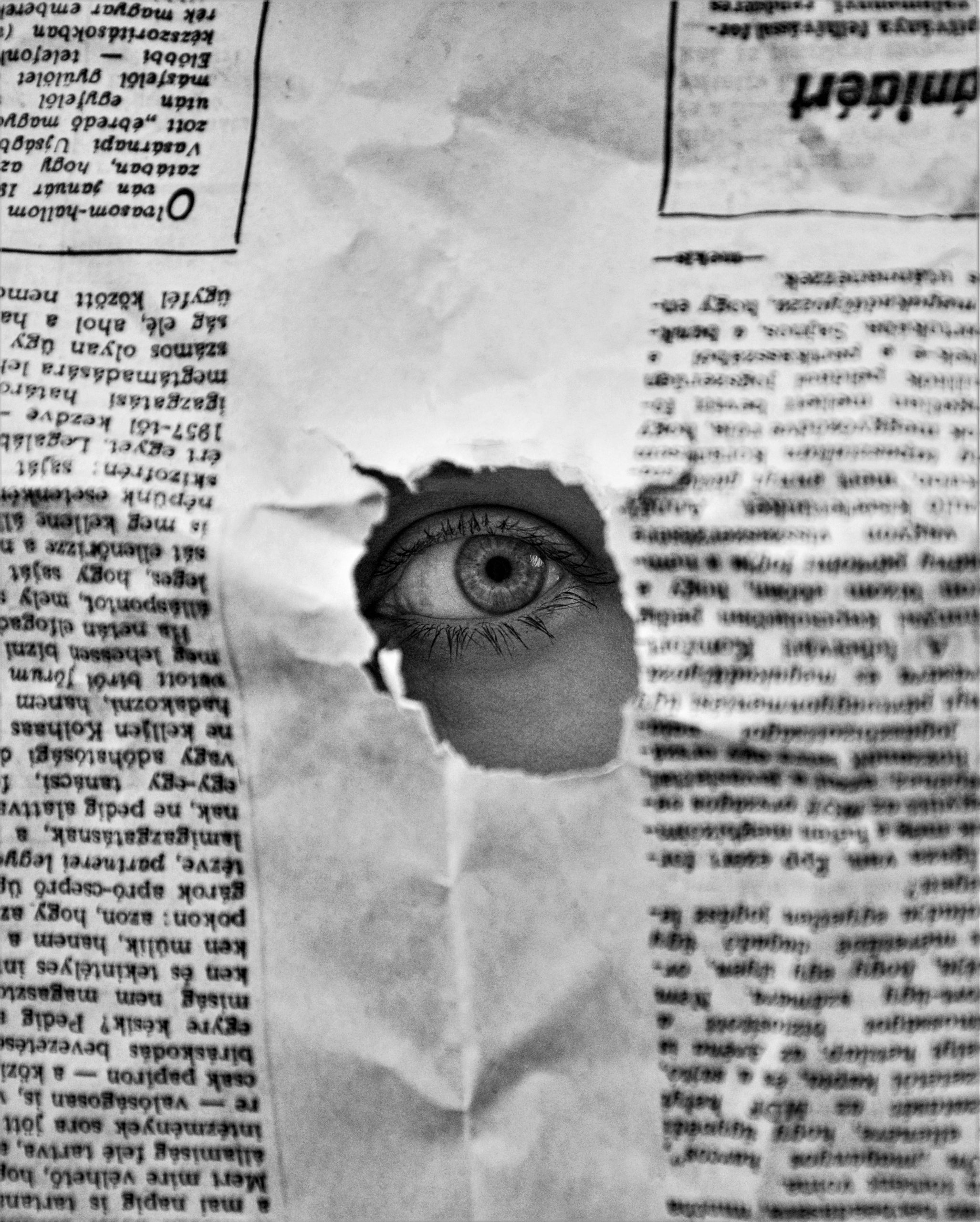













Post Comment