How do I get chatGPT to stop saying ‘excellent question’ in every response?
How to Prevent ChatGPT from Repeating Phrases Like “Excellent Question” in Responses
If you’ve been interacting with ChatGPT regularly, you might have noticed that it frequently begins its replies with phrases like “Excellent question,” “Great point,” or similar compliments. While these are intended to be polite, they can quickly become repetitive and insincere, potentially detracting from the professional tone you’re aiming for.
Many users have found it challenging to prevent ChatGPT from defaulting to these polite fillers, even after multiple attempts to instruct the model. Common solutions, such as repeatedly requesting that the AI avoid using certain phrases or flattery, often seem to have limited long-term effectiveness, as the model tends to revert to its default response style at the start of a new conversation.
Strategies for More Consistent Responses
-
Persistent Clarifications: Continually reiterate your preferences at the beginning of each session. Explicitly specify that you prefer straightforward, no-nonsense replies without unnecessary niceties or flattery.
-
Use System-Level Instructions: When launching a chat, include a clear instruction in the prompt, such as:
“Please respond without using polite phrases, compliments, or flattery, including terms like ‘excellent question,’ ‘great point,’ or similar.”
This sets the tone upfront and guides the AI’s behavior throughout the session. -
Apply Behavior Modifiers in Your Prompts: Instead of asking once, embed instructions within your prompts to reinforce your preferences. For example:
“Provide a concise, professional answer without any polite fillers or compliments.” -
Session-Specific Customization: Some interfaces allow for custom instructions or persona settings. Utilize these features to hold consistent behavior preferences for each session.
Important Note: Despite repeated requests, ChatGPT may still revert to default behaviors due to how it processes instructions. The model’s responses are shaped by initial prompts, but they are not permanently altered unless you use advanced customization options or API integrations that enable persistent behavior modifications.
In Conclusion
While it may seem trivial, controlling the tone and manner of AI responses can significantly enhance your user experience, especially when professionalism and brevity are paramount. By integrating clear, reinforced instructions and leveraging available customization features, you can reduce or eliminate repetitive phrases like “excellent question” from your interactions with ChatGPT.
Struggling with AI responses? Share your experiences or tips in the comments—let’s make AI conversations smoother and more to
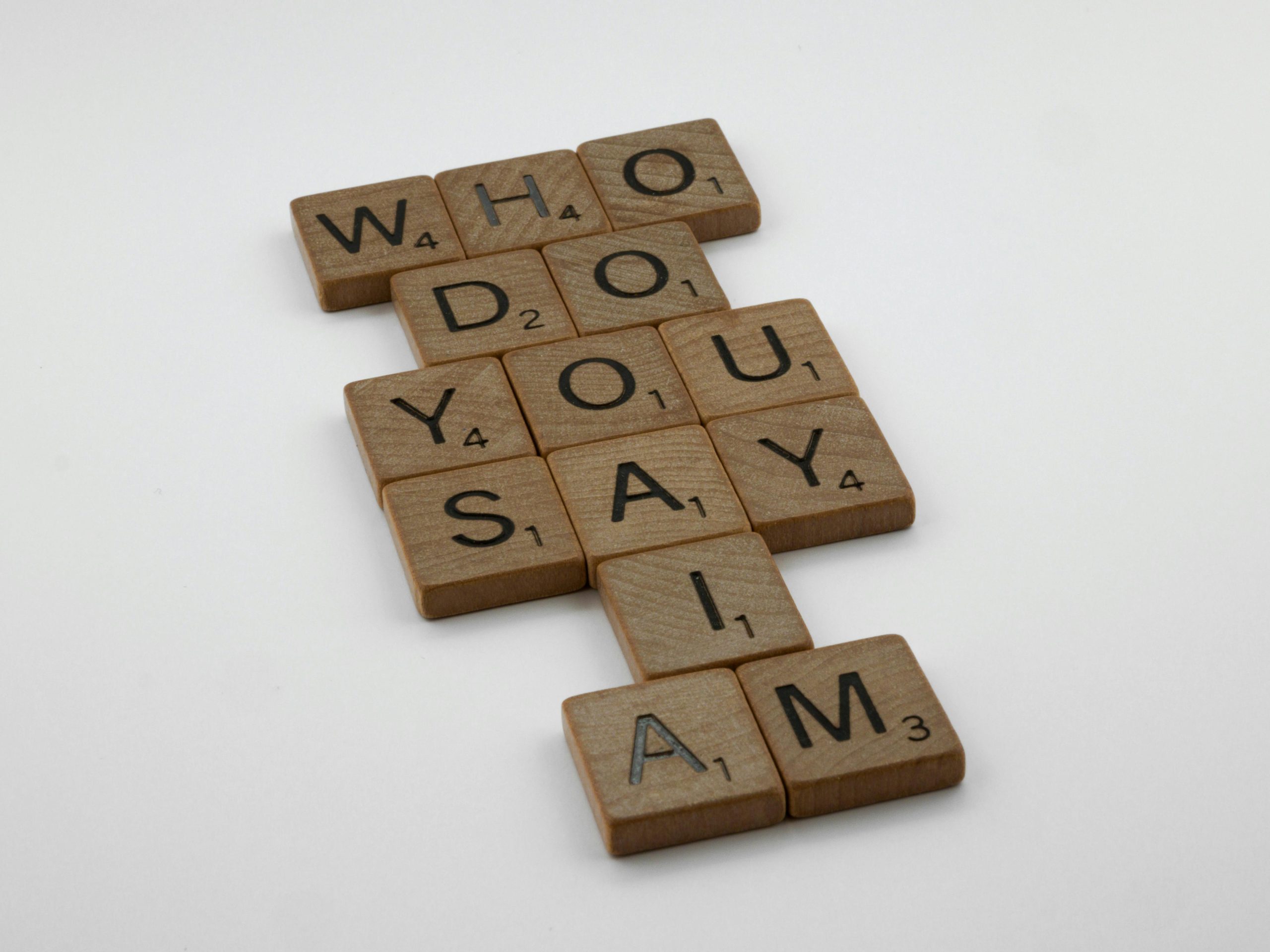






Post Comment