Seeking Tips: Using ChatGPT to Organize Ideas and Share Content to Slack—Stuck on Implementation
Streamlining Idea Management and Team Communication with ChatGPT and Slack: A Practical Guide for Non-Developers
In today’s fast-paced business environment, leveraging AI tools like ChatGPT can significantly enhance your workflow—especially when it comes to organizing ideas and sharing insights seamlessly with your team. However, many non-technical professionals often encounter hurdles when trying to automate content distribution from ChatGPT to platforms like Slack. If you’ve found yourself in this situation, you’re not alone.
Understanding the Limitations of ChatGPT
ChatGPT is a powerful conversational assistant, capable of helping you brainstorm, organize thoughts, and generate content. But it’s important to recognize its capabilities and limitations:
- No Outbound API Calls: Standard versions of ChatGPT, even with memory features enabled, cannot initiate external requests or send data directly to other applications.
- Lack of Integration with External Services: The AI can’t natively trigger webhooks, activate Zapier workflows, or post messages to platforms like Slack on its own.
This means that while ChatGPT can assist in drafting and sorting ideas, it cannot directly push content into communication tools without additional support.
Possible Workarounds for Seamless Content Sharing
While building a fully custom integration might seem daunting, especially without development experience, there are practical solutions to bridge this gap:
-
Manual Copy-and-Paste: The simplest method—generate your content using ChatGPT and copy it into Slack. Efficient, but less automated.
-
Using Automation Platforms (e.g., Zapier or Make): These tools can listen for specific triggers—like a designated email or a saved document—and then post to Slack. You can set up a workflow that monitors a shared folder, email, or form, and then automates message posting.
-
ChatGPT with External Agents: Some third-party platforms offer “agent” concepts—chatbots that can interface with APIs and trigger actions based on commands. These often require minimal setup and can be configured to listen for your commands and then send messages to Slack.
-
Custom Scripts with Limited Coding: If you’re comfortable with basic scripting, you could develop small scripts that, when prompted, send content from your local system or cloud storage to Slack via webhooks.
Tips for Non-Developers
- Consider using Zapier or Integromat to connect your workflows more intuitively.
- Use Slack’s Incoming Webhooks to manually send messages from simple scripts or automation tools
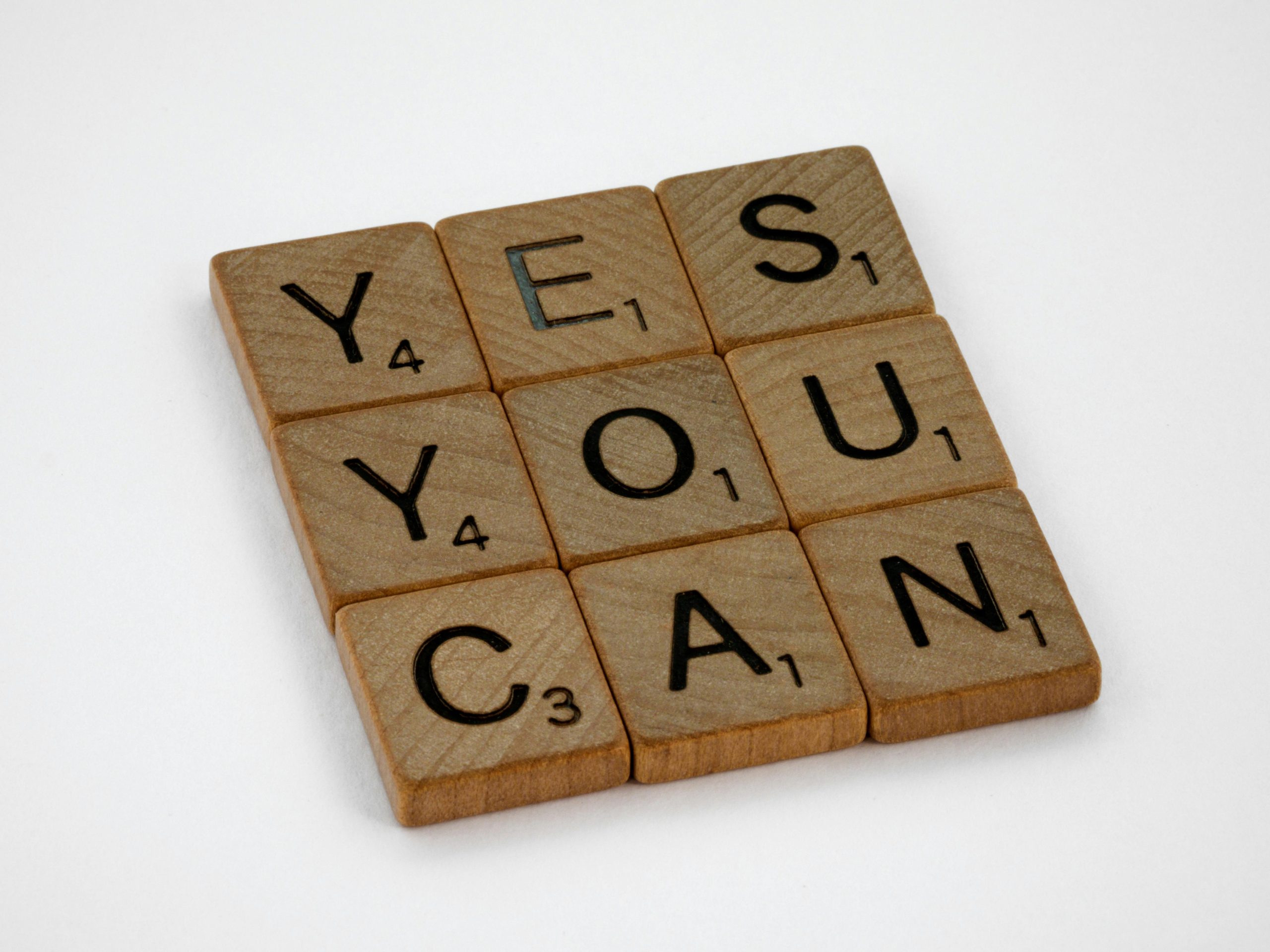













Post Comment