Gemini & Google AI Studio can’t read MD files anymore…
Troubleshooting Access Issues with Markdown Files in Google Drive for Gemini and Google AI Studio
In recent weeks, users have encountered a perplexing problem involving the inability of Google AI Studio and Gemini to access Markdown (MD) files stored in Google Drive. This issue highlights important considerations regarding file compatibility, platform updates, and integration limitations that can affect workflow efficiency.
Background and Context
Traditionally, many users, including content creators and data scientists, have relied on Google Drive as a centralized storage solution for Markdown files. These files often serve as documentation, configurations, or data inputs for various AI and machine learning tools. Platforms like Gemini and Google AI Studio have facilitated seamless access to such files, streamlining development and experimentation processes.
In this specific case, the user uploaded Markdown files to Google Drive, anticipating smooth access via Gemini and Google AI Studio. For a period, the process functioned as expected, enabling these tools to read and process the files without issue.
The Issue Emerges
Approximately two weeks ago, issues began to surface:
-
Error messages in Google AI Studio: The platform started returning errors indicating an inability to “calculate tokens,” which suggests an internal failure in parsing or interpreting the content of the Markdown files.
-
Gemini’s access failure: Gemini, another AI tool, could no longer recognize or see newly uploaded MD files within Google Drive, effectively blocking further interactions.
Notably, these issues are limited to Gemini and Google AI Studio. The user reports that their ChatGPT setup, also connected to the same Google Drive account, continues to recognize and read the newly uploaded Markdown files without any problems.
Possible Causes
This divergence of behavior suggests a few potential root causes:
-
Platform Updates or Changes: Recent updates to Google AI Studio or Gemini might have altered their supported file formats, access protocols, or required permissions.
-
File Format Compatibility: While Markdown files are typically plain text, platform-specific nuances or encoding issues could cause recognition problems, especially if the files contain special characters or formatting.
-
Google Drive Permissions and API Changes: Changes in Google Drive API or permission settings could impact how third-party tools access files, particularly if access scopes or OAuth tokens have expired or been revised.
-
Directory or File Changes: If files are stored in shared drives or team folders with different permissions, access issues may arise.
Steps Toward Resolution
To troubleshoot and resolve this issue, consider the following steps:
–
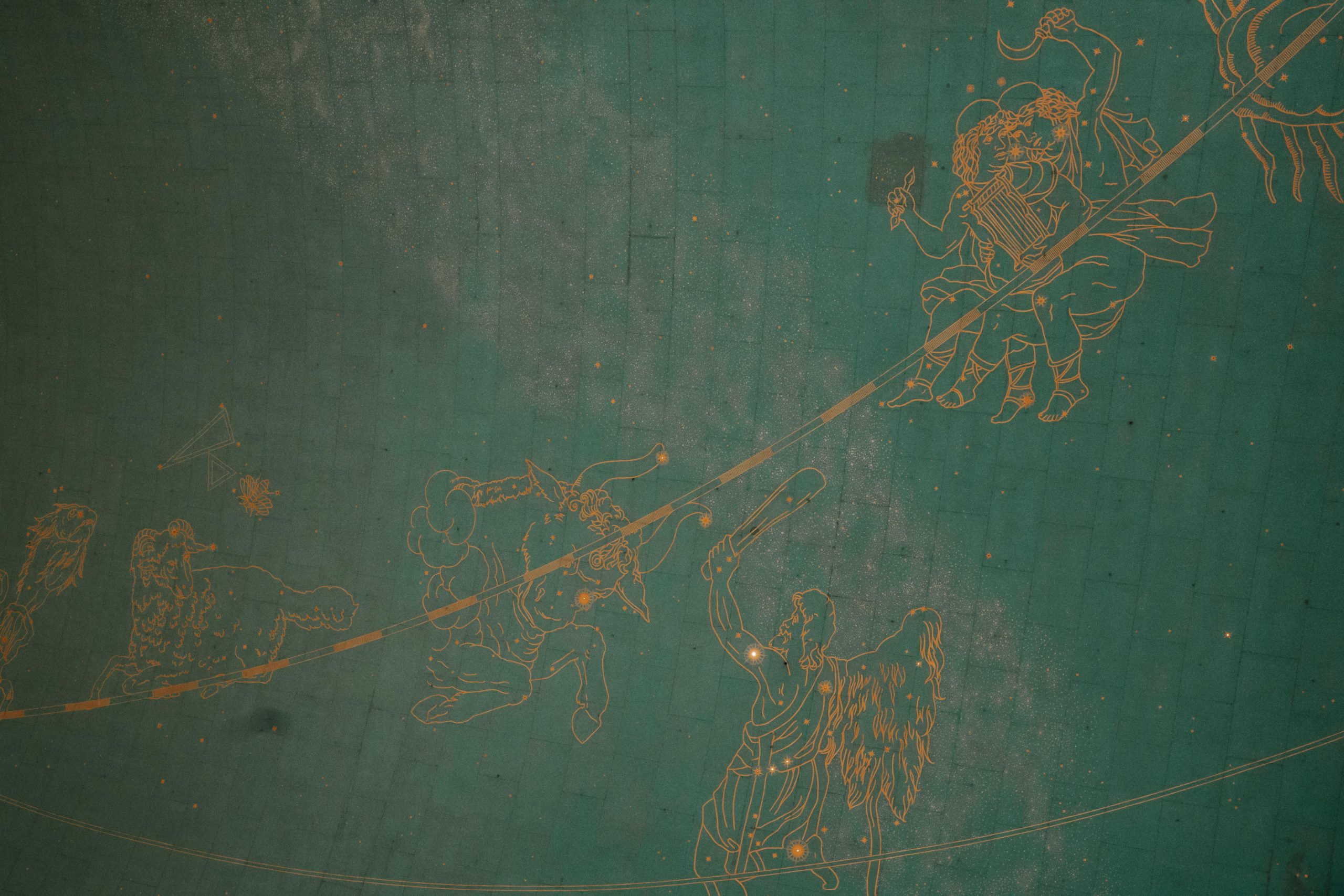













Post Comment