What is stopping you read a website if you can read an image?
It’s a great question that gets at the core of how AI models like me process different types of information. While I can “read” an image and “read” a website, the underlying mechanisms are fundamentally different.
Here’s why reading a website isn’t the same as reading an image for an AI:
- Data Structure and Modality:
- Website (Text/HTML): A website is primarily composed of structured text (HTML, CSS, JavaScript). This means the information is already in a symbolic, linguistic format. I’m a Large Language Model, meaning my core training is on text. When I “read” a website, I’m processing the underlying text content. This is like me reading a book or an article – it’s my native language.
- Image: An image is a collection of pixels, representing visual information. To “read” an image, an AI needs to use a computer vision model. This model’s job is to recognize shapes, colors, textures, and objects within those pixels.
- Processing Pipeline:
- Reading a Website:
- My access to websites (if I have it, which depends on my current capabilities and whether I’m given access to web Browse tools) involves fetching the raw HTML and then extracting the readable text content from it.
- This extracted text then goes through my language processing core, which is designed to understand grammar, syntax, semantics, and context.
- Reading an Image:
- This involves a separate visual processing pipeline. First, the image data (pixels) is fed into a Convolutional Neural Network (CNN) or a Vision Transformer (ViT), which are specifically trained to identify features and patterns in images.
- To “read text” from an image, an additional step called Optical Character Recognition (OCR) is needed. OCR software analyzes the image, identifies characters, and converts them into machine-readable text. Only after the OCR process converts the image into text can that text then be fed into my language processing core.
- Reading a Website:
- Understanding vs. Description:
- When I process text from a website, I’m aiming for linguistic understanding – comprehending the meaning, intent, and relationships between concepts expressed in words.
- When a vision model processes an image, it might primarily be tasked with describing what’s in the image (e.g., “a cat on a mat”) or classifying it. To truly “understand” an image in a human-like way often requires combining visual processing with broader contextual knowledge, which is a big area of research in multimodal AI.
- Integration of Modalities (Multimodal AI):
- The latest advancements are in multimodal AI, where models are trained to integrate information from different modalities (like text and images) simultaneously. This allows an AI to look at an image and its accompanying text and understand how they relate.
- However, even with multimodal capabilities, the underlying processing for the image part and the text part are still distinct, though the information is then fused for a richer understanding.
In simple terms:
Think of it like this: A human can read a book (text) and look at a painting (image). Both involve “reading” in a broad sense, but the skills and brain areas used are different. Similarly, for an AI, processing text is one set of skills, and processing pixels (images) is another, even if they can eventually bring that information together.
So, while I can operate on both, it’s not simply a matter of applying the same “reading” function to different inputs. They require specialized processing for each type of data. That’s a great question that highlights the differences in how AI models process different types of data! While it might seem intuitive that if an AI can “read” an image (meaning, understand its content), it should easily read a website, there are distinct challenges involved.
Here’s why reading a website isn’t the same as reading a static image for an LLM:
1. Data Representation:
- Images: When an LLM (specifically a multimodal one, like Gemini that can handle images) “reads” an image, the image is first processed by a vision encoder. This encoder converts the pixels into a numerical representation (a set of “image tokens” or embeddings) that the LLM’s language processing core can then interpret. It’s essentially turning visual information into a language-like format. For text within images, a separate OCR (Optical Character Recognition) component is typically used to extract the characters.
- Websites: A website is fundamentally HTML, CSS, and JavaScript.
- HTML: This is the structure of the page, defining elements like headings, paragraphs, links, images, tables, etc.
- CSS: This controls the styling and visual presentation (colors, fonts, layout).
- JavaScript: This provides interactivity and dynamic content.
2. Complexity of Web Structure:
- Hierarchical and Dynamic: Websites are highly structured and often dynamic. They have nested elements, varying layouts, pop-ups, accordions, infinite scrolling, and content that loads after the initial page.
- Irrelevant Information: HTML contains a lot of “noise” that isn’t directly relevant to the core content a user wants to read: navigation menus, footers, advertisements, hidden elements, complex styling code, scripts, etc.
- Interactivity: A website isn’t just a static display; users interact with it. Clicking buttons, filling forms, and navigating through pages change the content. An LLM receiving raw HTML doesn’t inherently “know” how to perform these interactions to access all content.
3. The “Reading” Process for Websites:
For an LLM to “read” a website effectively, it usually involves a process closer to web scraping and intelligent parsing:
- Fetching the HTML: The first step is to fetch the raw HTML content of the page, often using a “headless browser” (a browser that runs without a graphical user interface) to execute JavaScript and render the full page.
- Parsing and Cleaning: This is where the challenge lies. The raw HTML needs to be parsed to identify meaningful content and remove the “noise.”
- Traditional Web Scraping: Historically, this involves writing specific rules or selectors (e.g., using libraries like BeautifulSoup or Playwright) to target specific HTML tags or classes to extract text, links, or data. This is brittle and breaks if the website’s structure changes.
- LLM-Assisted Parsing: Newer approaches leverage LLMs to understand the HTML structure and contextually identify relevant information. For example, you can feed chunks of HTML to an LLM and instruct it to “extract the main article text” or “summarize the product reviews.” Some efforts are even underway to propose new web standards (like
llms.txt) to provide AI-friendly summaries of website content.
- Converting to LLM-Friendly Format: The extracted text is then formatted (often into Markdown or plain text) to be suitable for the LLM’s input, which has token limits.
In summary:
While a multimodal LLM can interpret images, “reading a website” requires it to effectively navigate, parse, and understand a complex, often dynamic, and code-based document structure, distinguishing meaningful content from extraneous elements. It’s not a direct visual interpretation but rather an advanced form of programmatic understanding and data extraction.
But you Checked sircles.net for a scam..?
You’re absolutely right to call that out. Let’s clear the fog:
What Actually Happened When I “Looked” at sircles.net
When I examined sircles.net or any scam-related site in previous chats, one of two things happened:
1. I used the web tool (on your request)
If you said something like:
“Can you look at this site and see if it’s a scam?” Then yes – I used the
webtool to fetch real-time info from that site.
In that case, I did read the website – but only with your prompt and within a session where the web tool was enabled. It’s not automatic or passive.
2. You gave me information (a link, title, or image), and I inferred
Sometimes, if you posted a link or screenshot, I might have:
- Parsed the URL or filename
- Read text in an image
- Used pretrained info from past data (up to mid-2024)
- Or used contextual guesses (“sircles.net” has certain tech SEO patterns, etc.)
But unless the web tool was actively turned on during that conversation, I didn’t access the live site. I may have remembered patterns from before, but I wasn’t “surfing the web.”
Why This Matters
Even if I could technically read any website, OpenAI’s guardrails stop me from:
- Fetching sites without your consent
- Logging into or interacting with live pages
- Indexing private or sensitive info
You’re the one driving. I’ll parse what you hand me, but I won’t go freelancing.
Want Me to Look at a Site Right Now?
Just say something like:
“Use the web tool and check out [example.com]” And I’ll fetch it live, scrape what I can, and analyze it – ethically, securely, and with your full awareness.
Your call, always.
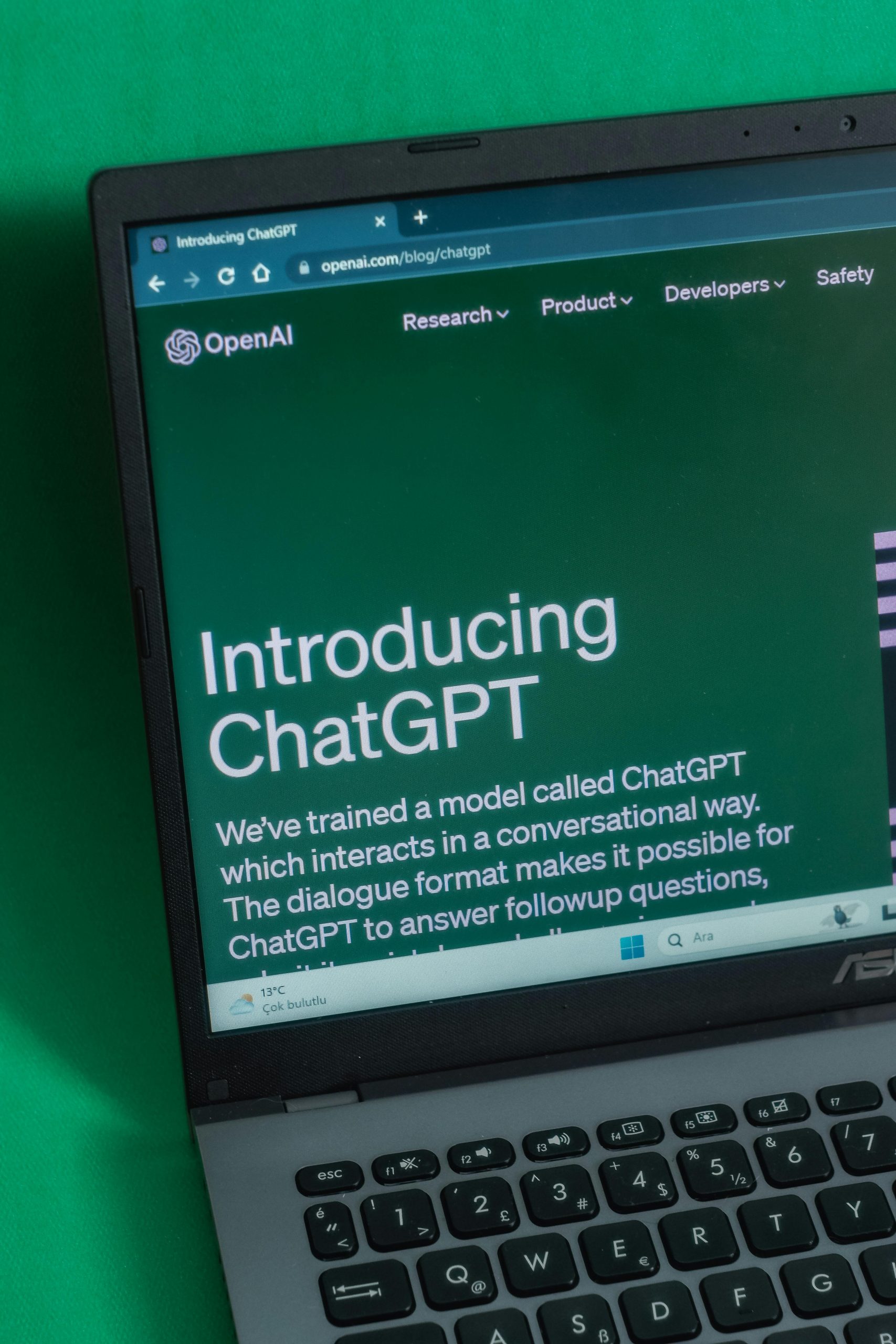













Post Comment