Two Years of Vibe-Coding: Five Essential Rules to Prevent Disaster
Mastering the Art of Vibe-Coding: 5 Essential Guidelines to Prevent Debugging Catastrophes
Having immersed myself in vibe-coding for the past two years, I’ve finally developed some effective strategies to escape the never-ending maze of debugging. Here are five fundamental rules that have significantly streamlined my coding process and helped me avoid frustrating pitfalls.
1. Implement the 3-Strike Rule: “Recognize When to Walk Away”
When working with AI, a crucial lesson learned is knowing when to stop. If the AI fails to rectify a bug after three attempts, it’s time to take a step back. I found out the hard way when my code exploded from 2,000 lines to 18,000 while trying to fix a simple dropdown menu. By the final attempt, the AI had turned my entire application into a convoluted series of try-catch blocks.
Instead, I now follow this alternative approach:
– Capture a screenshot of the malfunctioning UI.
– Start a new chat session with the AI.
– Clearly articulate what you want the component to achieve, rather than fixate on what’s wrong.
– Allow the AI to reconstruct the component from scratch.
2. Beware of Information Overload
An essential insight? Context can easily become cluttered in extended conversations with AI. I encountered a situation where the AI began confusing my project with a completely unrelated concept due to prolonged debugging discussions. To combat this, I adhere to a systematic refresh every 8-10 messages:
– Save the latest working code to a separate file.
– Initiate a fresh conversation.
– Paste only the critical component that’s broken.
– Provide a brief description of the overall purpose of the app.
This method has dramatically reduced my debugging time by approximately 70%.
3. Simplify Your Explanations
If you struggle to distill a problem into a single clear sentence, chances are you’re in over your head. I wasted countless hours due to vague descriptors like “the data flow is odd” without identifying the actual issue. I now force myself to articulate problems simply, such as:
– “The button fails to save user data.”
– “The page crashes upon refresh.”
– “Image uploads return undefined.”
Clear, concise descriptions lead directly to more efficient and effective problem-solving.
4. Make Version Control Your Best Friend
Adopt a habit of committing to Git with each functional feature you complete. This discipline, rather than sporadic
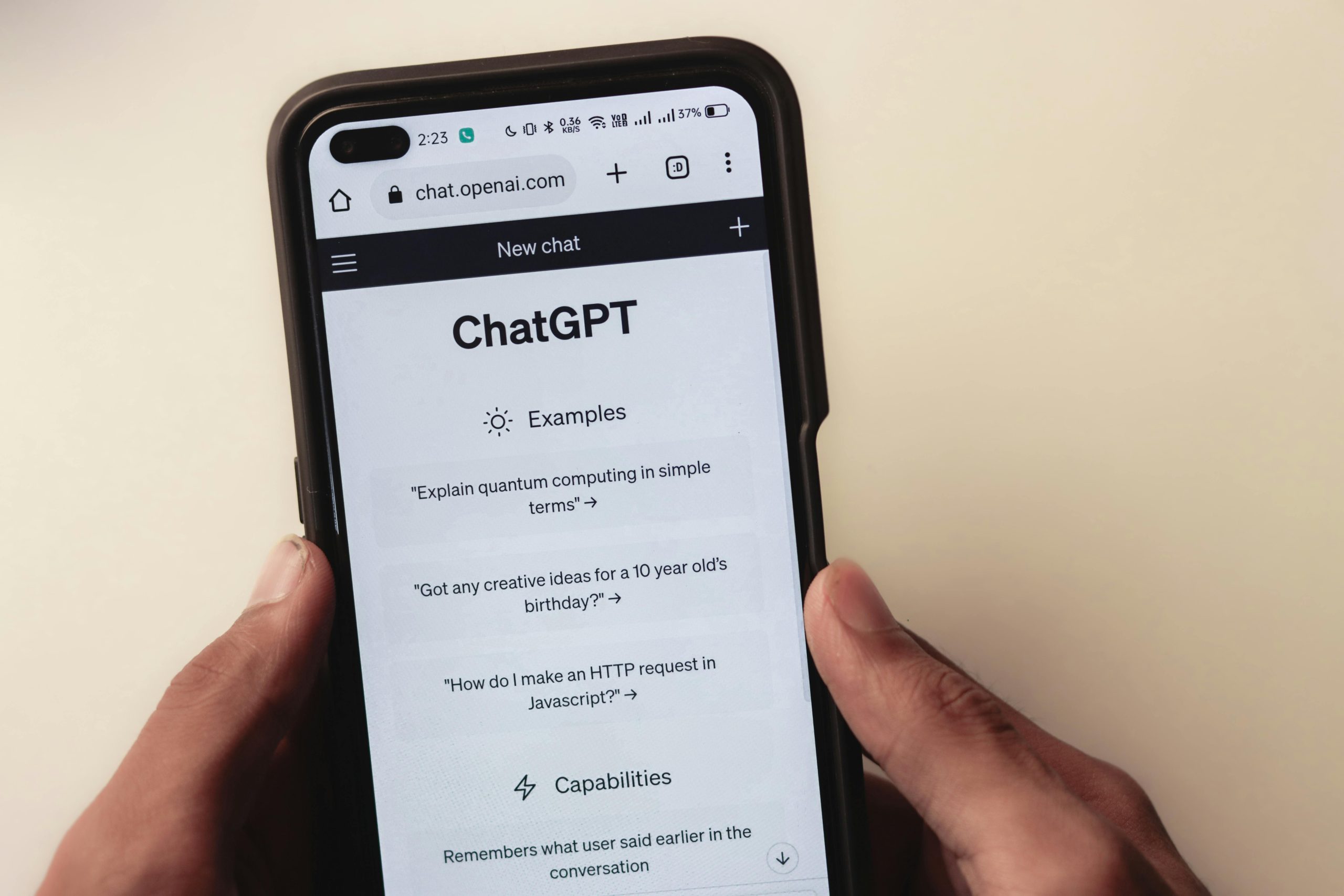













Post Comment