Two Years of Vibe-Coding: Five Essential Rules to Keep the Chaos at Bay
Mastering Vibe-Coding: Five Essential Guidelines to Prevent Coding Chaos
After two years of navigating the complexities of vibe-coding, I’ve unearthed some invaluable insights that can help avert the all-too-common pitfalls of infinite loops and cluttered codebases. Here’s a breakdown of five critical principles that I’ve implemented to streamline my development process and ensure smoother sailing.
1. Embrace the 3-Strike Rule: Know When to Step Back
One of the hardest lessons I’ve learned is to recognize when to hit the brakes. If your attempts to rectify an issue fail after three tries, it’s time to take a breather. I vividly recall when I endeavored to fix a dropdown menu and watched in horror as my codebase ballooned from 2,000 to 18,000 lines—thanks to endless “try-catch” blocks.
Instead, follow this approach:
– Capture a screenshot of the malfunctioning UI.
– Initiate a new AI conversation.
– Clearly articulate your desired outcome rather than dwelling on what’s not functioning.
– Allow the AI to rebuild the component anew.
2. Context Windows Can Cloud Clarity
An often-overlooked truth is that after a brief exchange of around 10 messages, AI may lose track of your original intention. I once misled my assistant into thinking I was developing a recipe site instead of an AI voice platform, all due to prolonged debugging.
Here’s my strategy to regain focus:
– After every 8-10 messages, save your functioning code to an external file.
– Start afresh.
– Provide only the snippet related to the broken feature.
– Add a succinct description of your application.
This technique has remarkably reduced my debugging time by approximately 70%.
3. The “Explain Like I’m Five” Principle
If you can’t succinctly clarify the problem in one sentence, you’re likely in trouble. I wasted six hours struggling to articulate that “the data flow seems odd and state management is flawed, causing intermittent UI failures.”
Now, I insist on framing my issues plainly:
– “Button fails to save user input.”
– “Page crashes during refresh.”
– “Image upload results in undefined error.”
Clear, concise descriptions often lead to more effective solutions.
4. Version Control: Your Safety Net
Implement version control religiously—commit after completing every significant feature, not just at the end of the day or coding session. I lost three days of










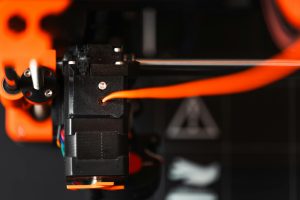



Post Comment