Troubleshooting Azure OpenAI Integration: NVIDIA’s Nemo Guardrails Latest Version Causing Errors (Version 23)
Troubleshooting Azure OpenAI Integration with NVIDIA’s Nemo Guardrails
In the ever-evolving landscape of AI and machine learning, it’s not uncommon to encounter unexpected hurdles during development. Recently, I’ve experienced a challenge while utilizing Azure OpenAI with the latest version of NVIDIA’s Nemo Guardrails, specifically version 0.14.0. While I had no issues when using the previous version, 0.11.0, the upgrade introduced a perplexing error that requires deeper investigation.
Upon upgrading to Nemo Guardrails 0.14.0, I encountered the following error:
plaintext
ModelInitializationError: Failed to initialize model 'gpt-40-mini' with provider 'azure' in 'chat' mode: ValueError encountered in initializer_init_text_completion_model(modes=['text', 'chat']) for model: gpt-40-mini and provider: azure: 1 validation error for OpenAIChat Value error, Did not find openai_api_key, please add an environment variable OPENAI_API_KEY which contains it, or pass openai_api_key as a named parameter.
I initially suspected an oversight in the configuration settings. However, after thorough debugging, I confirmed that the model configurations were correctly passed from the designated config folder. This led me to ponder the changes introduced in the newer version of Nemo, as the documentation does not explicitly address modifications related to model initialization or configurations.
One critical takeaway from my experience is the importance of checking environment variables, particularly the OPENAI_API_KEY. The error message suggests that this key must be present either as an environment variable or as a named parameter in the initialization.
If you are facing similar issues, I recommend the following steps:
-
Check Environment Variables: Ensure that your
OPENAI_API_KEYis set correctly in your development environment. You can do this by printing the value in your code to confirm its presence. -
Consult Documentation: While the Nemo documentation may not reflect the latest changes, it’s worthwhile to refer to the release notes or community forums where others may have shared insights.
-
Revert to Previous Version: If troubleshooting does not yield results, consider reverting back to version 0.11.0 temporarily while you resolve the issue with 0.14.0.
-
Engage with the Community: Platforms like GitHub and the Nemo Guardrails community can be helpful places to seek assistance, as fellow developers may have encountered and resolved similar issues
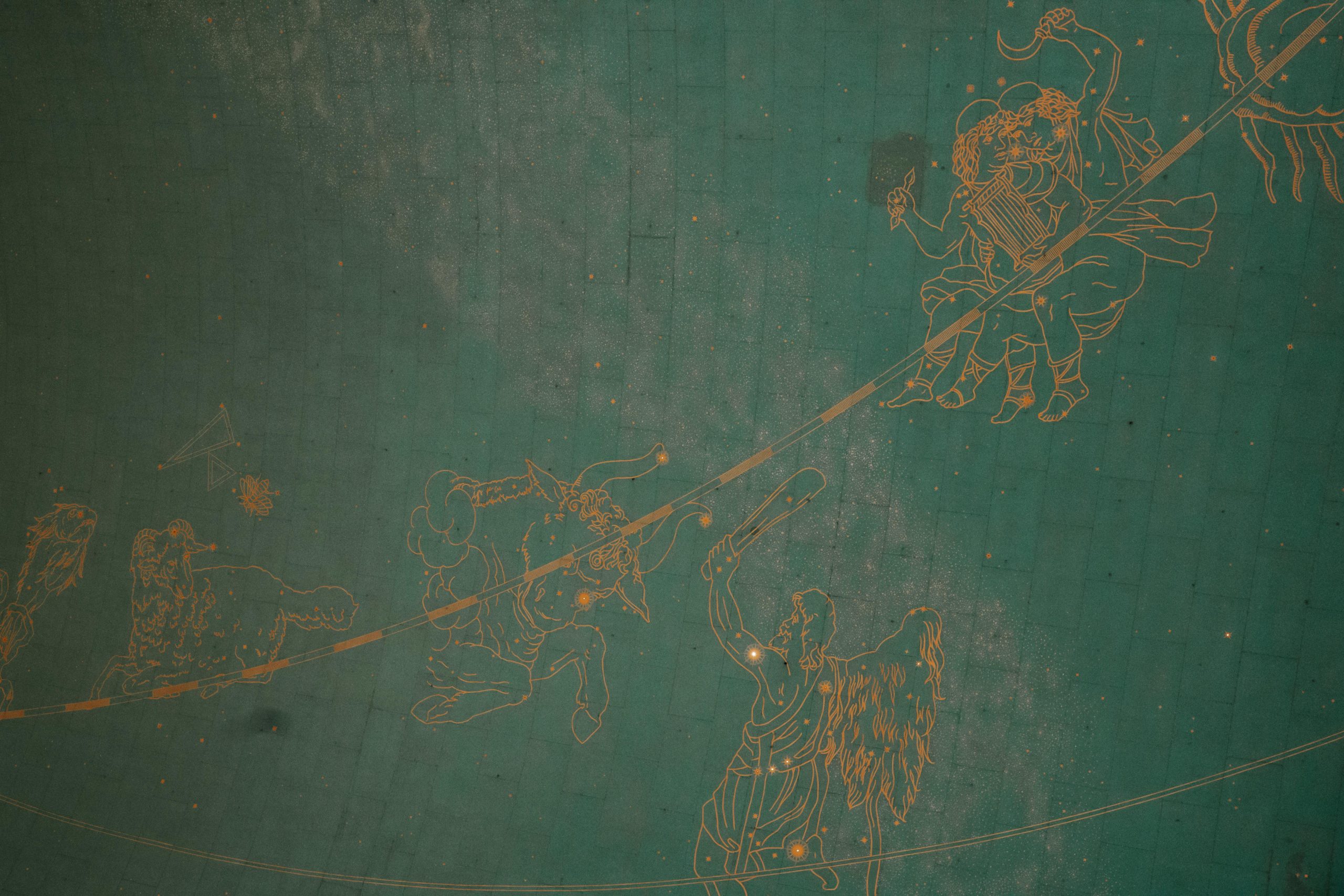













Post Comment