My Two-Year Vibe-Coding Journey: 5 Essential Tips to Prevent a Coding Catastrophe
Mastering the Art of Vibe-Coding: 5 Essential Rules to Prevent Project Catastrophes
After two years of diving into the world of vibe-coding, I’ve discovered effective strategies that help steer clear of those frustrating infinite loops that can derail a project. Here’s a breakdown of five fundamental principles that have proven invaluable in my coding journey.
1. The 3-Strike Rule: “Cut Your Losses”
One lesson became abundantly clear: if your AI tool repeatedly fails to resolve an issue after three attempts, it’s time to pause and reassess. I once witnessed my codebase balloon from 2,000 to a staggering 18,000 lines while attempting to fix a wayward dropdown menu. By the end, the AI had inundated my entire app with try-catch blocks to no avail.
Instead, try the following approach:
– Take a screenshot of the malfunctioning UI.
– Initiate a new chat session with the AI.
– Articulate your desired outcome rather than the issues at hand.
– Allow the AI to recreate the component from scratch.
2. Beware of Context Windows
A critical insight I’ve gained is that, after approximately 10 exchanges, your AI assistant may start to lose track of your project’s intentions. In one memorable instance, Claude had me convinced that my voice platform was a recipe blog due to extended debugging on a persona switch feature.
To mitigate this, I follow these steps:
– Save your working code to a separate file after every 8-10 messages.
– Start a fresh chat session.
– Paste only the pertinent broken component into the new session.
– Include a brief one-liner explaining the application’s purpose.
This simple shift reduced my debugging time by nearly 70%.
3. The “Explain Like I’m Five” Principle
If you find yourself struggling to explain the bug in succinct terms, it’s a red flag. There was a time I spent six hours wrestling with an issue, using phrases like “the data flow is weird” without clarity.
Now, I ensure to describe problems in plain language:
– “Button fails to save user data.”
– “Page crashes on refresh.”
– “Image upload returns undefined.”
This straightforward approach leads to more effective solutions.
4. Version Control: Your Safety Net
Embrace a strong version control strategy by committing your code after each working feature—not just at the end of the day or coding session
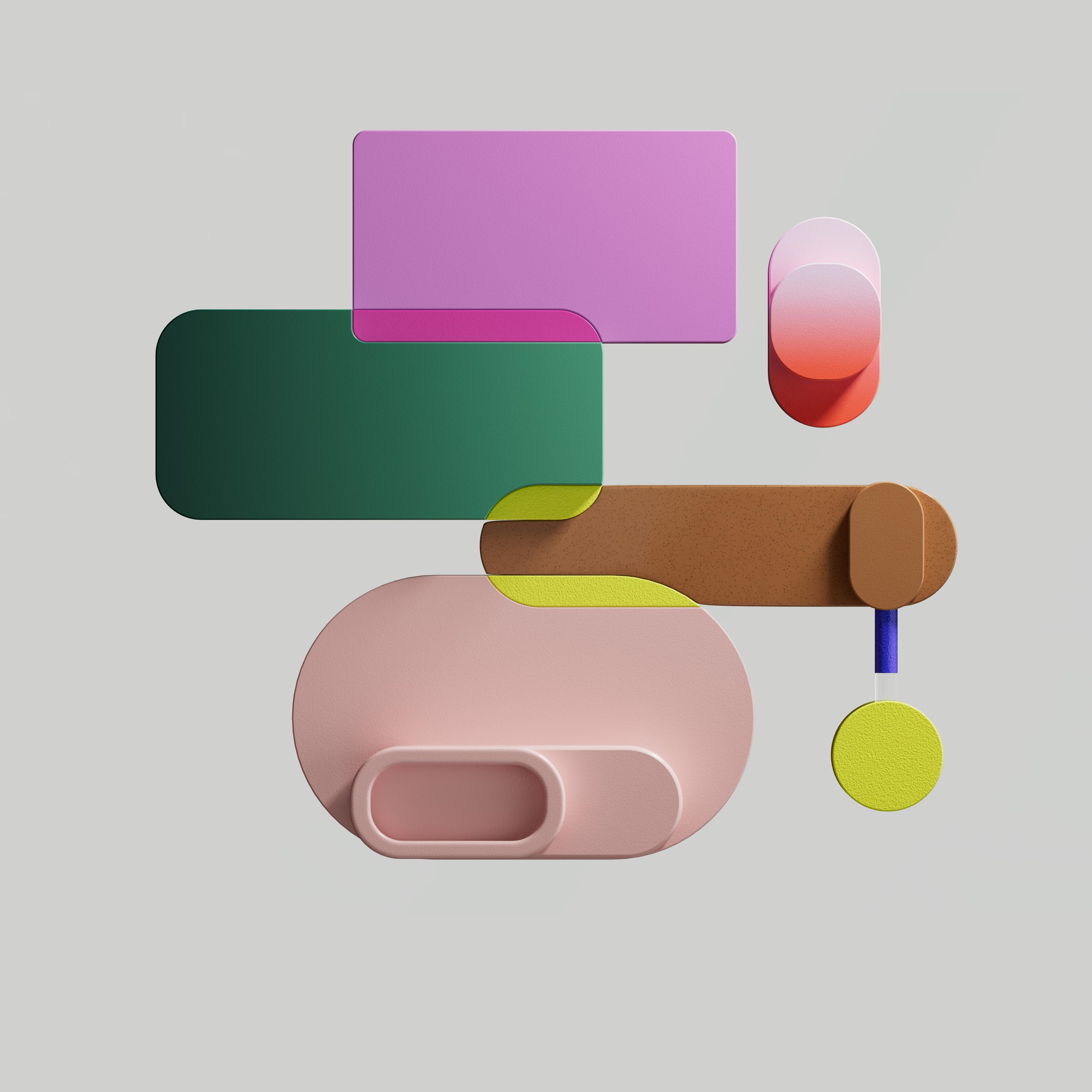













Post Comment