Is it possible to manually insert entries into the chat history?
Enhancing Chatbot Functionality: The Challenge of Merging File Outputs with Chat History
Integrating advanced features into a chatbot can be an exciting yet complex task. A common requirement for many developers is the ability to blend chat interactions with file uploads seamlessly. This blog post explores a specific challenge: manually integrating file-based outputs into chat history for a more cohesive user experience.
The Dilemma
As a developer, you may find yourself facing limitations in your chatbot’s architecture, particularly regarding simultaneous chat functionalities and file uploads. While your system might effectively handle file input, there may be restrictions preventing these inputs from directly influencing the conversation history. This can hinder the chatbot’s ability to use the contents of a file interactively.
The Vision
Imagine a scenario where you could provide your chatbot with a file, and it would not just process the file in isolation but also allow users to engage with the chatbot using the file’s summary or contents. This enhances the interaction and allows for more contextually rich conversations.
Potential Solution
The primary question arises: is there a way to manually insert outputs generated from files into the chat history, allowing the chatbot to treat them as part of the ongoing dialogue? With that in mind, let’s dive into a sample code snippet, which serves as a starting point for this integration.
python
def send_message(msg: str) -> str:
if len(files) == 0:
return chat.send_message(msg).text
else:
cont = [msg] + files
try:
resp = client.models.generate_content(model='gemini-2.0-flash', contents=cont).text
print(resp)
for file in files:
client.files.delete(name=file.name)
files.remove(file)
return resp
except Exception as e:
return "Error: " + str(e)
Breakdown of the Code
-
Functionality: The
send_messagefunction processes user messages and evaluates whether to include file contents in the response. -
Message Handling: If there are no files to process, it defaults to sending the user’s message. When files are present, it combines the user message and the files into a single content array.
-
Content Generation: The function invokes the model to generate content based on combined inputs.
-
File Management: After processing, it deletes the files to prevent them from being reused and maintains







Post Comment