Diagnosing Azure OpenAI Connectivity Issues: How NVIDIA’s Nemo Guardrails Latest Update Is Triggering Errors
Troubleshooting Issues with Azure OpenAI and NVIDIA’s Nemo Guardrails
Recently, I encountered an issue while working with Azure OpenAI in conjunction with the latest version of NVIDIA’s Nemo Guardrails. Previously, when using Nemo Guardrails version 0.11.0, the integration with Azure OpenAI functioned seamlessly without any complications. However, upon updating to version 0.14.0, I started facing an error that required some investigation.
Initially, I focused my debugging efforts on the configuration files to ensure that the model settings were correctly specified and passed from the config directory. To my relief, everything appeared to be in order. Unfortunately, I was unable to identify what changes had been introduced in the more recent version of Nemo, as the release notes did not elaborate on alterations related to model configurations.
The specific error message I encountered is as follows:
nemoguardrails.Ilm.models.langchain_initializer.ModelInitializationError: Failed to initialize model 'gpt-40-mini' with provider 'azure' in 'chat' mode: ValueError encountered in initializer_init_text_completion_model(modes=['text', 'chat']) for model: gpt-40-mini and provider: azure: 1 validation error for OpenAIChat Value error, Did not find openai_api_key, please add an environment variable OPENAI_API_KEY which contains it, or pass openai_api_key as a named parameter.
This error indicates a missing OpenAI API key, which is critical for the initialization of the model. The error suggests that I either set an environment variable named OPENAI_API_KEY with the correct key or provide the openai_api_key directly as a named parameter.
Steps to Resolve the Issue
-
Check API Key Configuration: Ensure that your OpenAI API key is correctly set up in your environment variables. You can do this by running a terminal command to check current environment variables or by accessing your system settings.
-
Update Codebase: If you prefer to pass the API key as a parameter, ensure your code explicitly includes the
openai_api_keyargument when initializing the model. -
Consult Documentation: While NVIDIA’s Nemo documentation may not have detailed the recent changes thoroughly, it’s always a good practice to refer to the latest release notes and community forums for insights and potential workarounds shared by other users facing similar challenges.
By taking these steps, you should be able to resolve the issue and get
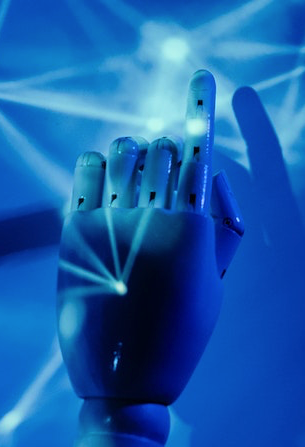




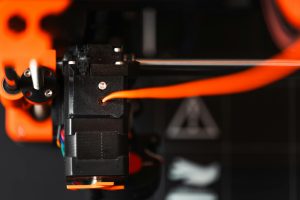








Post Comment