Celebrating 2 Years of Vibe Coding: 5 Essential Tips to Prevent a Disaster
Two Years of Vibe-Coding: Five Essential Rules to Avoid Chaos
Over the course of two years of vibe-coding, I have encountered my fair share of programming challenges, particularly the dreaded infinite loops that can lead to frustration and inefficient coding sessions. After extensive trial and error, I have uncovered five crucial strategies that can help you navigate your coding journey more smoothly.
1. Embrace the 3-Strike Rule
One of the most vital lessons I’ve learned is to recognize when to halt attempts to fix an issue. If your AI companion has not resolved a problem after three tries, it’s time to step back. I once allowed my codebase to swell from 2,000 to 18,000 lines in an effort to fix a single dropdown menu. By the end, my entire application was wrapped in unnecessary error-handling code.
Instead of continuing down a frustrating path, try this approach:
- Capture a screenshot of the malfunctioning user interface.
- Initiate a new chat session with your AI.
- Clearly articulate what you want the component to achieve rather than detailing what’s wrong.
- Allow the AI to reconstruct that part from the ground up.
2. Be Wary of Context Windows
Here’s a little-known fact: as you engage in lengthy exchanges with AI, it may start to lose track of your project’s context. In one experience, the AI mistook my voice platform for a recipe blog after a lengthy debugging conversation.
To combat this issue, adopt a practice where after every 8-10 messages, you:
- Save the functioning code in a separate document.
- Start a fresh conversation.
- Provide only the relevant, malfunctioning component.
- Include a brief description of your application’s purpose.
I found this method reduced my debugging time by approximately 70%.
3. Simplify Your Explanations
If you find yourself struggling to describe a problem in one clear sentence, you’re likely getting tangled in complexities. I once spent six hours trying to articulate that “the data flow is odd and the state management seems off, but the UI doesn’t always update correctly.”
Now, I force myself to condense descriptions into straightforward terms like:
- “The button fails to save user data.”
- “The page crashes upon refresh.”
- “Image upload results in undefined.”
Clear and concise descriptions lead to more effective solutions.
4. Utilize Version Control Strategically
Version control is your lifeline when things go awry.
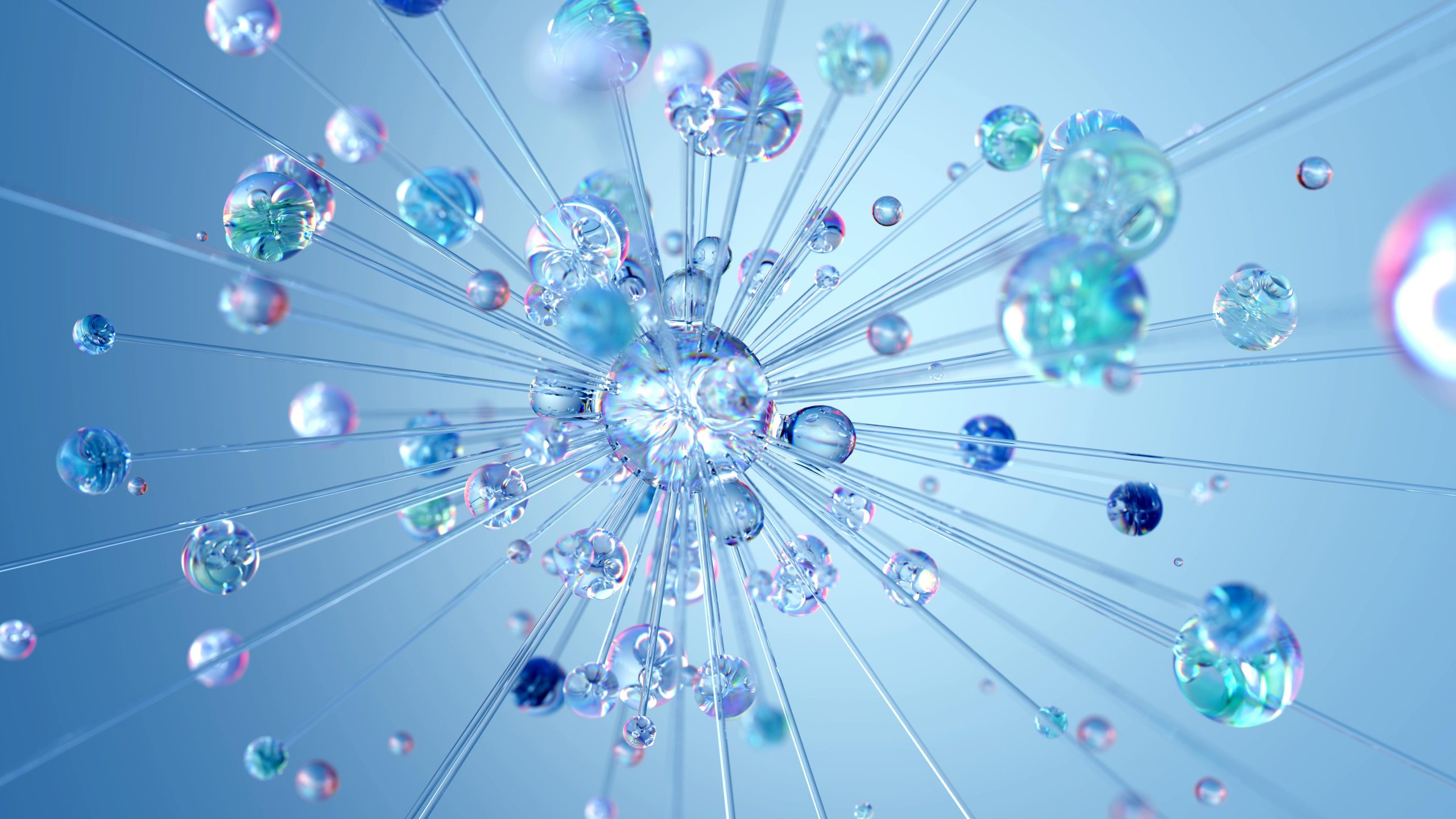







Post Comment