Streamlining AI Workflows: Embracing Minimalist Orchestration Strategies
Rethinking AI Workflows: Embracing Lean Orchestration
Hello, dear readers!
Have you ever felt overwhelmed by AI workflow tools that seem unnecessarily complicated or bloated? It’s a common struggle, and I believe there’s an opportunity for a more streamlined approach.
Recently, I’ve been diving into an innovative solution called BrainyFlow, an open-source framework designed to simplify AI automation. The concept is refreshingly straightforward: by focusing on just three core components—Node for individual tasks, Flow to manage connections, and Memory to track state—you can create any automation you need. This minimalist design not only simplifies scaling and maintenance but also encourages the construction of reusable building blocks, making the entire process more intuitive.
What sets BrainyFlow apart is its impressive simplicity; it comprises merely 300 lines of code, contains no external dependencies, and is equipped with static types in both Python and TypeScript. This makes it user-friendly for both developers and AI agents alike.
If you’ve been hitting roadblocks with tools that feel cumbersome or if you’re simply curious about adopting a more fundamental approach to AI orchestration, I’d love to open up a conversation. Does this lean methodology resonate with the challenges you’re encountering?
Let’s share our experiences and insights. What are the biggest orchestration challenges you currently face?
Best regards!







Post Comment