Optimizing AI Workflows Through Simplified Orchestration Techniques
Rethinking AI Workflows: Embracing Lean Orchestration
Hello everyone,
It’s become evident that many of us are grappling with AI workflow tools that tend to be overly intricate and cumbersome. Have you ever wondered if the process of orchestration could be simplified significantly?
Recently, I’ve been diving into a project called BrainyFlow, which is an open-source framework aimed at minimizing complexity in AI architectures. The core concept revolves around a streamlined setup comprising just three elements: Node for tasks, Flow for connections, and Memory for maintaining state. This minimalistic design makes it possible to construct any AI automation on top of it. By using this method, applications become inherently easier to scale, maintain, and assemble from reusable components.
BrainyFlow boasts no external dependencies and is elegantly crafted in just 300 lines of code, utilizing static types in both Python and TypeScript. It’s designed to be intuitive for human users as well as for AI agents, fostering an environment of collaboration.
If you find yourself facing obstacles with tools that are too hefty, or if you’re simply curious about a more fundamental approach to building these systems, I’d love to engage in a discussion about whether this lean methodology resonates with the challenges you’re encountering.
What are the most significant orchestration hurdles you’re currently dealing with?
Looking forward to hearing your thoughts!
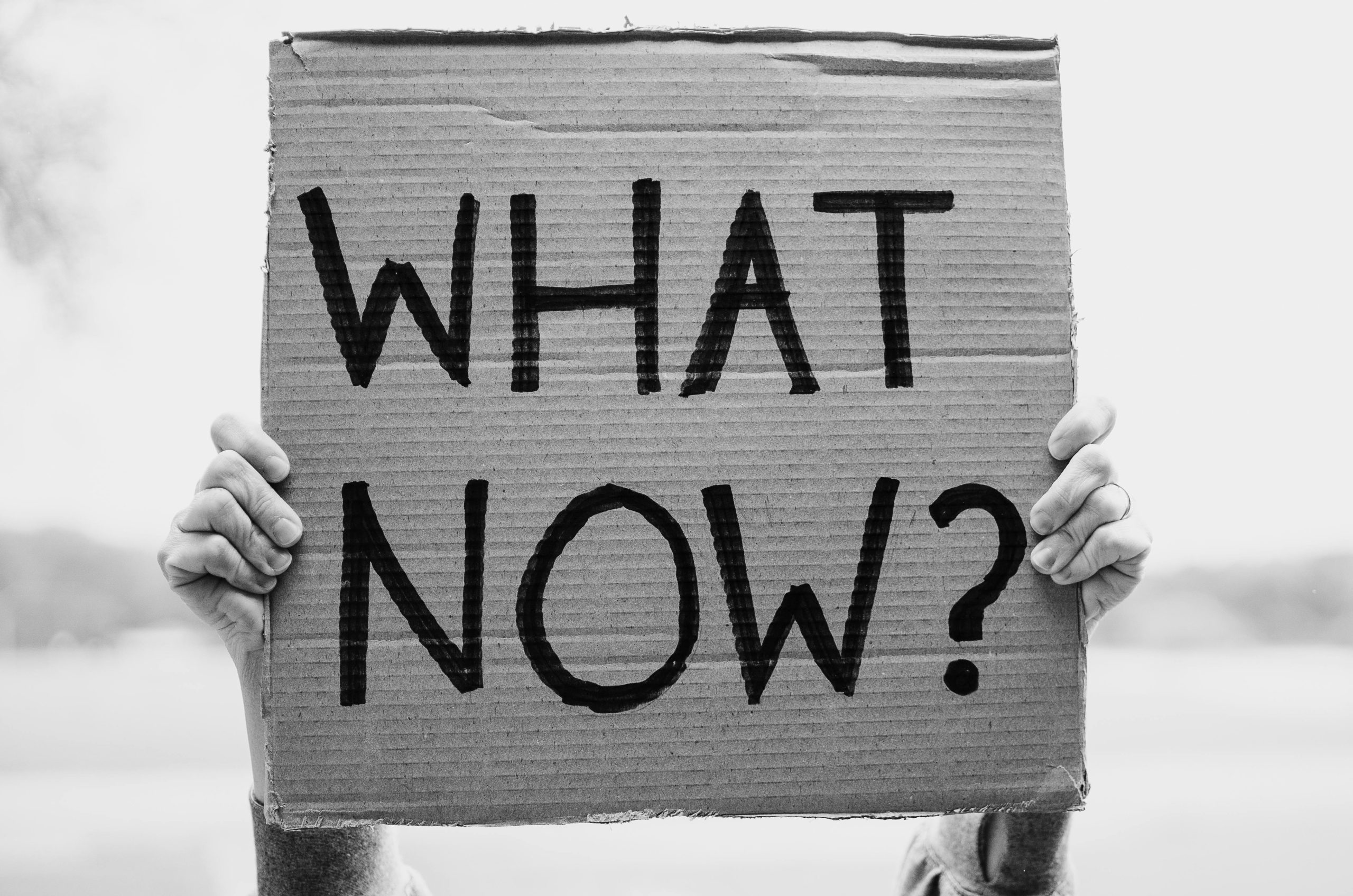













Post Comment