Revolutionizing Daily Life Tracking with Gemini AI
Hello, dear readers!
Today, I’m excited to share an innovative project I’ve been working on that harnesses the power of Gemini AI. This initiative aims to transform how we track our daily activities, making it simpler and more intuitive than ever.
Traditionally, managing daily life through tools like OneNote or Obsidian can feel like a daunting task. You often find yourself confined to predefined formats and columns, which not only add unnecessary complexity but also stir concerns about data ownership and long-term usability. These methods can quickly become overwhelming and tedious.
This is where Gemini AI comes into play. I wanted to experiment with its capabilities to see if it could streamline this process—and I’m thrilled to report that the results are promising!
I’m developing a life tracker that allows me to effortlessly log my thoughts using either audio or text. The magic happens when Gemini employs Function Calling to take this unstructured input and organize it into well-defined tables and categories. Imagine being able to turn your voice notes into useful insights without having to manually sift through tons of information!
So, why does this matter? By tracking daily life in this manner, the AI can analyze your data and offer personalized advice or uncover meaningful patterns and correlations. Essentially, it acts like a personal life coach, but with advanced capabilities that enhance its utility.
I’m curious to hear your opinions on utilizing AI for more efficient and user-friendly life tracking. Have you had any experiences with Function Calling or similar methods for data organization? I’d love to hear your thoughts!


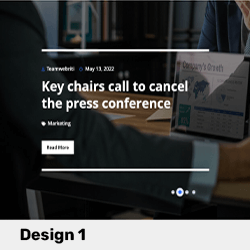







Leave a Reply