Enhancing Daily Life Tracking with Gemini AI and Function Calling
Hello, readers!
I’m excited to share a fascinating project I’ve been working on that leverages the capabilities of Gemini AI, specifically its Function Calling feature, to revolutionize the way we track our daily lives.
For a long time, managing daily activities through traditional tools has felt cumbersome. Applications like OneNote or Obsidian often impose rigid structures that can complicate the process, making it a chore to decide where to input each piece of data. Additionally, there’s the pressing concern of data ownership, as well as the challenge of ensuring the data is stored in a long-term, reusable format.
In search of a more efficient solution, I turned to Gemini AI—and I must say, the results have been impressive!
My idea is to create a life tracker that allows me to simply record my thoughts using audio or text input. With the help of Gemini’s Function Calling, I’m able to transform these raw inputs into structured, categorized information presented in tidy tables. Imagine turning your voice notes into valuable insights without any extra effort!
But what’s the benefit of this approach? The AI doesn’t just stop at organization. Once your daily activities are recorded, it can analyze the information to provide personalized advice or uncover meaningful patterns within your data, effectively serving as a sophisticated personal life coach.
I’d love to hear your thoughts! Have you considered using AI to enhance your life tracking experience? Additionally, if you’ve experimented with Function Calling for similar projects involving structured data extraction, I’d be keen to learn about your insights.
Let’s discuss how we can make daily tracking simpler and more insightful using the power of AI!


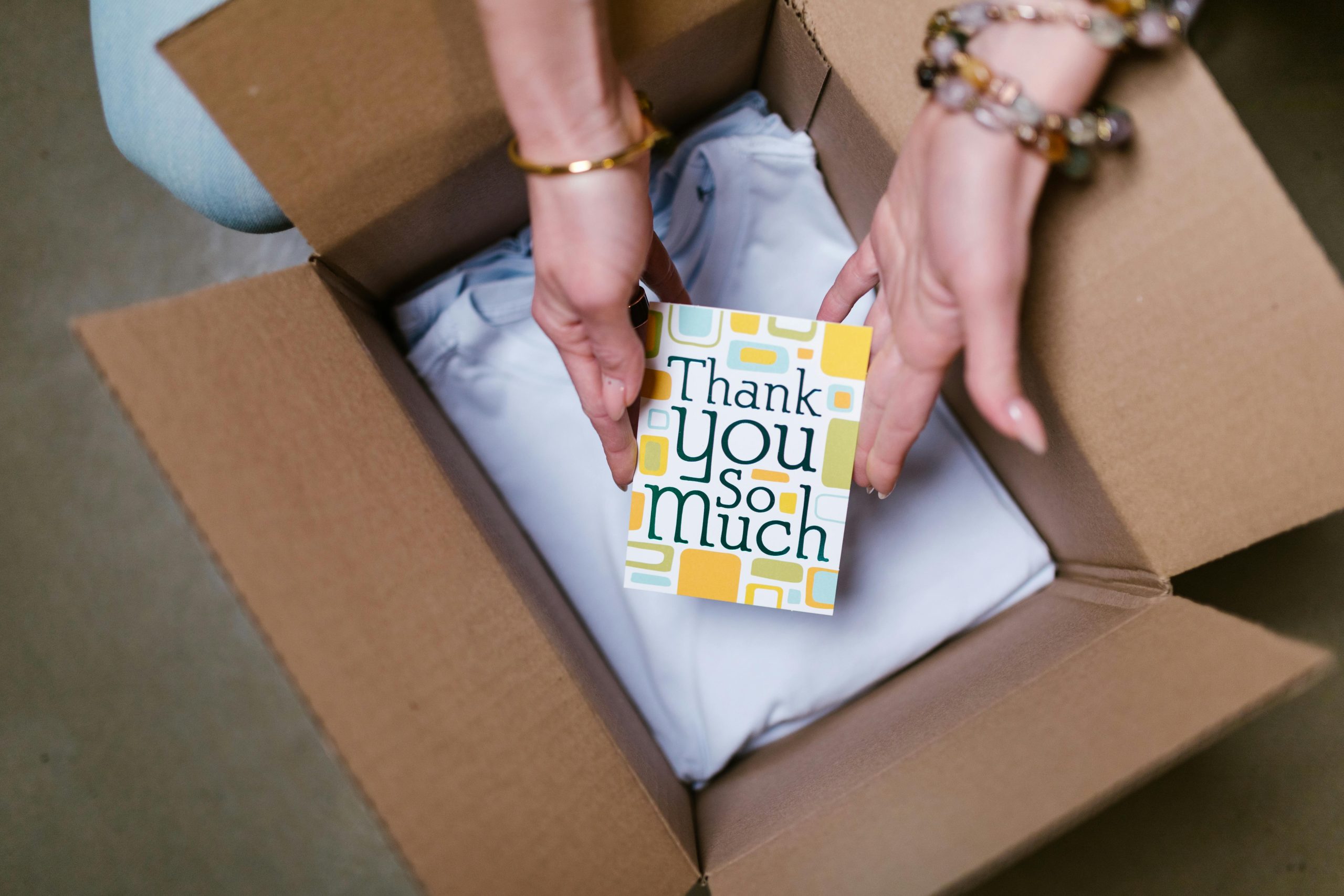







Leave a Reply