AI is not erasing jobs; it’s revealing that many roles were originally just intermediaries all along.
The Real Impact of AI: Unmasking the Role of Middlemen
In recent discussions surrounding the rise of artificial intelligence, a common refrain has emerged: “AI is taking our jobs.” However, this perspective may overlook a crucial insight about the nature of certain roles in the workforce. Instead of merely viewing AI as a job stealer, we should recognize that it is revealing the underlying truths about many positions that exist primarily as intermediaries.
As the prevalence of AI continues to rise, it becomes increasingly clear that a significant number of jobs were primarily designed to facilitate communication and process information rather than drive innovative decision-making. Roles centered around paperwork, forwarding emails, or acting as buffers between key decision-makers are now under scrutiny.
This shift prompts an important question: Are we truly apprehensive about AI, or are we grappling with the reality that many jobs were not as impactful as we once thought? The rise of AI forces us to reconsider the value and purpose of various roles in our organizations and to confront the long-standing assumption that all jobs are inherently essential.
Acknowledging this truth opens up opportunities for individuals and businesses alike. It allows for a re-evaluation of how we work and challenges us to develop new skills that are genuinely enriching and vital to innovation. Rather than fearing the advancement of technology, we might find that it encourages a deeper understanding of our professional landscape, inspiring growth and evolution.
In conclusion, while the advent of AI undeniably reshapes the job market, it’s vital to recognize that it is not merely a threat but a chance for transformation. By facing the reality of our workplace structures, we can pave the way for a more efficient and meaningful future.







Post Comment