I built a Gemini Chrome extension
Introducing the Gemini Side Panel: Your New AI Companion
As a digital creator, I often find myself needing quick access to Gemini AI. Let’s face it—it’s an incredibly helpful tool for tackling everyday tasks, and best of all, it’s free. However, using it efficiently can be a challenge. Switching between tabs, copying and pasting text, and searching for the right prompts all contribute to a frustrating experience that disrupts my workflow.
What if there was a solution that keeps Gemini AI within arm’s reach, allowing seamless interaction without leaving your current browser window?
Driven by necessity, I developed just that: the Gemini Side Panel. This innovative Chrome extension places the capabilities of Gemini AI directly in your browser’s sidebar, enabling you to utilize its power without interrupting your concentration.
You can check out the Gemini Side Panel and its potential enhancements here.
As it stands, this extension is still a work in progress, and I’m eager to hear your insights! Does the side panel revolutionize your experience with Gemini AI, or would you envision a different approach?
Additionally, I’m looking for relatable anecdotes—share your funniest stories about the challenges of tab-switching while using AI. Your feedback is invaluable as I refine this tool to better serve our community.
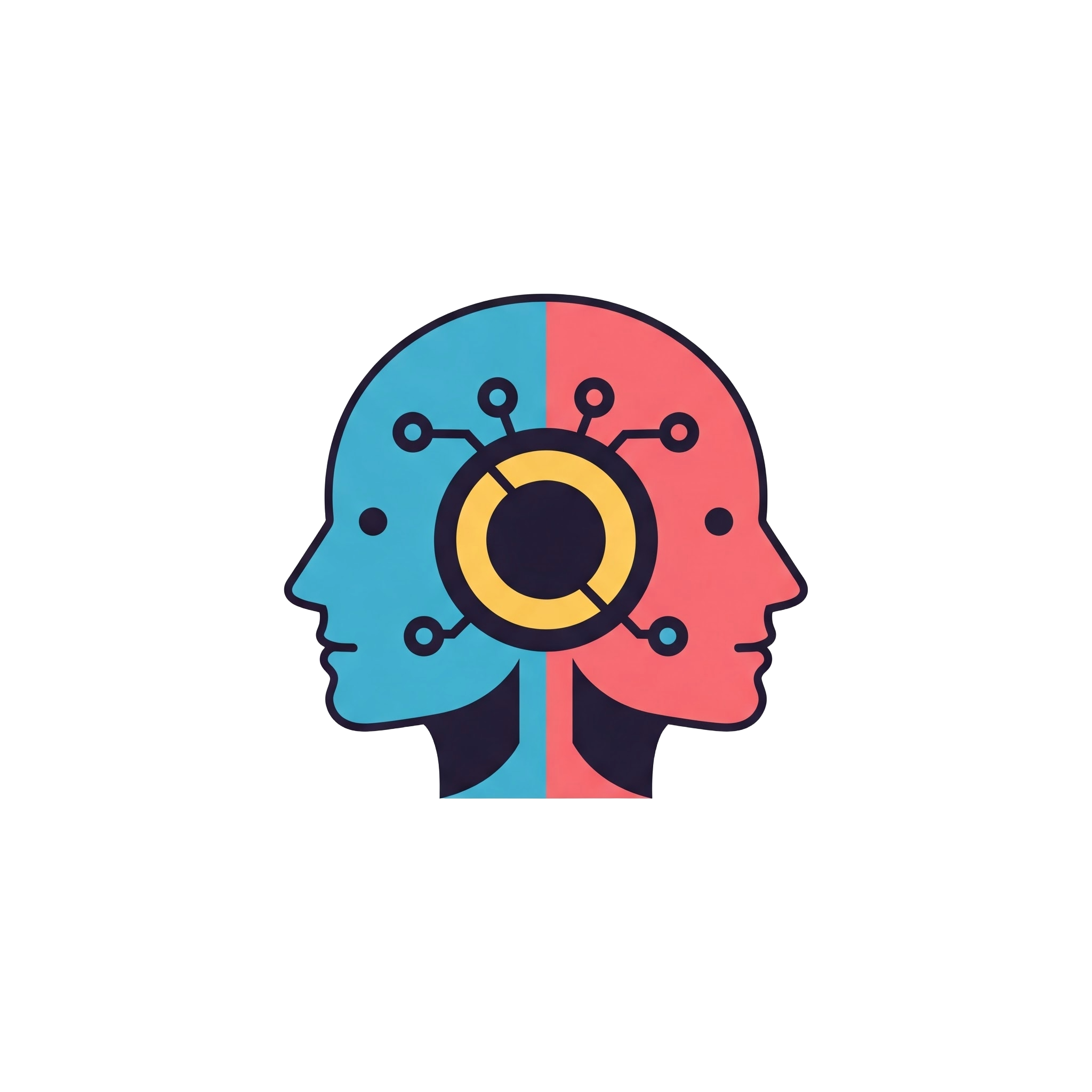













Post Comment