How do you make high quality GIFs?
Creating High-Quality GIFs: Tips and Tools for Your Product Demos
Are you looking to elevate your product presentation by crafting high-quality GIFs from your video content? Many users encounter challenges when converting videos into GIFs, often resulting in low-resolution outputs that fail to capture the essence of their products. If you’ve found yourself in this predicament, you’re not alone.
After countless attempts and searching online for effective solutions, it can be frustrating to find the right tools that help you create stunning GIFs that truly reflect the quality of your offerings.
Choosing the Right Tools
The journey to high-quality GIF production begins with selecting the appropriate software or applications. Here are a few recommended tools known for their reliability in creating crisp, clear GIFs:
-
Adobe Photoshop: While it may seem complex, Photoshop offers comprehensive features for enhancing GIF quality. You can control the color palette, optimize the frames, and adjust dimensions to ensure your GIFs look sharp.
-
GIMP: This free alternative to Photoshop has impressive capabilities for editing images and creating GIFs. With the right settings, you can produce high-quality animations suitable for professional use.
-
GIF Brewery: If you’re a Mac user, this application simplifies the process of converting video to GIF while providing options to optimize quality and file size. It allows you to trim your video, adjust frame rates, and apply filters.
-
EZGIF: An online tool that enables users to upload, convert, and edit GIFs directly from their browser. EZGIF offers options for resizing and optimizing GIFs, which can significantly improve the final product’s quality.
-
CloudConvert: For those who prefer a cloud-based solution, CloudConvert supports a variety of file types and offers customization tools to tailor the output to your needs.
Tips for High-Quality GIFs
In addition to choosing the right software, consider these best practices for creating GIFs that stand out:
-
Start with High-Resolution Video: The foundation of a great GIF is the quality of the source video. Ensure that your initial footage is in high resolution.
-
Optimize Frame Rate: A slower frame rate can lead to smoother animations, while a higher frame rate may keep the animation crisp. Experiment to see what works best for your content.
-
Limit the Color Palette: Reducing the number of colors can help create a more defined and visually appealing GIF while keeping file sizes manageable

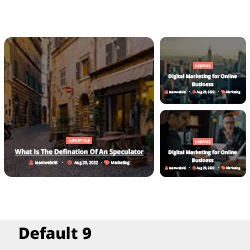
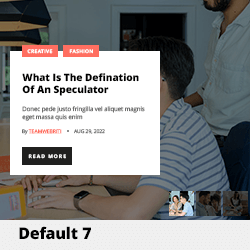











Post Comment