Advice on starting
Navigating the World of Content Creation: A Beginner’s Guide
As the digital landscape continues to evolve, businesses increasingly recognize the power of video content in engaging their audiences. If you’re new to content creation, filming, and editing, you might be feeling a mix of excitement and uncertainty. Recently, I found myself in a similar position when my employer tasked me with diving into the world of video production, specifically for short-form content aimed at recruitment on platforms like LinkedIn.
If you’re in a similar boat, here are some insights to help you get started on your content creation journey.
Essential Equipment for Filming
When it comes to producing quality video content, having the right tools is crucial. Here are some recommendations for equipment that can elevate your videos:
-
Cameras: While professional cameras like DSLR or mirrorless options can deliver exceptional quality, many smartphones today offer impressive video capabilities. If you’re just starting, a good-quality smartphone can be a great choice. If you’re ready to invest, consider cameras from brands like Canon, Sony, or Panasonic, which are user-friendly and produce excellent results.
-
Microphones: Audio quality can make or break your video. Invest in a decent external microphone to ensure clear sound. Options like lapel mics or shotgun microphones can enhance voice clarity significantly.
-
Tripods and Stabilizers: To avoid shaky footage, a tripod is essential. For dynamic shots, a gimbal stabilizer can help keep your camera steady as you move.
-
Lighting: Good lighting can greatly improve the visual quality of your videos. Softbox lights or ring lights can create flattering illumination for your shots, making a substantial difference in the final product.
Software for Editing
Editing is where your videos truly come to life. Here are some user-friendly software options to consider:
-
Beginner-Friendly Options: For those just starting, tools like iMovie (Mac) or Windows Movie Maker can be a good introduction. They offer basic editing features without overwhelming complexity.
-
Professional Software: If you’re ready to dive deeper, consider Adobe Premiere Pro or Final Cut Pro. They provide advanced functionality that allows for greater creativity and control over your projects.
-
Online Platforms: There are also web-based options like Canva Video or Kapwing that offer intuitive interfaces, making the editing process straightforward even for beginners.
Learning Resources
To further assist you in your journey, there are numerous YouTube channels and other online resources that specialize in

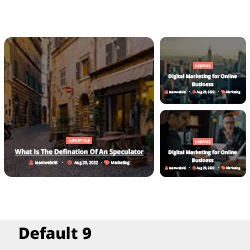
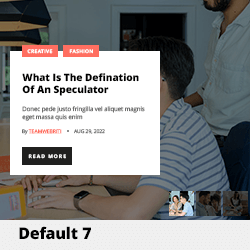




Post Comment